What does the Ctrl + Q Keyboard Shortcut Do?
Learn all the functions of Ctrl+Q here!☆☛✅In Microsoft Word, Ctrl+Q is used to remove the paragraph's formatting.
Also referred to as Control Q and C-q, Ctrl+Q is a shortcut key that varies depending on the program being used.
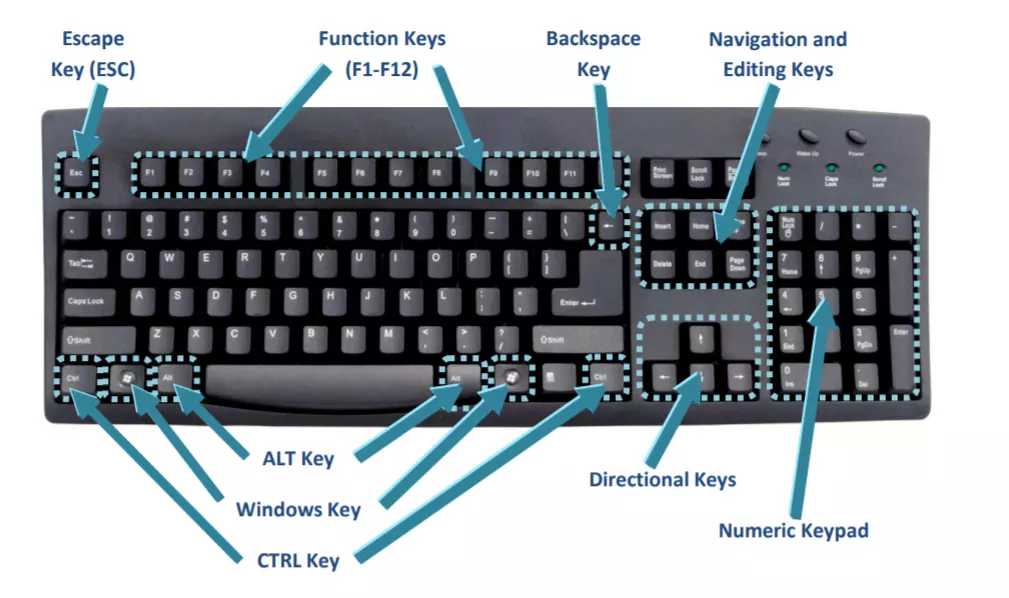
In Microsoft Word, Ctrl+Q is used to remove the paragraph's formatting.
In many programs, the Ctrl+Q key may be used to quit the program or close the programs window.
How to use the Ctrl+Q shortcut key
To use the keyboard shortcut Ctrl+Q, press and hold either Ctrl key on the keyboard and while continuing to hold, press the "Q" key with either hand.
Ctrl+Q in Audacity
In Audacity, pressing the Ctrl+Q exits the program.
Ctrl+Q in Opera
In Opera, pressing the Ctrl+Q closes the browser.
Ctrl+Q in Outlook
In Microsoft Outlook, pressing Ctrl+Q marks selected e-mail as read.
Use the shortcut Ctrl+U to mark a selected e-mail as un-read.
Microsoft Word
In word, Ctrl+Q is used to remove the paragraph's formatting.
______________
List of A to Z computer shortcut keys for Microsoft windows. ☆☛✅ Control Keys in Computer A-Z.
In computer, a Control key is a modifier key which, when pressed in conjunction with another key, performs a certain action.
Apple control key
Apple command key on Apple computer keyboards the Ctrl key is written as "control" and is next to the option key and command key as shown in the picture to the right.
As far as the placement, the control keys are found in the same location as the Ctrl keys on an IBM computer.
Ctrl keyboard shortcuts
Ctrl is used in keyboard shortcut key such as the three finger salute or Ctrl+Alt+Del.
This key combination suggests pressing and holding down the Ctrl, Alt, and Del keyboard keys to open the Task Manager or reboot the computer.

List of Control Key Shortcuts
Ctrl+A These two keys will select all text or other objects.
Ctrl+B Bold highlighted text.
Ctrl+C Copy any selected text or another object.
Ctrl+D Bookmark an open web page or open font window in Microsoft Word.
Ctrl+E Center text.
Ctrl+F Open find window.
Ctrl+G Open Find in a browser and word processors.
Ctrl+H Open the Find and Replace in Notepad, Microsoft Word, and WordPad
Ctrl+I Italicize text.
Ctrl+J View downloads in browsers and set justify alignment in Microsoft Word.
Ctrl+K Create a hyperlink for the highlighted text in Microsoft Word and many HTML editors.
Ctrl+L Select address bar in a browser or left align text in a word processor.
Ctrl+M Indent selected text in word processors and other programs.
Ctrl+N Create a new page or document.
Ctrl+O Open a file in most programs.
Ctrl+P Open a print window to print the page you're viewing.
Ctrl+R Reload page in browser or right align text in a word processor.
Ctrl+S Save the document or file.
Ctrl+T Create a new tab in an
Ctrl+U Underline selected text.
Ctrl+V Paste any text or another object that has been copied.
Ctrl+W Close open tab in a browser or close a document in Word.
Ctrl+X Cut selected text or another object.
Ctrl+Y These keys will redo any undo action.
Ctrl+End Moves cursor to the end of a document instead of end of the line.
Ctrl+Z Pressing these two keys will undo any action.
Ctrl+Esc Open the Windows Start Menu.
Ctrl+Tab Switch between open tabs in browsers or other tabbed programs.
Ctrl+Shift+Tab will go backwards (right to left).
Also see;
100 shortcut keys in computer
30 shortcut keys in computer
50 shortcut keys computer
50 shortcut keys computer pdf
all short cut keys in computer
all shortcut keys
computer short key list
computer shortcut keys free download
computer shortcut keys list
computer shortcut keys pdf
computer shortcuts and tricks pdf
control key shortcuts
control keys in computer a-z
ctrl b
ctrl i
ctrl keys a-z
ctrl l
ctrl z
meaning of computer shortcut control +B
shortcut keys for excel
shortcut keys in ms word
shortcut keys of computer a to z
shortcut keys of computer a to z pdf
Control key
Control Key Shortcuts
control key shortcuts
Control keys and their functions
control keys in computer a-z
create keyboard shortcuts windows 10
ctrl b
ctrl i
ctrl keys a-z
ctrl l
ctrl z
Describe the at least 10 shortcut keys of msword
different keys of keyboard and their functions
different parts of the keyboard and its functions
different types of keys in keyboard
Draw keyboard and its key with their function
f12 key function
five functions of keyboard
from keyboard function keys
What is an Operating System? » Computer Shortcut Keys and their Functions » Keyboard Function Keys
Short Stories for Kids - Moral Stories – English Short Stories for Children - Moral Stories for Kids - Stories for Kids - Funny Story for Kids - Scary Stories for Kids - Really Funny Short Stories - Bedtime Stories
Proverb Stories
Powerful Motivational Quotes for Students » Success Quotes » English Short Stories for Kids
Cabin Crew Jobs & Career Advice » Secretary Job Description » Receptionist Job Description » Top 100 Interview Questions and Answers » How to Prepare for an Interview » How to Write a CV » How to Choose a Career » Computer Shortcut Keys and their Functions
Scholarships in Australia » Scholarships in Belgium » Scholarships in Canada » Scholarships in Germany » Scholarships in Italy » Scholarships in Japan » Scholarships in Korea » Scholarships in Netherlands » Scholarships in UK » Scholarships in USA
What is an Operating System? » Computer Shortcut Keys and their Functions » Keyboard Function Keys
Short Stories for Kids
Comments for What does the Ctrl + Q Keyboard Shortcut Do?
|
||
|
||
|
||
|
||
|
||
Scholarship 2025/26
Current Scholarships 2025/2026 - Fully FundedFull Undergraduate Scholarships 2025 - 2026
Fully Funded Masters Scholarships 2025 - 26
PhD Scholarships for International Students - Fully Funded!
Funding Opportunities for Journalists 2025/2026
Funding for Entrepreneurs 2025/2026
***
