What are the F1 through F12 keys?
The function keys or F-keys on a computer keyboard, labeled F1 through F12, are keys that have a special function defined by the operating system, or by a currently running program.
They may be combined with the Alt or Ctrl keys.
On laptop computers
On some smaller keyboards, including those on many laptop computers, the F-keys may have a dedicated function such as changing the brightness of the screen, the volume of the audio, or other device-specific functions.
On these keyboards, there is typically a separate Fn key that you can hold down to indicate that you want to use the key as a standard Function key.
For instance, on the MacBook Pro laptop computer, the F12 key's primary function is to increase the audio volume.
If this key is pressed while the Fn key is held down, the key will register as F12, and trigger any software functions that are configured to use this key.
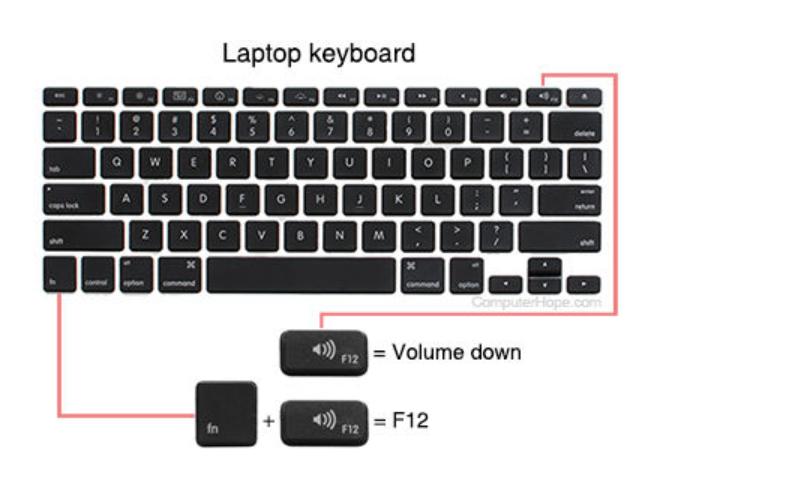
If you would prefer not to press the Fn key to access your function keys, you can configure the keyboard to treat them as regular Function keys in your Control Panel or System Settings.
If your keyboard does not have a row of function keys, they are probably set up as secondary functions on other keys.
Look for alternate labels on your keys, or consult your computer's manual for more information.
Below is a listing of some of the more common functions of the functions keys for Microsoft Windows and Microsoft applications, as well as some for macOS.
As mentioned above, not all programs support these function keys, and the function keys on your keyboard may perform different tasks than those mentioned below.
For additional specific shortcut keys and function key examples, please visit our shortcut keys general index.
F1
1.Almost always used as the help key, almost every program opens a help screen when this key is pressed.
2.Enter CMOS Setup.
Windows Key + F1 would open the Microsoft Windows help and support center.
Open the Task Pane.
F2
In Windows renames a highlighted icon, file, or folder in all versions of Windows.
In Microsoft Excel edits the active cell.
Alt+Ctrl+F2 opens document window in Microsoft Word.
Ctrl+F2 displays the print preview window in Microsoft Word.
Quickly rename a selected file or folder.
Enter CMOS Setup.
F3
Often opens a search feature for many programs including Microsoft Windows when at the Windows desktop.
In MS-DOS or Windows command line F3 will repeat the last command.
In Microsoft Word Ctrl+F3 will lowercase any highlighted text.
Shift+F3 will change the text in Microsoft Word from upper to lowercase or a capital letter at the beginning of every word.
Windows Key + F3 opens the Advanced find window in Microsoft Outlook.
In Windows Explorer start the search function.
Open Mission Control on an Apple computer running macOS X.
F4
Open find window in Windows 95 to XP.
Open the address bar in Windows Explorer and Internet Explorer.
Repeat the last action performed (Word 2000+).
Alt+F4 closes the program window currently active in Microsoft Windows.
Ctrl+F4 closes the open window or tab in the active window in Microsoft Windows.
F5
In all modern Internet browsers, pressing F5 will refresh or reload the page or document window.
Ctrl+F5 forces a complete refresh of the web page, clearing the cache and downloading all contents of the page again.
Refresh the list of contents in a folder.
Open the find, replace, and go to window in Microsoft Word.
Starts a slideshow in PowerPoint.
F6
Move the cursor to the address bar in Internet
Ctrl+Shift+F6 opens to another open Microsoft Word document.
Reduce laptop speaker volume (on some laptops).
F7
Commonly used to spell check and grammar check a document in Microsoft programs such as Microsoft Word, Outlook, etc.
Shift+F7 runs a Thesaurus check on the word highlighted.
Turns on Caret browsing in Mozilla Firefox.
Increase laptop speaker volume (on some laptops).
F8
Function key used to enter the Windows startup menu, commonly used to access Windows Safe Mode.
Used by some computers to access the Windows recovery system, but may require a Windows installation CD.
Displays a thumbnail image for all workspaces in macOS.
F9
Refresh document in Microsoft Word.
Send and receive e-mail in Microsoft Outlook.
Opens the Measurements toolbar in Quark 5.0.
Reduce laptop screen brightness (on some laptops).
With macOS 10.3 or later, displays a thumbnail for each window in a single workspace.
Using the Fn key and F9 at the same time opens Mission Control on an Apple computer running macOS X.
F10
In Microsoft Windows activates the menu bar of an open application.
Shift+F10 is the same as right-clicking on a highlighted icon, file, or Internet link.
Access the hidden recovery partition on Compaq, HP, and Sony computers.
Enter CMOS Setup on some computers.
Increase laptop screen brightness (on some laptops).
With macOS 10.3 or later, shows all open Windows for the active program.
F11
Enter and exit fullscreen mode in all modern Internet browsers.
Ctrl+F11 as the computer is starting to access the hidden recovery partition on many Dell computers.
Access the hidden recovery partition on eMachines, Gateway, and Lenovo computers.
With macOS 10.4 or later, hides all open windows and shows the desktop.
F12
Open the Save as window in Microsoft Word.
Ctrl+F12 opens a document In Word.
Shift+F12 saves the Microsoft Word document (like Ctrl+S).
Ctrl+Shift+F12 prints a document in Microsoft Word.
Preview a page in Microsoft Expression Web.
Open Firebug or browser debug tool.
With an Apple running macOS 10.4 or later, F12 shows or hides the Dashboard.
Access the list of bootable devices on a computer at startup, allowing you to select a different device to boot from (hard drive, CD or DVD drive, floppy drive, USB drive, and network).
F13 - F15
On newer Apple keyboards the F13, F14, and F15 may be shown in place of the Print Screen key, Scroll Lock key, and Pause key.
F16 - F19
On newer Apple keyboards the F16, F17, F18, and F19 keys are above the number pad.
F13 - F24
Early IBM computers also had keyboards with F13 through F24 keys. However, because these keyboards are no longer used, they are not listed on this page.
What is an Operating System? » Computer Shortcut Keys and their Functions » Keyboard Function Keys » Computer Basics - Hardware - Software - Parts
Short Stories for Kids - Moral Stories – English Short Stories for Children - Moral Stories for Kids - Stories for Kids - Funny Story for Kids - Scary Stories for Kids - Really Funny Short Stories - Bedtime Stories
Proverb Stories
Powerful Motivational Quotes for Students » Success Quotes » English Short Stories for Kids
Cabin Crew Jobs & Career Advice » Secretary Job Description » Receptionist Job Description » Top 100 Interview Questions and Answers » How to Prepare for an Interview » How to Write a CV » How to Choose a Career » Computer Shortcut Keys and their Functions
Scholarships in Australia » Scholarships in Austria » Scholarships in Belgium » Scholarships in Canada
Comments for What are the F1 through F12 keys?
|
||
|
||
|
||
Scholarship 2025/26
Current Scholarships 2025/2026 - Fully FundedFull Undergraduate Scholarships 2025 - 2026
Fully Funded Masters Scholarships 2025 - 26
PhD Scholarships for International Students - Fully Funded!
Funding Opportunities for Journalists 2025/2026
Funding for Entrepreneurs 2025/2026
***
