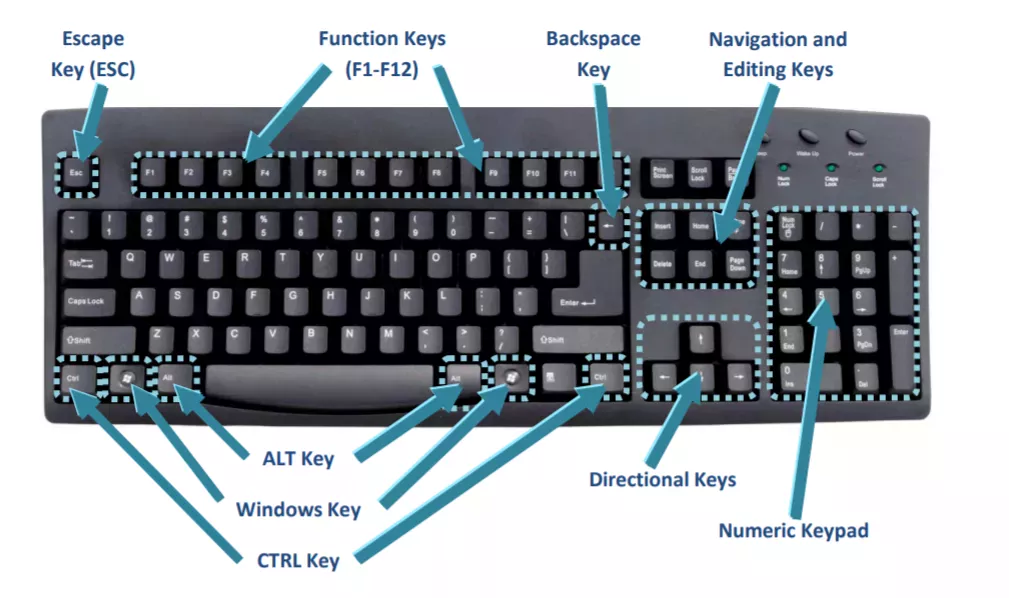F5 Key is Used For | What is F5? | Learn All Uses of F Function keys (F keys)
In all modern Internet browsers, pressing F5 will refresh or reload the page or document window.
Use F5 Key to Open the find, replace, and go to window in Microsoft Word.
F5 Key Starts a slideshow in PowerPoint.
F5 Key Puts on the laptop keyboard backlight in some laptops. Also varies the brightness and or puts off the light.
Function Keys, F1, F2, F3, F4, F5, F6, F7, F8, F9, F10, F11, F12
The function keys or F-keys on a computer keyboard, labeled F1 through F12, are keys that have a special function defined by the operating system, or by a currently running program.
They may be combined with the Alt or Ctrl keys.
F1 to F12 and their functions.
What are the F1 through F12 keys?
F1
Almost always used as the help key, almost every program opens a help screen when this key is pressed.
Enter CMOS Setup.
Windows Key + F1 would open the Microsoft Windows help and support center.
Open the Task Pane.
F2
In Windows renames a highlighted icon, file, or folder in all versions of Windows.
Alt + Ctrl + F2 opens document window in Microsoft Word.
Ctrl + F2 displays the print preview window in Microsoft Word.
Quickly rename a selected file or folder.
Enter CMOS Setup.
Reduce laptop screen brightness (on some laptops).
F3
Often opens a search feature for many programs including Microsoft Windows when at the Windows Desktop.
In MS-DOS or Windows command line F3 will repeat the last command.
Shift + F3 will change the text in Microsoft Word from upper to lower case or a capital letter at the beginning of every word.
Windows Key + F3 opens the Advanced find window in Microsoft Outlook.
Open Mission Control on an Apple computer running Mac OS X.
Increase laptop screen brightness (on some laptops).
F4
Open find window in Windows 95 to XP.
Open the address bar in Windows Explorer and Internet Explorer.
Repeat the last action performed (Word 2000+).
Alt + F4 closes the program window currently active in Microsoft Windows.
Ctrl + F4 closes the open window within the current active window in Microsoft Windows.
F5
In all modern Internet browsers, pressing F5 will refresh or reload the page or document window.
Open the find, replace, and go to window in Microsoft Word.
Starts a slideshow in PowerPoint.
Puts on the laptop keyboard backlight in some laptops. Also varies the brightness and or puts off the light.
F6
Move the cursor to the address bar in Internet Explorer, Mozilla Firefox, and most other Internet browsers.
Ctrl + Shift + F6 opens to another open Microsoft Word document.
Reduce laptop speaker volume (on some laptops).
Mute laptop speaker (on some laptops).
F7
Commonly used to spell check and grammar check a document in Microsoft programs such as Microsoft Word, Outlook, etc.
Shift + F7 runs a Thesaurus check on the word highlighted.
Turns on Caret browsing
in Mozilla Firefox.
Increase laptop speaker volume (on some laptops). Or reduce speaker volume in others.
F8
Function key used to enter the Windows startup menu, commonly used to access Windows Safe Mode.
Used by some computers to access the Windows recovery system, but may require a Windows installation CD.
Displays a thumbnail image for all workspaces in Mac OS.
Increase laptop speaker volume (on some laptops).
F9
Refresh document in Microsoft Word.
Send and receive e-mail in Microsoft Outlook.
Opens the Measurements toolbar in Quark 5.0.
Reduce laptop screen brightness (on some laptops).
With Mac OS 10.3 or later, displays a thumbnail for each window in a single workspace.
Using the Fn key and F9 at the same time opens Mission Control on an Apple computer running Mac OS X.
F10
In Microsoft Windows activates the menu bar of an open application.
Shift + F10 is the same as right-clicking on a highlighted icon, file, or Internet link.
Access the hidden recovery partition on Compaq, HP, and Sony computers.
Enter CMOS Setup on some computers.
Increase laptop screen brightness (on some laptops)
With Mac OS 10.3 or later, shows all open Windows for the active program.
F11
Enter and exit fullscreen mode in all modern Internet browsers.
Ctrl + F11 as computer is starting to access the hidden recovery partition on many Dell computers.
Access the hidden recovery partition on eMachines, Gateway, and Lenovo computers.
With Mac OS 10.4 or later, hides all open windows and shows the Desktop.
F12
Open the Save as window in Microsoft Word.
Ctrl + F12 opens a document In Word.
Shift + F12 saves the Microsoft Word document (like Ctrl + S).
Ctrl + Shift + F12 prints a document in Microsoft Word.
Preview a page in Microsoft Expression Web.
Open Firebug or browser debug tool.
With an Apple running Mac OS 10.4 or later, F12 shows or hides the Dashboard.
Access the list of bootable devices on a computer at startup, allowing you to select a different device to boot from (hard drive, CD or DVD drive, floppy drive, USB drive, and network).
Mutes the microphone on some laptops.
What is an Operating System? » Computer Shortcut Keys and their Functions » Keyboard Function Keys » Function Keys, F1, F2, F3, F4, F5, F6, F7, F8, F9, F10, F11, F12
Scholarships for African Students » Undergraduate Scholarships » African Women Scholarships & Grants » Developing Countries Scholarships » Erasmus Mundus Scholarships for Developing Countries » Fellowship Programs » Funding Grants for NGOs » Government Scholarships » LLM Scholarships » MBA Scholarships » PhD and Masters by Research Scholarships » Public Health Scholarships - MPH Scholarships » Refugees Scholarships » Research Grants » Scholarships and Grants
Scholarships in Australia » Scholarships in Belgium » Scholarships in Canada » Scholarships in Germany » Scholarships in Italy » Scholarships in Japan » Scholarships in Korea » Netherlands » Computer Shortcut Keys and their Functions