Diagram of a Computer System Unit and the Components
What is a Computer System Unit? - Function, Components & Definition.
A computer system unit is the enclosure that contains the main components of a computer.
It is also referred to as a computer case or tower.
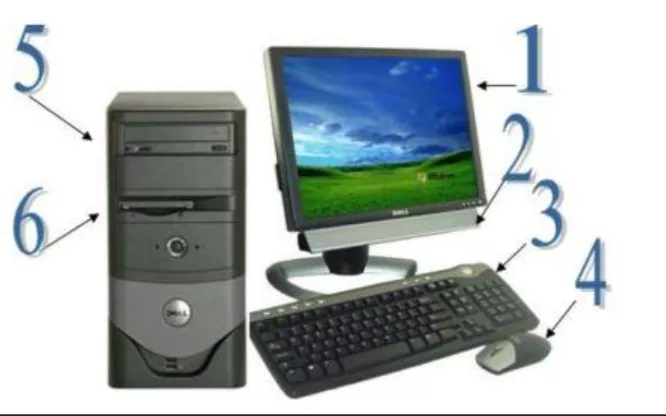
Definition
A typical desktop computer consists of a computer system unit, a keyboard, a mouse, and a monitor.
The computer system unit is the enclosure for all the other main interior components of a computer.
It is also called the computer case, computer chassis, or computer tower.
Cases are typically made of steel or aluminum, but plastic can also be used. While most computer cases are rather dull, black, metal boxes, some manufacturers try to give the unit some flair with color and special design elements.
Functions
The primary function of the computer system unit is to hold all the other components together and protect the sensitive electronic parts from the outside elements.
A typical computer case is also large enough to allow for upgrades, such as adding a second hard drive or a higher-quality video card.
It is relatively easy to open up a computer system unit to replace parts and install upgrades.
In contrast, it is quite difficult to open up a laptop computer, which is not designed with replacements and upgrades in mind.
In most computer system units, the front side contains the elements a user needs frequently, such as the power button, an optical disk drive, an audio outlet for a pair of headphones, and a number of USB connections.
The back side contains all other connections - for power, monitor, keyboard, mouse, Internet connection, and any other peripheral devices.
There are typically more connections than the minimum necessary to allow for expansion.
Inside the Computer Case
Once you open up a computer case, it can initially be difficult to recognize the various components, especially all the different wires.
However, if you look closely, you will probably start to recognize a number of components.
In this particular example, the motherboard is placed vertically, which is quite common.
One side of the motherboard is accessible from the back of the computer case - this includes the various connectors for input and output devices as well as expansion slots for additional peripherals.
The motherboard also contains the central processing unit
A large fan is often placed on top of the CPU to avoid overheating. The motherboard also contains the main memory of the computer.
Diagrams of a system unit
Diagrams of a system unit
parts of system unit and their functions with pictures
external parts of system unit
diagram of a computer system with label
diagram of computer system
basic parts of system unit
draw and label a computer system
block diagram of computer system pdf
block diagram of computer and explain its various parts pdf
What is an Operating System? » Computer Shortcut Keys and their Functions » Keyboard Function Keys
Short Stories for Kids - Moral Stories – English Short Stories for Children - Moral Stories for Kids - Stories for Kids - Funny Story for Kids - Scary Stories for Kids - Really Funny Short Stories - Bedtime Stories
Powerful Motivational Quotes for Students » Success Quotes » English Short Stories for Kids
Cabin Crew Jobs & Career Advice » Secretary Job Description » Receptionist Job Description » Top 100 Interview Questions and Answers » How to Prepare for an Interview » How to Write a CV » How to Choose a Career » Computer Shortcut Keys and their Functions
Scholarships in Australia » Scholarships in Belgium » Scholarships in Canada » Scholarships in Germany » Scholarships in Italy » Scholarships in Japan » Scholarships in Korea » Scholarships in Netherlands » Scholarships in UK » Scholarships in USA
What is an Operating System? » Computer Shortcut Keys and their Functions » Keyboard Function Keys
Short Stories for Kids - Moral Stories – English Short Stories for Children - Moral Stories for Kids - Stories for Kids - Funny Story for Kids - Scary Stories for Kids - Really Funny Short Stories - Bedtime Stories
Powerful Motivational Quotes for Students » Success Quotes » English Short Stories for Kids
Cabin Crew Jobs & Career Advice » Secretary Job Description » Receptionist Job Description » Top 100 Interview Questions and Answers » How to Prepare for an Interview » How to Write a CV » How to Choose a Career » Computer Shortcut Keys and their Functions
Scholarships in Australia
Computer Shortcut Keys and their Functions » Keyboard Function Keys
Comments for Diagram of a Computer System Unit and the Components
|
||
|
||
|
||
|
||
|
||
|
||
|
||
|
||
|
||
Scholarship 2025/26
Current Scholarships 2025/2026 - Fully FundedFull Undergraduate Scholarships 2025 - 2026
Fully Funded Masters Scholarships 2025 - 26
PhD Scholarships for International Students - Fully Funded!
Funding Opportunities for Journalists 2025/2026
Funding for Entrepreneurs 2025/2026
***
