Computer Studies Notes Form 1
Computer Studies Notes Form 1 » Computer Studies Notes Form 2 » Computer Studies Notes Form 3 » Computer Studies Notes Form 4 » Computer Studies Syllabus
Computer Studies Notes Form 1
Chapter 1Introduction to Computers
This chapter introduces the student to what a computer is, classifies computers into different categories, compares the different classes of computers and also introduces the keyboard as as a basic input device.
1.1 Definition of a computer
1.2 Classification of computers
1.2.1 Physical size
1.2.2 The way they process data
1.2.3 By purpose
1.2.4 By use
1.3 Acquisition of Keyboard skills
1.3.1 Layout of keyboard
1.3.2 Summary
1.3.3 Questions
Information is the result of processed data. For example adding some numerical values like the numbers 14 and 17 into the computer will give you the result of 31.
The later is information you required. Information can be defined as data computed into a more useful form than raw form.
Program is a series of instructions written in the language of the computer for them to obey and perform specific tasks as outlined by the instructions.
A Computer can therefore be defined as "an electronic machine that takes in data (facts) in the raw form, processes the data to give out in another form called information".
When a computer is fed with data, it passes through four basic steps before the data can be displaced;
(i) Input Process — the user will type the data from say the keyboard (to be introduced later in the chapter)
and the computer will accept the dame and store within it.
(ii) Storage Process — the data that is fed into the computer at the same time is held, even during the time of processing and after processing; it can further be stored for further reference.
These data are held in computer memory.
(iii) Processing — the computer will manipulate the data held within it to a more useful form — results (information
(iv) Output process - the user is given the information he desired
The four basic processes can be summarized in the following way by looking at the same terms of information processing cycle.
Organizing data for processing — to get quality results (information) you must have quality data to start with. Unreliable original data generates unreliable results.
If you give a computer garbage, you get garbage in return. It's called GIGO — Garbage In — Garbage Out.
Information Processing Cycle - Information Processing Cycle includes a series of steps for transforming data into meaningful information for people.
A cycle is defined as a sequence of activities performed in an order that it produces expected and meaningful results.
A Processing Cycle is repeated, it means, if the same resources are used in the same way, the same outcome will result.
The standard cycle followed to process data and deliver information comprises of 4 major functions:
(i) Input Function - the input function gathers and collects stored data items and enter them into the system for processing.
Input can come from many sources, for example from files kept in the office, banking institutions and accounts.
(ii) Storage Function — this function allows the user to store data being processed in the memory of the computer as well as to store the information for future use.
(iii) Processing Function — the desired operation by the user is carried out on the data keyed in and stored in the memory so as to turn it into meaningful information.
(iv) Output Function — the data stored is processed and then output into files, printed as hard copies or displayed on the screen for the user.
Note: For any information processing system to run smoothly on a day-to-day basis, the processing activities must be organized.
A system has little work if it provides helpful information on one day and useless information the next day. Output should be useful the first time and every time for the system.
1.2 Classification of Computers
There are four basic ways by which computers can be classified:
(i) Physical size i.e how large the computer is.
(ii) By the way they process data
(iii) By purpose
(iv) By use
1.2.1 Physical Size
The following computer systems are categorized by how large they are:
a) Monster Computer
Sometimes it is referred to as Super computers or Maxi computers. These are computers of enormous power and are very large in size. Its installation requires special floors to carry its weights and it also needs special plumbing to carry a fluid known as fluorocarbon needed to cool it.
One unique feature of maxi computers is that when you purchase it, the purchase price will include the services of 2 permanent engineers to maintain it forever.
They are typically used for scientific research and military applications, petroleum engineering, nuclear physics and meteorology.
Examples of monster computers include CYBER and CRAY computers. For example. the whole globe needs only one monster computer to forecast weather at once.
b) Mainframe Computers
Mainframe computers are second in size to monster computers. These computers perform more data processing work than any other type of computer.
For this reason they form a large portion of installation in most organization.
As does the monster computers, mainframe computers also have some special requirements, for the reason, they are housed in special rooms brought about by the special power that they posses together with environmental control requirements.
Mainframe computers can be used by more than one person at a time since they can support a large network of other computers organizations that employ mainframe computers alongside other computers are banks, government agencies, commercial and industrial agencies.
c) Minicomputer
Also called Medium sized computers. These computers compared to mainframe are smaller, slower and less expensive.
A minicomputer has an advantage over the previous two in the sense that it does not have any special power or environmental control requirements.
For this reason, the medium sized computer can always be located anywhere within the organization. Minicomputers can do the work that the mainframe does but on a small scale.
d) Microcomputers Of the types of computers, microcomputers are the slowest. However, they counteract this disadvantage because they are easy to use and the cost of purchase is also low.
A microcomputer gets its name from the fact that its main computing component, the microprocessor (to be introduced later) is located in one integrated circuit (IC) or what we call a Chip.
Microcomputers fit nicely on desktops, for that reason they are sometimes known as Desktop Computers.
They are also referred to as Personal Computers since many individuals purchase them for personal use.
1.2.2 Type of data processed
Classification of computers by the way they process data falls into 2 main types with the third being a combination of the two:
(i) Analog and
(ii) Digital Computers
(iii) Hybrid
(i) Analog Computers
These computers process data that vary continuously, for example variations in temperature, amount of current flowing through an electrical conductor and so on.
The flow of such data is in the form of wave like movement i.e. not predictable. Such computers are used for a wide variety of industrial and scientific applications that require the processing of data that are measured continuously. In conclusion, we say that analog computers measure things.
(ii) Digital Computers
As opposed to analog computers, these type count things. Data passed to a digital computer is usually operated on in steps i.e. form of discrete numbers, 0, 1, 2, 3, (a discrete operation). It is like counting on one's fingers (1, 2, 3, 4...). Most computers in use today are digital.
This is because there are more counting applications than there are applications
than there are applications that requires continuous measurements
(iii) Hybrid Computers
These computers possess features of both digital and analog computers meaning both counting and measurement operations in one computer.
1.2.3 By Purpose Classification by purpose falls into 2 categories:
a) Special Purpose Computers
These are computers that are single task oriented. In other words, they are designed to solve only a particular type of problem.
Examples include embedded computers in our common digital watches.
b) General Purpose
Computers These are computers that can perform a vast number of operations or solve problems of different varieties.
Most of the computers in use today are general purpose. However, it is wise to note that general-purpose computers can always be adapted with special programs to do a job specified hence becoming a special purpose computer.
c) Embedded Computers
These are computers attached to other computers that help in operating them. E.g. computers embedded in lifts, petrol pumps, digital watches and so on.
1.2.4 By Use
It is worthy noting that we categorize these computers according to what it is used for and when it is used. Under this category, the list is endless. For this reason we will limit ourselves to only five main types.
(I) Personal Computers or Desktop Computers
These are also known as Microcomputers. They get their name from the fact that they fit nicely on the desktop. They can also be used on the desk in the office environment or for personal use at home.
(ii) Home based Computers
These computers are those designed to be used at home. An individual may install only games program in it or a word processor to enable them write letters, still some would install accounting packages to enable them budget and control their finances at home.
(iii) Laptop Computers
These computers get their name from the fact that you can place them on your laps while using. They are very small computers that have the structure of a briefcase i.e. you open and close the same way.
These have a keyboard attached to them and a flat screen together with a mouse ball and chargeable batteries. This means that you can use them in the rural areas where the is no electricity.
Laptop computers also have ports (small slots) through which you can attach an external keyboard, mouse or external drive like drive A:.
1.3 Acquisition of Keyboard Skills
There are many ways to enter data into the computer. However, the keyboard still remains the predominant input device for the many users.
A computers keyboard is used much like a typewriter keyboard. A keyboard has alphabetic, numeric, and special characters found on a typewriter.
The only difference is that data keyed in, is recorded in the computer systems' data coding scheme and is stored in the memory.
The traditional format of a computer or terminal keyboard follows the organization prescribed by the typewriter keyboard.
This is known as QWERTY keyboard because of the sequence of the six letters on the upper left corner of the alphabet position of the typewriter keyboard.
1.3.1 Layout of Keyboard and Functions of Keys
A typical keyboard takes the form of a normal typewriter keyboard.
A keyboard usually has standard keys; that is letters of the alphabet plus special characters e.g„,,?, `, @ e.t.c. In addition to the standard keys, one finds a numeric keypad which is essential for applications that require entry of large amounts of numerical information.
Function Keys are identified as Fl through F12, they can be programmed to ease the work of frequently used operations. Cursor control keys of direction keys ) the ones with arrows, move the cursor on the CRT (screen).
Other special keys include: Delete keys and backspace keys which deletes characters. Delete key deletes a character that is in front of the cursor whereas backspace key delete characters before ti+cursor.
Insert key will insert characters from text. Others e.g home key will take you to the top of the document and end key to the end of the document.
Computer keyboard employ one or more control keys.
Control works just like the shift key on a keyboard in that they cause other keys to perform functions different from their normal operations. Example, if you hold shift key down and press the letter "e", you get a different character "E".
Holding down the control key while you press any of the other keys causes still another character to be sent to memory. Like the control keys, the escape key is used to cause other keys to perform special functions. Unlike the control keys, however, it is not held down while pressing another key.
Once sending_ a signal to the corn uter s stem for that cursor.
If you press another key following Escape, it will cause the computer to execute a function established by the program in use.

❖ A computer is a device that takes data in one form and processes it to give out in another form called information. + Data is the name given to facts. + Information is processed data.
❖ Program is a set of instructions written in the language of the computer indicating what the computer is to perform.
❖ 4 basic functions of a computer: Input, Storage, Processing and Output.
❖ Computers can be classified by: Size, The way they process data, By Purpose and by use.
❖ Typical keyboard is the same as a typewriter keyboard, has: standard keys, Numeric Keypad, Function keys, Cursor Control keys or Direction keys, Control Keys, Alternate keys, Escape keys e.t.c.
1.3.3 Questions:
i. Define a Computer.
ii. Differentiate between Data and Information.
iii. What is a Computer Program,
iv. What are the 4 basic functions a Computer will perform on data.
v. Discuss in detail how computers can be classified.
vi. Discuss the layout of a typical keyboard and functions of the different keys.
Chapter 2
Computer Components
This chapter introduces the student to the computer hardware system.
At the end of the chapter, the student should be able to:, differentiate between hardware and software, identify the elements of a computer systems' hardware, explain the functional organization of the elements of a computer system, describe the central processing unit, describe the types of input and output devices, describe the types of secondary storage devices and media and finally be able to distinguish between system software and application software.
.Diagrammatic Representation of Divisions of Computer
The following diagram shows the basic physical computer Breakdown that will serve as a reference throughout the chapter.
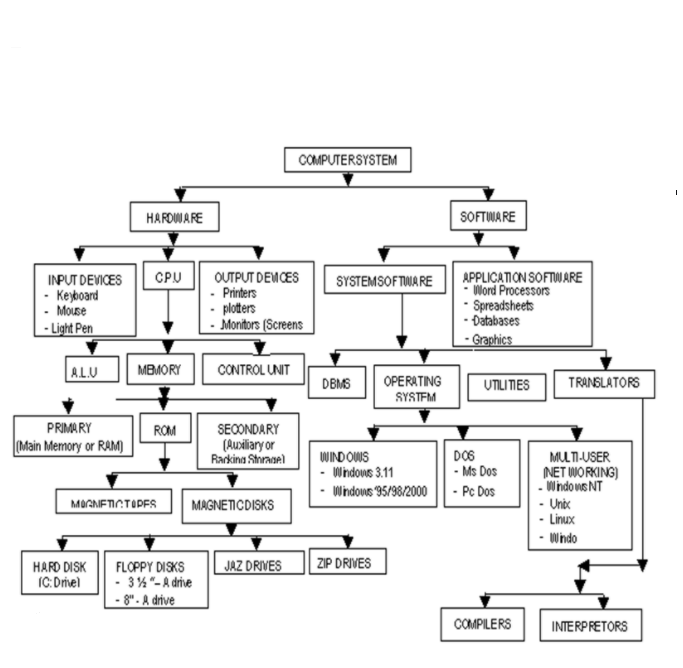
C.P.0 - Central Processing Unit
A.L.0 - Arithmetic Logic Unit
DOS - Disk Operating System
ROM - Read Only Memory
RAM - Random Access Memory
DBMS- Data Base Management System
2.2 Distinction Between Hardware and Software
A Computer hardware from the simplest point of view is the physical or tangible parts of a computer whereas software are the intangible parts that help the computer to do its task.
From a technical standpoint, the following are the valid definitions and hence the distinction between the two terms.
A hardware is a name that describes all the electronic, electrical and mechanical components of a computer together with its peripheral devices.
software is the name that describes all the programs that are used to run the computer or do a specific task together with its documentation.
Explanation of the terms Peripheral devices referred to above are:
input devices e.g keyboard, mouse or output devices e.g monitor, printer.
These are devices that are used at the periphery or at the side or alongside the computer.
Documentation refers to, in its simplest form, the manual that helps the user to know how the different parts of the software work, how to install it, uninstall, trouble shoot or as a reference book. The definition of software is not complete until documentation is included.
2.3 The Complete Computer System
Because of the recent advances in hardware technology, people have thought of computers as hardware devices only.
This is far from the truth. The fact is,, the hardware is only one part of the complete system. Without programs to tell the computer what to do, they remain immobile and unproductive, just like an automobile without fuel.
A computer system is therefore defined as a combination of hardware devices and programs assembled to accomplish specific tasks. The broad categories of programs are often employed by computer's operation. One category of program is known as Operating system.
As the name suggests, the operating system controls the basic aspects of the computer's operation.
It is the driver of the computer.
The other category consists of the Application program which instructs the computer to perform those procedures necessary to get some jobs done; for example Word-processing, Accounting programs; as a group are often called Software.
Therefore, the three components of a complete computer system are: Hardware, the Operating System and Application Software.
The following diagram (fig. 2.3) shows the relationship between these three components.
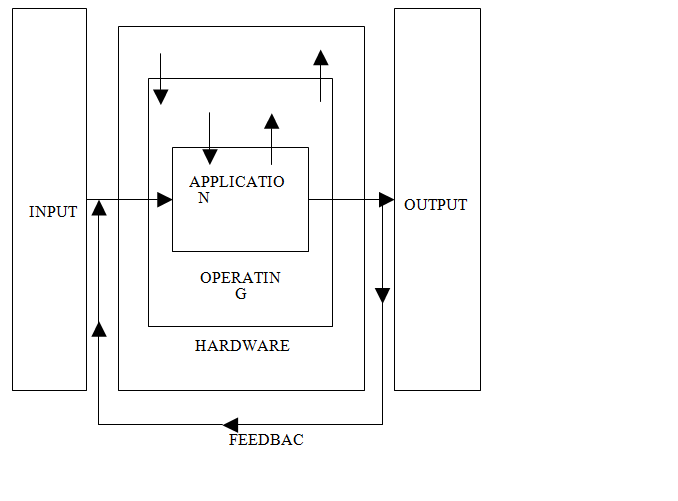
The hardware components of a computer system consist of a set of interconnected electronic and mechanical devices. All computing machines be it a calculator, a microcomputer or a mainframe has the same parts.
The parts of a hardware system are:
The figure 2.5 shows the parts of a computer hardware system.
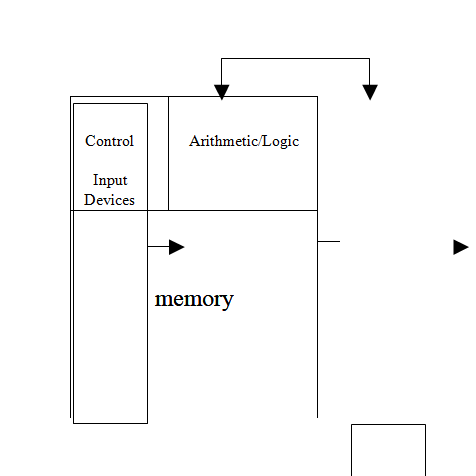
Fig. 2.6 below shows the major physical components of a computer system
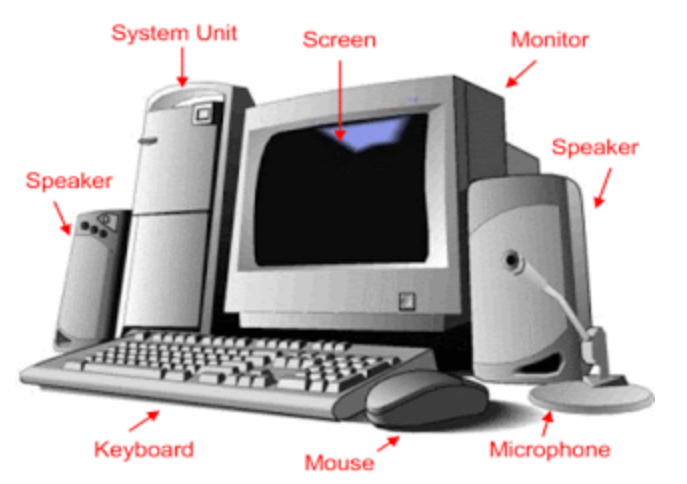
The Central Processing Unit is the main component of a computer hardware system.
It is usually referred to as the CPU.
It consists of three parts. The main part of the CPU is the memory or primary storage, where data being processed and the programs controlling the computer are contained.
Arithmetic Logic Unit forms the second part of the CPU.
The ALU performs the calculations and makes comparisons between units of data.
The last component is the Control Unit (CU), the work of which is to control the operations of the hardware for example by issuing commands to all elements of the computer as per the dictations of memory. (e.g from the input devices to memory, from memory to output devices, etc).
The Central Processing Unit determines the power of a computer hardware system which is described in terms of :
(i) Size of Memory, which is measured by the number of characters of data it can store
(ii) Speed of the Control and Arithmetic Logic Unit, which is measured in millions of instructions per second (MIPS).
The work of the various input devices such as terminal keyboard, disk storage units and tape storage units is to send data into the CPU, whereas the work of the output devices such as printers, visual display units, disk and tape units is to give out the results from the processing operations.
The Central Processing Unit also "houses" Registers.
The latter is a small part in the CPU that holds data before processing or probably after.
They store data to be processed and thereafter partial results.
Registers are of different kinds performing different functions:
(i) Ordinary Counter Register (OC) - This register addresses the next instruction to be expected or we could say it contains the addresses of the next instruction to be executed.
(ii) Instruction Register (IR) - This register contains the actual instruction under execution.
(iii) Accumulator Register -This register stores data to be processed or the results of a partial execution.
The processor communicates with the main memory through 2 registers:
(a) Memory Address Register (MAR)
(b) Data Address Register (DAR) When reading a word from the memory, the CPU stores the address of that word in MAR and sends a read signal to a main memory.
After one memo M cycle, the value of the word is in DAR from where the CPU will search for it. When reading a word, the CPU stores in MAR the address of where the write operation will take place.
The value to be written will be stored in the DAR and then it sends the write signal to the memory.
Execution of an Instruction
The execution of an instruction of the central processing unit is performed through the following steps:
(i) Storage of the next instruction to be executed from the main memory to the instruction register (IR);
(ii) Modification of the contents of the OC registers the address of the next instruction;
(iii) Recording of the instruction recently stored;
(iv) Localization of the data needed by the instructions in the memory;
(v) Storage of data if necessary into the internal registers of the CPU generally the accumulator;
(vi) Execution of the instruction;
(vii) Storage of the results in the appropriate place;
(viii) Return to step () for the execution of the next instruction.
The Processor
The Control and Arithmetic/Logic Units are usually considered as a hardware device separate from the memory.
This is because the size of the memory may vary independently from the Control and Arithmetic/Logic Units.
As separate devices they are known as Processor.
Processors used in microcomputers are known as microprocessors (refer to chapter 1), but conceptually they are the same processors found in larger computer systems.
Memory
Memory A computer's memory stores data before, during and after processing as well as the application program in use at the time.
These data are stored in cells of the memory. Each memory cell contains one byte of data (a byte = 8 characters: a character is say a letter of the alphabet, or a number).
Therefore, one cell will contain eight characters called a byte.
The size of the computer memory is measured in terms of "Kilobytes" or "Megabytes" or "Gigabytes". Since "Kilo" stands for 1,000 and "Mega" for 1,000,000 computer memory is measured by the thousands or millions of bytes that can be stored in memory at one time.
In computer usage, the prefix "Kilo" actually stands for 1024 bytes and "Mega" for 1,048,576 bytes (explanation later in form 2 - Number systems).
Computer memory is sometimes known as Primary memory Storage, Main Memory and RAM (Random Access Memory).
Primary Memory
Primary storage or RAM is the computer's working bench.
All data to be processed must first be recorded in it and all output of results draws data from it.
Primary storage has 2 crucial characteristics.
The first is that data can only be stored temporarily, and two, it cannot store a great deal of data.
Secondary Storage
These characteristics of primary storage give rise to the requirements to store large quantities of data in machine readable form that can be fed into RAM in small segments for processing. Units that do this are called secondary storage devices also referred to as Auxiliary Storage or Backing Storage.
. Description of these devices later in the chapter The two most prevalent of these are disks and magnetic tapes. These media offer the ability to store data offline, meaning that data can be processed from time to time by the computer system and are not stored permanently as part of the hardware configuration.
When needed, they are mounted on data reading and writing devices, called drops, as required by their application programs.
(i) The processor receives data from main storage, performs operations on them, then the result is given back to the same.
(ii) Data then goes to the main memory comes from input devices or secondary devices, and data from the main memory goes to backing storage or output devices.
(iii) The ALU and CU combine to form the processor as discussed.
2.7 Description of Types of Input Devices
Input devices in whatever form as the name suggests are devices that help the user to communicate with the computer by issuing commands in different ways which the computer obeys.
2.7.1 Keyboard
Please refer to 1.4 for full keyboard explanations. Using the keyboard is a matter of knowing which command you want to issue to the machine or what entries in the form of characters you want to make; then simply type in the right characters from the keys of the keyboard.
2.7.2 Mouse
This is another type of input device but as opposed to the keyboard, it doesn't have keys. A mouse has usually two buttons (but not always).
When installed in your machine, a pointer is always seen on the screen. Underneath the mouse is a rotating ball which with the slight movement of the device on a pad, the pointer will correspondingly move on the screen by the same distance and to the right direction.
To issue an instruction to the system, the user simply needs to click (press the mouse button once - usually the left) a menu and choose a command he wishes to issue or click a command he would want to use.
You can use a mouse also to draw different shapes of your style apart from simply clicking commands.
A mouse (mice - plural) is usually employed in Windows Applications without which the Windows Operating System become incomplete.

Looks like an ordinary pen but its tip is a light sensitive detector. When you touch the tip of the pen to the display screen, the computer locates what are called the x-y -ray coordinates of that point.
By touching the screen at various points, or by moving the pen across the surface of the screen, you can write and draw. Normally used with palm tops. Since palm tops are very small light pens replace mouse.
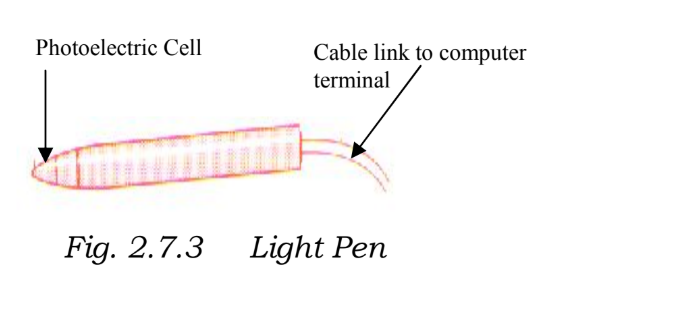
This is a device that permits you to move a picture, line, word, or cursor from point to point in a display screen. Used normally in playing computer games.

2.7.5 Graphic Tablet
It lets you draw a design just as you might do on paper. You use a special pen or your finger to do the drawing on a flat, table-like surface. Your drawing appears immediately on the display screen.
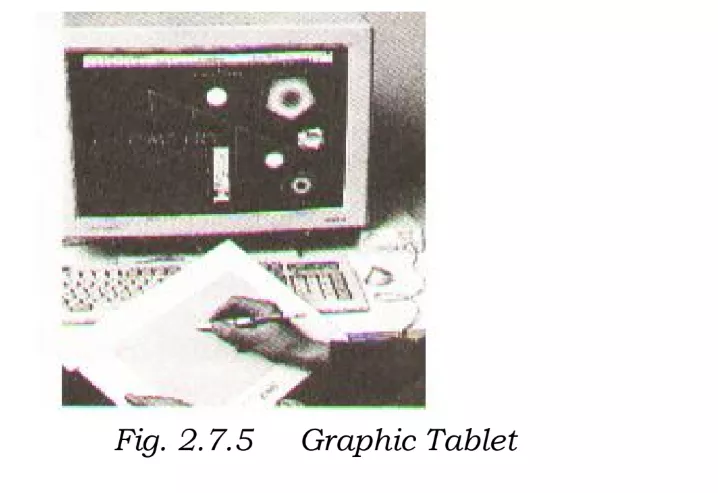
This input device is used to scan a picture or other documents from print onto the screen and hence can be available for storage in the computer memory for processing or future reference.
Some printers come with inbuilt scanners.
However, we have small scanners (manual) that are held in the hand while scanning an object to the monitor into the memory.
You can scan for example your photograph, signature and logo on other documents. Another scanner is known as a flat bed which is used by placing the document to be scanned on it.
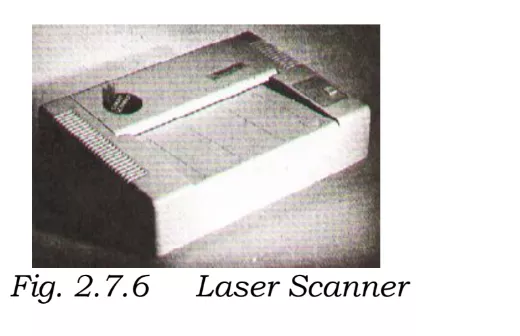
Voice input systems require that the user pronounce the vocabulary of voice command several times while the system does the "listening" and analyses the voice patterns of the various words. After this, using an airplay of the voice patterns, the system will respond to the commands as dictated.
Once the computer has been initialized with the voice pattern of the person, such a system will always not respond to anyone else. Example is voice dialing in a mobile phone.
2.7.8 Voice Input
Voice input systems require that the user pronounce the vocabulary of voice command several times while the system does the "listening" and analyses the voice patterns of the various words.
After this, using an airplay of the voice patterns, the system will respond to the commands as dictated. Once the computer has been initialized with the voice pattern of the person, such a system will always not respond to anyone else. Example is voice dialing in a mobile phone.
2.7.9 Optical Character Reader (OCR)
This device alone with others to be discussed shortly after, have been developed to make data input to computer s stenKleenc lerm Optical Character Readers (OCR) accept data input optically or with machines that respond to magnetic ink or magnetic Ink Character Reader (MICR).
2.7.10 Optical Mark Readers (OMR)
This device will place marks placed on forms for data gathering purposes. Such marks will then be translated into the computer by the device as input data.
2.7.11 Bar Code Readers (or Line Code Readers)
Bar Code Readers will read price and inventory codes printed on products that are frequently purchased such as in supermarkets. This code is usually referred to as Universal Product Code (UPC).
Such Bar Code Readers employed in supermarkets are one type of remote date entry terminals. They are known as Point-Of-Sale (POS) terminals. Remote data entry terminals promote entry of data directly into the computer system for the purpose of updating, inventing files and preparing customer's bills and other similar tasks.
They are often used in manufacturing and distribution in warehouses, retail stores, bank teller counters and other business offices.
Workers and executors in the field usually use portable data entry terminal to enter and retrieve data directly into and from the main computer control via telephone lines.

This is a system of data entry normally employed when processing spiral documents usually in batches.
In any key to disk system, there must be a microcomputer that is used as the processing computer or server.
There will be a special computer terminal, each with a different operator in front of it Provision for a fixed disk drive where data is stored when keyed in is made, and finally there is a tape drive where after completing a given batch of data, then you re-locate. One of the terminals is usually dedicated for a supervisor to the system that oversees the whole operation.
2.7.13 Key to Disk
Operation Each operator loads the program usually employed to enable data entry of batches., then keys in the data from the original documents usually source documents.
The program in use will validate the data entry and incase of any error; this will be given on the screen and then will enable the operator to correct.
Once this is corrected, the data is stored on disk and the second operator is given the same source document to verify using the same process to the terminal and program.
Once a batch is verified as compact, the data is transferred from the disk to the tape drive and finally physically transferred to the server (minicomputer) for processing.
2.8 Description of Types of Output Devices
There are several output devices that are available within the current technological advancement. For our level, we will limit ourselves to the following: Printers, Monitors, Plotters, Sound Output and Microfiche /Microfilm devices.
2.8.1 Printers
Printers are necessary when hard copies of displayed work on the monitor have to be sent to customers, report prepared by the Management and the Board of Directors and so on must be printed.
It's not disputable the fact that other electronic means of transmitting information are now available. Printed- paper, however, still remains the most popular means of communicating the same information.
Printers fall into three main categories classified by the amount of printed work the device is able to produce in one operation.
a) Page Printers These printers print a whole page at once. They are sometimes known as image printers.
They produce the images by laser or electrostatic means. The quality of output from such printers is sufficiently high for business correspondence.
They use toners just like a photocopy b) Line Printers
These printers produce a whole line of a text from before. They are very fast but the quality of the output is always low. It is important to note that the length of a line is not standard but different with the requirement of the application in use. However, most of the printers will print between 120 and 144 characters per line.
This will require approximately paper width of about 14 inches so as to accommodate the said character scale. 132 characters are often the most common width.
These use cartridges. c) Character Printers Form or print one character as a time on the• a er. This rate of printing varies between 20 and 600 characters per second depending on the mechanism or use in the • different makes employed.
These printers make use of ribbons. There are many different types of character printers.
The first is called Daisy Wheel Printer, which creates fully formed letters much like a typewriter sometimes called Letter Quality Printer. The output is often good enough for business correspondence.
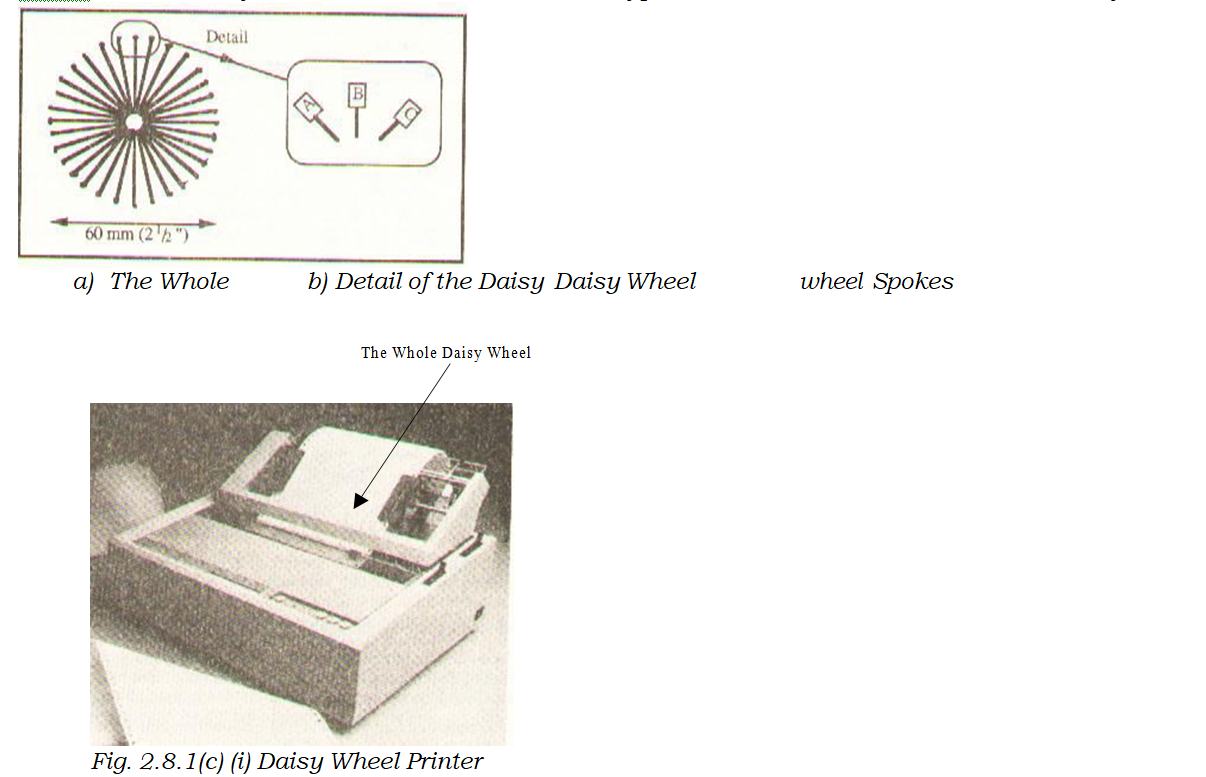
A dot matrix printer has a print head consisting of a number of small pins between 9 and 24 depending on the make.
A printer with a 9 pin print will give a poor quality print compared to that of a 24 pin print head since the dots in the former are widely spaced apart.
If a dot matrix is to produce a better quality output, sometimes referred to as Near Letter Quality (NLQ), then a line is printed twice with the print head being moved along very slightly in the second printing so that those moved spaces between the dots are filled into ensure continuity.
One advantage with the dot matrix printers is that they can print from either side, meaning the print head does not have to move say to the left side of the paper in order to begin printing but begin from the right as well. With the dot matrix printer you simply need to change the ribbon of different colour to get a colored output.
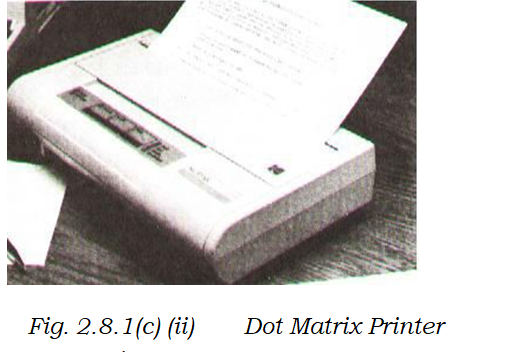
Another way to categorize printers is by whether or not the print head strikes the paper. If it does, it is called Impact Printer and if it does not it is called a Non-Impact Printer.
Dot matrix and Daisy wheel printers fall in the former category; all strike the paper while printing.
Non-impact printers are usually the fastest since they minimize the amount of physical movement required during the printing process.
Examples of non-impact printers include Thermal Printers, Inkjet and Electrostatic Printers. Impact Printers are usually noisy given the physical motion involved during the printing process when the printing device strikes the paper.
To get multiple copies from impact printers, all you need to do is interlace a carbon paper between the papers.
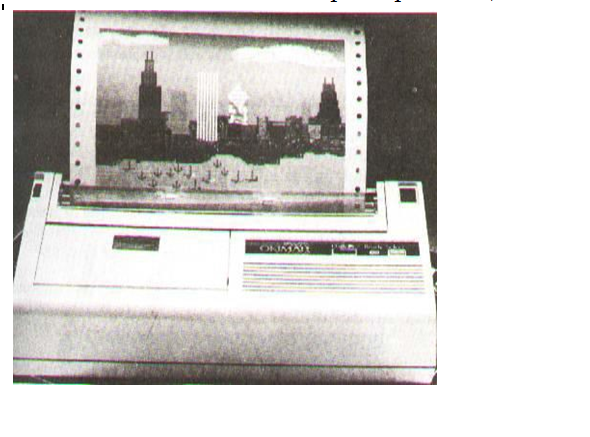
a) Thermal Printers
The slowest of all non-impact printers, form characters by burning them on specially treated paper. They operate at about 30 characters per second.
b) Electrostatic Printers
They form characters by charging the paper electrically. The paper is then passed through a toner solution.
Particles of the toner solution (ink) stick to the electrically charged areas of the paper.
When the paper is heated, the particles melt thus producing the characters. They are quite fast; some print about 300 pages per minute.
c) Ink Jet Printers
These printers "spit" streams of ink to the surface of the paper. The ink then drips almost immediately.
They are fairly slow. They produce from about 50 to 100 characters per second. These printers offset their relative disadvantage of slowness by their low cost and multiple colour printing.
2.8.2 Voice Output Computer voice output is commonplace. For example a computer could be programmed to offer telephone information service, like directory help. Others let you know if you dialed a wrong number or if the number you are calling is out of order or busy and the like.
2.8.3 Plotter
This is an output device used to produce graphical output like drawing graphs, charts, maps or electric circuits.
The design of the graph, circuit is done on the computer then the output is sent to the plotter.
Plotters are of two types: one that has a single sheet sometimes called Flat Set Plotter and the second uses a continuous sheet which rolls continuously on drum like cylinders: also known as Drum Plotters.
2.8.4 Microfiche/Microfilm
Microfiche and Microfilm are both better known collectively as microform.
The later is a document photographed and hence stored in a film. Microfiche is a sheet of film that measures 105mm x 148mm whereas a microfilm is actually a 16mm roll film.
A typical 16mm will hold the equivalent of 3,000 A4 Pages. One typical microfiche will hold the equivalent of about 98 A4 Pages.
Usually this technique of giving output to a microfilm/microfiche or microform is usually referred to as COM (Computer Output to a Microform).
The technique is simple, a machine called a microfilm Recorder reads output that is relayed onto a magnetic tape for the computer, once read, the output is copied out on microfilm/microfiche.
The application of COM is suitable where an organization has to store data over a long period of time or where backup copies need to be made.
Records that need to be out a long time would include: receipts and invoices of an organization or say catalogues in a library or a bookstore.
2.9 Description of Secondary Storage Devices and Media
As mentioned earlier, secondary storage or backing storage provide supplementary memory to main memory of the computer.
The following auxiliary media and devices will be discussed: Magnetic tape Drive and Magnetic Tape, Magnetic Disk Drive and Magnetic Disc, Magnetic Diskette Unit and Magnetic Diskette, Optical Disk Unit and Optical Disk, Mass Storage Devices and Media.
2.9.1 Magnetic Tape Drive and Magnetic Tape
The concept of storage in magnetic tape device used by computers is identical to tapes you may have in your home video or audiotapes recorder.
As a matter of fact, most microcomputers can use exactly these devices to store data. Magnetic tape consists of a large strip of plastic that has been coated with iron oxide compound that can be magnetized.
This strip is typically wound on a 101/2 inch for mainframe and microcomputer applications. Microcomputers employ audiotape cassettes. Data is recorded on and read from the tape using a tape drive.
The latter has a "read head" for reading the information stored on the tape that's for transforming data from the tape into main memory. It also has a "write head" for recording the information. Usually, to read from, write to an individual tape, you have to mount it on a tape drive.
liuocsirit data is read from the ta e into main memo _oral )where the results are given out only as a written report or as another tape file written on another drive.
Because RAM capacity is limited, only a small amount of data is used for the input tape or written to the output device at one time.
Data that is stored on magnetic tape as well as other auxiliary storage devices are usually organized into records.
A record for now should be understood as a unit of data consisting of characters about someone or something. How data processing uses records is a matter of loading one or more records into RAM for an output device. Processing those records and sending the result to an output device.
This technique of sorting records on tape in the form of groups that are read into or written from RAM all at once giving rise to a number of technical terms that are used in all types of secondary storage media. See fig. 2.9.1 below.
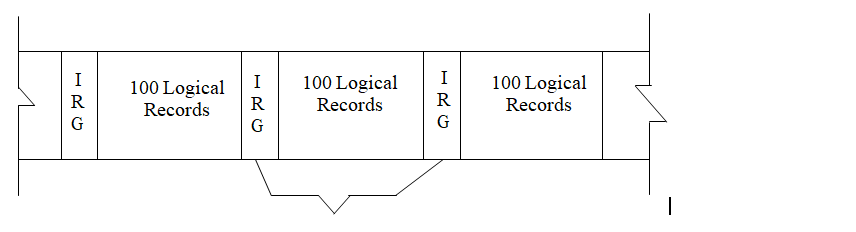
A blocking factor of ten will indicate that ten logical records make up one physical record or block.
The term block refers to a group of logical records, all of which are read onto or written from RAM at once.
The physical records, or block, are suspended from each other by blank spaces on the tape known as Inter- record Gap (IRG).
Sometimes known as Interlock Gap:, Magnetic tape is a sequential medium, this means that records appear on it in sequential order for example personal records will appear by: employee number, account number and so on.
Because data is stored on tape sequentially, they must also be processed sequentially. If a tape file has only 60,000 records, access to record number 50,747 can be had only by reading through all of the proceeding 50,746 records. This is usually a very slow way of accessing data.
2.9.2 Magnetic Disk Drive and Magnetic Disk
Magnetic disk storage is the preferred medium for most secondary data storage today. As opposed to magnetic tape files, disk files need not be processed sequentially, although they may be if the application calls for it. Any record stored on disk may be retrieved without having top process through all of the proceeding records on the file. For this reason, a disk is usually referred to a Direct Access Storage Device (DASD).
This factor is what makes a magnetic disk faster and more flexible than the tape. Physically a magnetic tape consists of circular platters of non-magnetic such as aluminium and plastic, which is combined with the same sort of non- oxide coating used on magnetic tape.
As with, characters are recorded by magnetizing microscopic magnetic fluids on the disk surface using the usual data coding schemes.
Magnetization in one direction represents a zero in the other direction a one. To use a disk one has to mount it on a spindle that causes it to rotate.
A read/write head, similar to that of magnetic tape, moves back and forth across the disk radius rotating and storing data as required.
The read/write head can move to different sections of a record without necessarily having to write or read this section; only when the instruction was prompted! Disk Drive is the device on which the disk is mounted when used to store and retrieve data.
The device can position the read/write head in a number of portions along the disk radius.
As the disk rotates past the read/write head, data is recorded in a circular track. This means therefore, that there are as many concentric tracks displayed on the surface of the disk, as there are positions for the read/write head.
This is illustrated in Fig. 2.9.2 (a) Each track is divided into sections or blocks, similar to the blocks of data in magnetic tape.
Each sector has an address. To store/retrieve data, the system finds the disk address used to contain data by moving the read/write head to the appropriate track where it waits until the desired sector passes by. Fig. 2.9.2 (b) shows how a track is divided into sectors and how the sector contains an address used to locate where data is stored on the disk.
A hard disk with a capacity of 300k for example contains forty tracks (40) of nine sectors each; having a total of 360 sectors available on each side; of a two-sided disk for a total of 720 sectors.
Each sector contains 512 bytes or 4096 (512 x 8 characters, so the disk offers a total data storage capacity of 368,649-bytes. Such a disk is said to be a 360k disk following the conception that "k" equals 1,024 (360 x 1024= 368640). Read/Write Head
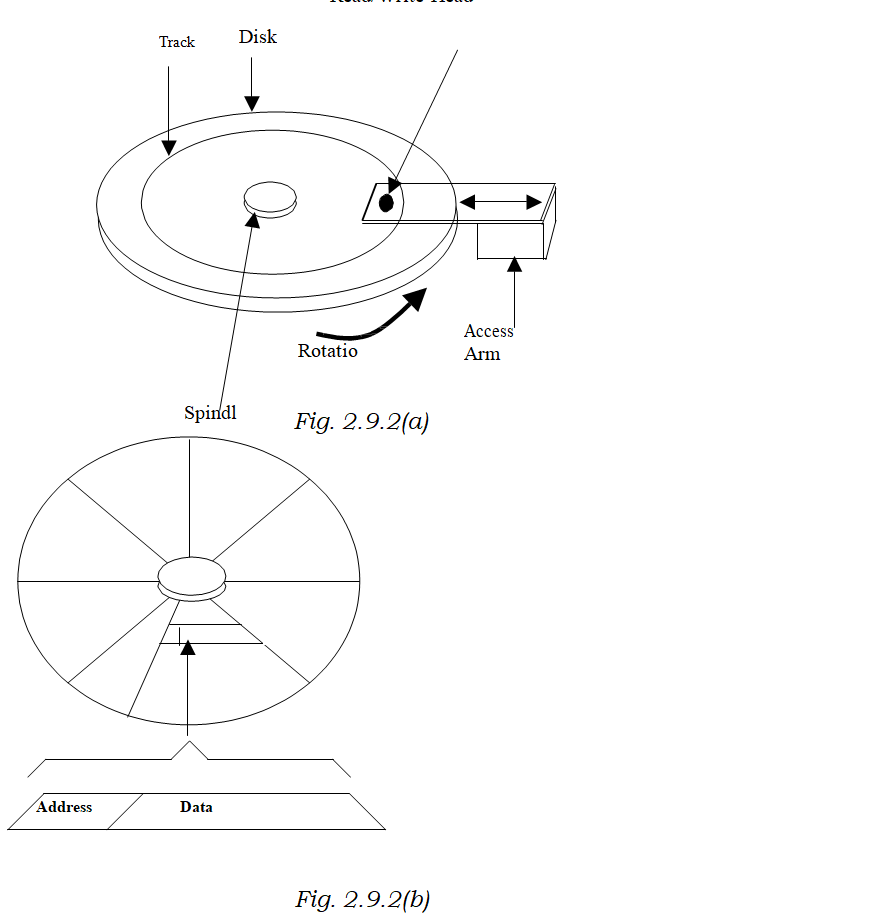
They are usually 14" in diameter, although it is unusual to the smaller hard disks in microcomputers. One such system is known as Winchester, so named because its prototype makes use of two drops of thirty million bytes each has effectively the "30-30". It uses a 14" plotter. Later versions called Mini-Winchester or Mini-winns" used 8" or 6" and one-quarter inch plotters, which are stored in the drives and can store up to 85,000,000 bytes.
2.9.3 Magnetic Diskette Unit and Magnetic Diskette
This is another form of disk storage media. Flexible disks or simply diskettes often called floppy disks or floppies because they use a thin sheet of plastic as their case. They are an important data storage medium for micro and mini computers. Diskettes ran:e in size from 3 1/2" to 8".
They offer the advantages of ease of transport and low cost.
They are encased permanently in a protective envelope, which is insulated in the disk drive.
The entrance to the drive is a narrow slot in front of the drive. This slot has a small flap over it, which must be clipped shut once the disk is inserted.
2.9.4 Optical Disk Unit and Optical Disk
Optical disk is a kind of audio compact disk or CD that you might have in your home. The device is made of plastic cover, which has transparent material.
The principle of work is the same as that of the CD; sound is recorded in them in digital form. Data is recorded beneath the transparent layer that covers the surface of the CD by burning a permanent pattern into the surface of the disk by means of a laser beam. Reading the data is also by a laser beam in an optical disk recorder.
The capacity of a CD is usually about (600 - 750MB). 1 Gigabyte, which is made up of 40,000 tracts each divided into 25 sectors. 1 GB is equal to 1 million characters-(1 GB). One advantage of CDs to magnetic disks is that losing data is not as rampant as with the latter. One disadvantage is that some (i.e CD-R) CDs are not reusable.
They are usually referred to as WORM, which stands for Write Once Read Many times. Reading from the CDs tends to be slower than that of the magnetic disks.
However, with the advert of CD- RW (Re-writable CDs) you can use a CD writer to delete obsolete work and write new data.
2.9.5 Mass Storage Media
A great need for machine-readable data storage in industries has prompted computer equipment manufacturers to develop storage devices with even higher capacities.
The top of the time disk unit manufactured by IBM doe example, stores more than 2.5 billion bytes of data. Data Car-tridge System stores data in a series of 50 MB cartridges. These devices provide up to half a million bytes of online storage.
The operation is similar to that of other secondary storage devices. A cartridge is loaded into the read/write mechanism, the data is processed and then the cartridge is replaced in its honeycomb-the storage bin.
Then the read/write mechanism moves onto finding the next catalogue to be processed. Cartridge systems are slower than disk systems because they involve more physical movements.
2.10 System Software and Application Software
System Software are programs with their associated documentations that control the entire operation of the computer.
It is what tells the computer what to do when you issue a command or when you switch on the computer.
Within the set of system software, we find a set of programs called Operating Systems.
The latter is usually defined as a set of programs that standardize the way a computer's resources are made available to the user and to applications software.
The resources here refer to the hardware components of the computer.
The system software command imprinted on a type of memory called ROM (Read Only Memory). Such memories are usually reserved for such data of the operating system that the user must not modify or inadvertently delete.
It is usually protected by the manner in which it is manufactured.
ROM is used to store programs and data that are essential for the proper operation of the computer system and of the application program that are integral parts of the operation.
ROM is non - volatile; this means whatever is stored in such memory remains whether or not the power is on.
(RAM - discussed earlier is volatile). Programs such as operating systems and application programs stored in ROM are often called Firmware, meaning software that is engrained / fixed into the hardware.
System software also has what we refer to as Utility Programs for File management, editing files, management of disks and so on.
These are commands resident in system software. 2.10.2 Application Software This is a program that is usually applied on one area of operation only - not as all encompassing as system software.
Application software is usually divided into 2 categories:
(i) Standard Packages or Application Packages (General Application Software)
These are packages that are designed to be used to solve a particular type of problem for example Lotus 123, Ms Excel are all spreadsheet packages meant to be applied in accounting operation only.
Word perfect, Ms-Word are all word processors. D-base 4, Ms Access are database packages and so on.
(ii) User Developed Software (or Specialist Application Packages)
These are suites of programs with their associated documentation that are tailor made to solve specific tasks only.
Usually, a user will give a specification to a programmer of the suite he wants to be developed to meet his business or individual needs. This kind of software is only restricted to solving problems to which it is programmed to solve.
Tailor made software is sometimes known as Bespoke Packages.
2.11 Summary
2.11 Questions
1. Differentiate between hardware and software in a computer.
2. What does computer hardware consist of:
3. Discuss the functions of components of a computer hardware system.
4. A complete computer system comprises which components?
5. Discuss any 4 input devices.
6. Discuss any 4 output devices
7. What do you understand by secondary storage devices?
8. Discuss any three backing storage media and devices.
9. Distinguish between System Software and Application Software.
10. What is an Operating System?
11. What are Utilities?
12. What is Firmware?
13. What are the two types of Application Software? Discuss.
Chapter 3
Safe Use and Care of Computers
This chapter lets the student to be aware of the computer, its safety rules and how to apply them.
The safety rules to be observed regard personnel, materials and equipment in the computer laboratory.
The student is also expected to state correctly safety precautions required in the lab and be able to identify possible causes of loss of data and their precautions.
3.1 Behaviour in the Computer Lab.
3.2 Handling of Materials and Equipment.
3.3 Fire and Accidents.
3.4 Chemicals and Combustible Materials.
3.5 Ventilation in the Computer Lab.
3.6 Safety Precautions and Practices.
3.7 Possible Cause of Loss of Programs and Data.
3.8 Precautions.
3.9 Summary
3.9.1 Questions
13.1 Behaviour in the Computer Lab
Computer lab forms a very important section of an organization or school and therefore strict rules in terms of behaviour of personnel/students working/studying in the lab needs to be put in place and adhered to.
One factor to be taken into consideration is the cost involved in setting up the lab including the cost of equipment.
This should not be taken for granted and computers and other peripherals damaged in the short run could result in great losses to the organization. Cleanliness is a factor that stands out in the lab.
The personnel need to be clean while in the lab. Dust in the hands, oil on fingers is not allowed among personnel/students.
Foodstuffs to the lab is not allowed as the broken pieces from such will ultimately find their way into the peripherals e.g keyboards, disk drive and so on. Depending on what material cover is on the floor, certain shoes tend to cause a lot of distraction by making noise to the rest of the seated personnel.
This slows down the work process as attention will definitely be shifted. External disks into the lab are not recommended as this may result in virus infection to the system in the lab from outside sources Internal disks should not be allowed to leave the room.
Some stringent procedures should be laid down to check the personnel who ignore the rule. If this is not observed, it may lead to data from the organization being exposed to rivals or would be "hackers" - those who gain access to the system without authority.
Any mechanical or technical faults noted should always be reported to the technical personnel immediately for attention. Non-technical personnel should never attempt to deal with such a fault! It is important also that every personnel make routine backup copies of every work done in the lab as this will save the organization from any data loss in the event of disaster.
Shutting down and booting of computers is very important. Strict procedures depending on the operating system specification should be adhered to, otherwise damages to the disk in the long run and fragmentation of files and storage in the storage location will happen. This will cause delays in reading and writing to the same.
All equipment should not be moved around the lab rather they should always be used where they are installed! Changing of peripherals from one machine to another is not an encouraged practice.
Let a mouse meant for machine A remain the machine; if it does not work, please ask a technical personnel to attend to it, but do not interchange it with another!
13.2 Handling of Materials and Equipment
Handling of some materials and equipment in the lab should be a privilege.
In other words, some disks and special machines like a server (in the case of a network) should not be for everyone, only those authorized should be allowed for example to keep installation disks and so on.
Generally the computers and peripherals in the laboratory should always be handled with care since all of them have soldered electronic parts within them that when poorly handled and perhaps dropped then such parts will always either break or be dislocated. This will mean the equipment is damaged.
It is recommended that every movement to machines in the lab be done using a trolley.
No equipment should ever leave the lab unless with direct authority from the right person.
Computer cables should, if detached, be properly returned each to the right machine.
Technical operations in the lab should be left for only technical personnel. If every Tom, Dick and Harry in the lab assume to repair even damaged equipment, then more will be worse off than they were.
Disks should be kept from natural hazards like excessive temperatures, water and dust places and a way from magnets if data integrity is to be maintained.
13.3 Fire and Accidents
Fire and other accidents in the lab are Such accidents would include electrocution of an employee/student, slipping and falling on a slippery floor.
Fire is a big threat to data loss and equipment. Every lab should always offer training of how to handle fir in thee event of such calamity and of course fire-fighting equipment like fire extinguishers for example hand held CO2 and BCF extinguishers should always be available.
Data should also always be kept in fireproof safes to avoid loss of data loss in such event.
Insuring equipment and software in the organization with insurance firms will help since after such an accident, the firm is paid.
13.4 Chemicals and Combustible Material
Chemicals and combustible materials should always be located on special places. False floors and ceilings should always be available for chemicals like fluorocarbon fluid used as a cooling agent for mainframe.
Such pipes and ducts should pass either up on false ceilings or below false floors.
Combustible materials like fire extinguishers should be located in places visible to everyone but with strict instructions to be touched only in the event of a fire break out.
Other materials that could be harmful to the environment should be transmitted through properly located ducts.
13.5 Ventilation in the Computer Lab/working Area
Windows provide adequate ventilation in labs. Such windows must not be very wide as such will always be vulnerable to entry by intruders.
Any ventilation apart from the window should always be higher up and very small in size.
ventilation again, mostly windows, should have a well-dropped curtain so as to keep private the operations in the lab.
13.6 Safety Precautions and Practices
Cables in the lab should be properly located either on false floor or ceiling or along the walls so as to avoid interference for example with communication coolers in the lab.
Cables put haphazardly may result in possible power disconnection if stepped on or pushed around.
Provision for stable, adequate and independent power supply is very important. Electricity suaci.p037m the com Aer syste,Interruption of power supply for example will damage disks, damage the processor and spikes will cause loss of data and fluctuations, voltage frequency will cut off other areas from the return.
As a precaution, large batteries, Uninterrupted Power Supply (UPS) and generators should always be on standby to such a crisis.
Proofing Counter All doors to the computer lab should be burglar proof. This is a physical security measure since this will avert any attempts by intruders to break in and interfere with data and equipment in the lab.
It is a good practice to include ventilation in a computer room but the same should not provide an entrance to hackers to tamper with data.
The space on the floor should be wide enough to provide a thorough route for equipment installation and other movements of the trolley to transfer equipment. It should also provide for an emergency exit.
NB: Slippery floors are not recommended in a computer lab. Such a floor if there is should be covered with mats and the like.
Vdu Legislation
This is a legislation (British) that was passed in 1990 for frequent users of computer screens in the lab.
It states as follows:
1. One should not use a computer for more than one hour continuously.
2. While using the VDU, the eyes should not look at the screen directly but at an angle of 30°-60°.
3. The distance from the screen should be between 300mm-480mm.
4. While using the keyboard, the arms and elbows should be at right angles and parallel to the ground.
5. The seats and desks in the lab should be adjustable to the users height this is to aid (iv) and avoid Repetitive Strains Injuries (RSI) of the fingers and wrists. The seats should have backrests!
6. All seats in the lab should be fitted with castors - to make them mobile and less noisy.
NB: An Anti-glare screen is still recommended.
Computer Lab Design
Before we look at the safety regulations in the lab, it is vital to look at what factors must be put into consideration when designing a computer room.
Constraints of Computer Room
Air Conditioning
Air conditioning is very essential in the computer room where main frames are housed or some minicomputers together with their associated peripherals.
Most devices however, usually contain their own environmental controls that are automatic for example fans, filters and sealed units.
Air conditioning is done to enable control the following:
(i) Temperature - for equipment should be between 18°C and 24°C.
(ii) Humidity - this helps to avoid moisture precipitation and build up of electrostatic charges. Recommended humility should be 45% - 55%.
(iii) Dust control - disk media require high level of cleanliness.
Processors with highly packed electronics require high levels of cleanliness. To help keep a high level of cleanliness, the lab should have positive pressure, air lock and sticking nuts on the floors.
Dimensions of the Lab
The size of the computer room should take into account the following:
• Requirements specified by the equipment supplier
• Operating conditions and
• The need for future expansion.
• The height should be enough to provide for false floors and ceiling to help spread equipment loads provide safe cable paths and air ducts.
Accessibility
While installing equipment in the lab, there must be a provision for a through route, which is also important for emergency exit.
Only for security purposes should such a route be closed.
Corridors of the lab must be high enough with double doors and floors, stairs or lifts must be strong enough t bear the load of equipment.
It is often recommended that ground floor should be used but this again has many security risks.
Reception should always be spacious enough to allow for storage of trolleys (used for moving equipment around the lab).
Equipment Sitting Design of the sitting equipment should always be such that it ensures the workflow of the operator and minimizes the walking distance from one...end to another.
This means for example that the location of a stand-alone computer and the printer should be close enough to ease the work!
Health and Safety
For the sake of health and safety of the staff and equipment, the following should be observed:
a) Lighting
There should be a provision for large lighting so as to avoid minimized reflections and glare.
A further provision should be for emergency lighting.
b) Alarms Fire alarms in the lab must be very clear (audible) and visible from any angle you are placed. This will allow for quick action and reaction in the event of a fire break out.
c) Communications To avoid noise in the lab, telephone lines should be strategically placed with visible indicators for quick response.
d) Physical security General:
• Only authorized personnel should be allowed into the computer room.
• The lab should not have any outside walls to keep off intruders.
• The lab should have small windows' provision for ventilation.
• Video cameras should be on to monitor the activities of the personnel and intruders.
e) Fire Alarms
should be in place as discussed earlier. Automatic detection of smoke and electrocuting systems should be provided for. In the computer room, there should be hand held Coe and BCF extinguishers. The personnel should be given evacuation training in the event of the fire break out.
f) Flooding Computer labs should never be sited in basements where they are vulnerable to floods. No water pipes should be placed under, over or in the computer rooms.
This is because water is likely to destroy equipment, programs and data in the lab.
g) Power
The computer room should have independent power supply, stable and adequate with shrouded panic off button.
Problems with power supply come in three main forms:
(i) Supply interruption - is caused by a number of factors that include transformer failure, cutting of supply lines by accident, by people, lightening and so on.
(ii) Spike - this is a voltage level imposed onto the supply by interface source such as switches, electro-mechanical devices and so on. The problem caused by spikes is generally loss of data as soon as power is removed. Disk files also get corrupted when store cycles are interrupted by removal of power.
(iii) Voltage Frequency Variation - this is variation or fluctuation in the voltage frequency of electricity supply.
Such fluctuations normally do not have effect since in most computers, there are power supply units that are designed to adequately cope with any small fluctuations Problems caused by voltage frequency variations is generally loss of users in the sense that terminal links get broken in those parts of a network whose power is interrupted or destroyed. So this problem is normally experienced when computers are networked. When designing a computer lab, it is important to have a standby generator, large batteries or other uninterrupted power supply (UPS) units so that in the event of power failure, the data is not lost, or users disconnected or disk media damaged etc.
13.6.6Dust/Dump
Proof Disk storage media and processor require a high level of cleanliness and standard temperature in order to maintain the data stored and of course for power to adequately function.
The lab should therefore have a positive pressure, suitable building materials to reduce dust,special floor covering to reduce the dampness and so on.
13.6.7 Lighting
The computer lab should have adequate lighting. This lighting should be large enough to minimize reflections and glare on the part of the user. There should also be a provision for emergency lighting.
13.6.8 Standard Furniture
The furniture used in the lab, that is the table on which the machine is placed should be stable and firm with enough room under for the user's legs and clearance to allow posture changes.
The surface of the desk should be spacious enough to allow flexible arrangements of items, it should be glare free. The chair should be adjustable to allow different personnel of different heights to use the desk.
13.6.9 Fire
Fighting Equipment Provision for the fighting equipment in the lab is vital.
Fire extinguishers like hand held BCF and CO2 extinguishers should never miss.
Supply equipment should always be located in visible places for staffs.
More important is the adequate training of how to handle such equipment and precaution techniques for the personnel.
13.7 Possible Causes of Loss of Programs and Data
Loss of programs and data to the organization results in loss of information that may not be put in monetary value. Some of the causes include:
13.7.1 Power Supply Power supply problem result in two forms:
All these forms of power problems especially supply interruption and spikes result in damage to disk heads which often crush when power is suddenly removed.
This will mean loss of data since it will be hard to read or write to such a disk.
Spikes often result in serious loss of data since RAM being volatile losses data immediately power supply is cut off.
Disk files also get crumpled when stores are interrupted by removal of power.
13.7.2 Virus
A virus is a peace of software (program) that replicates itself without the user intending it or noticing it Viruses often affect our computers having been brought about by hardware/software engineers who move from one computer to another carrying out demonstrations or through external infected disks, which are brought into the lab.
Such disks are often infected with boot sector virus (boot sector is the first partition of the hard disk/floppy).
When it (infected disk) is put into the drive, it will be loaded into memory. The disk is now infected since the memory to which it must be loaded first is now infected.
A virus usually has many effects for example replication where a virus divides itself repeatedly thus spoiling the data on the screen/memory/or disk.
Viruses have so many effects they cause to data/information and to the user.
What we need to note here is simply the fact that viruses will change or modify the data that was stored to take a different format that is never useful to the operator.
13.7.3 Accidental
Erasure It is possible that the user without him wanting it could erroneously erase data. This usually comes about for instance while using a delete command say in Ms - Dos(next chapter), one happens to delete a whole directory while the intention was to delete a single file in the directory.
As will happen,, one uses a disk command like disk copy without identifying the source diskette from the destination disk.
If the two are mixed, then it is possible to wipe the contents of the source disks erroneously.
13.7.4 Crashing
Disks Disk heads, as mentioned earlier, often crush when there is sudden power supply disconnection. Data is often lost since reading from one disk and writing to them is not possible. This means that data in that disk was lost.
13.7. 5 Poor Storage of Disks
We said that the disks require very high levels of cleanliness above any other. Dusts will clog the disk head.
That causes a problem in reading and writing to the disk. Storing disks in dump places and very dry places have effects on the disks, the surface will either become too delicate or fold away from its shape.
All these minimize the reading and writing processes to data in the disk.
13.7. 6 Unauthorized Access
Only authorized personnel should always be allowed into the lab.
It is possible that hackers could gain access to the room and "steal" data/information, which could be tampered with in some way or even a virus infected into the system.
Also unauthorized persons could perform some fraud with the data for say personal gain at the expense of the organization.
A hacker could gain access to for example change an existing invoice to reflect a higher or lower bill, clear an invoice, etc.
13.8 Precautions
The following precautions should be put in place to avert the possible loss of data through the risks identified above.
13.8.1 a) Power Failure
Power failure is a risk to data in the organizations. Precautions to be taken include:
b) Regular Saving of Documents/Files
The user of the system should always ensure that the work is saved as regularly as possible, say after every automatically for the user.
If you don't save your work periodically, then any power interruption/spike will mean all the
c) Use of UPS
UPS in short for Interrupted Power Supply, This is a simple device that consists of suitable sized strapped capacity of the system it is required to support and for how long. This method can be interrupt driven from a simple 5 to 10 minutes.
Some applications will always do this work you did and will be lost. across the input supply.
Its size is dependent upon the hardware dictation circuit which automatically locks the user out as soon as an interruption is detected and all data is automatically stored and also safely packed before the system is switched off.
d) Use of Batteries and Generators
Standby generator systems together with large batteries are necessary to sustain the continuity of computer facilities in such organizations as hospitals, military installations, factories and some offices.
In the event of power interruption, what happens is that the system is first maintained by the battery while the generator is started up.
13.8.2 Virus
The following precautions should be adhered to so as to guard against virus: a) Write Protection Disks Every floppy 31/2 disk contains a physical write protect tab on the left hand corner that slides down to indicate its "on".
When the disk is write protected, it means you cannot be able to write anything or change a word in it, you can only read! This will protect you against virus since it cannot allow any external data of any form!
b) Restriction of Disk Movement
Strict procedures should always be put in place and adhered to by all IT staff. Such software will ask the user to "repair" hard disks and floppies as well as the boot sector from viruses.
Such a procedure should be for the sake of data integrity, no disk from the organization should leave the computer room and at the same time any external disk should not be used in the system unless "sheep dipping" is carried out.
The term simply means scanning the disk for viruses first before being used.>
c) Disable Disk Drives
Another viable alternative to virus protection would be to physically remove all the disk drives once the normal working hours are over. This should be done by the technical staff only.
When this is done, it means that even if you had your disk to use you cannot because the disk drive to let you read and write to the disk is not there. This will help protect the organization against boor sector virus and the like.
d) Anti Virus Software
Software are available in the market today that help to disinfect diskettes (disks) and of course the main memory from the virus infection.
Since new viruses come up often, it is always recommended that such software installed into your system should be regularly updated or a newer more powerful one installed.
Such software is often easy to use once installed. Examples of such software include: Norton Anti- virus, Dr. Solomon Anti-virus Tool Kit, F-Prot Professional etc.
Such software will scan and ask the user to "repair" hard disks and floppies as well as the boot sector from viruses.
13.8.3 Accidental Erasure
When a file, document, software is accidentally erased, it is possible that you can put in place some recovery procedures provided for in the form of utilities by the operating software.
Depending on the operating system in use, and the application software, the user can be able to un delete an "already deleted file" or document by simply evoking the utility.
If the data was lost as a result of formatting a disk, a utility to un format the same could be provided. These utilities will therefore help to recover such accidental lost data.
Another precaution to put in place would always be to use backup copies of the information lost. A backup copy is simply the alternative copy that was made of the information contained in a particular disk.
This as the explanation states will help the organization to continue working without any hitches. Another option is to use fireproof safes (heat- resistant safes).
Heat is a threat to backup copies made on diskettes. Diskettes tend to fold under excessive heat.
To avoid the loss of data in this way, it is recommended that such disks be kept in heat resistant safe always.
13.8.4 Crashing Disks
Power interruption, we said, causes the disk heads to crash. This causes a problem in reading and writing to the same disks.
A precaution here would be to use backup copies of the same disks in the event of such a crash. To avoid such a crash, it would be important to observe precautions for power failure.
13.8. 5 Poor Storage and Handling Disks
Disks are very sensitive storage media and a lot of care needs to be taken to ensure that the data/information stored in them is safe and that the disk can be read and written to. Most floppy disks are covered by plastic material which react easily to excessive temperatures like direct sunlight or very cold dump situations.
Therefore, to preserve the disks, keep them away from sunlight as this is likely to cover the plastic envelope covering the disk which will ultimately affect reading and writing; keep them away from water which would make the disk surface dump and hence affect the storage layers (sectors, tracks and cylinders) where data is stored.
Disks should also be kept away from dust environment, as those again will make the disk drive heads.
This will cause loss of data if the disk heads cannot read and write.
The mode of storage to these magnetic disks is by magnetism of the positive and the negative charges of the data to be stored.
If disks are kept next to magnets, it is possible that the demagnetization of this sequence could be altered. This will of course destroy the data stored in the disk.
13.8.6 Unauthorized Access
Access to the computer room should be a privilege. Only those personnel working there should be allowed in. when access to the lab is not restricted, then it becomes easy for hackers to gain access to the system and hence destroy or "steal" information.
Fraudulent activities lem akin: confidential information to rivals for .a ment is also possible. Other intruders could also gain access to the system and hence destroy or carry out ridiculous acts like literally stealing the equipment.
Some files attributes should also be put in place to avert access to data stored. For example, the use of passwords should be encouraged; data encryption method should also be adopted.
Passwords could be a number(s) or a word that is only known to one person or some "trusted" personnel in a department or a sector that will enable the user to gain access to the system or a particular document or file.
The use of passwords will ensure that only those people who know the password could gain access to those files in the system.
Passwords if to be used should always be changed periodically in case it has been leaked to someone who is not authorized to know it.
Data encryption is a way of writing a particular information using a given grid that could only be deciphered by you or a group of personnel authorized to for example: to encrypt the following statement in a 5 x 4 grid (i.e a row is 5 and a column is 4 letters) would be:
The statement: MEET TO NIGHT AT 8PM
MEET.TO . NIGHT . AT . 8.PM
The statement to be stored as data is MMN.EEIAE.GTTTHt.OT8
The statement LICENCED TO KILL could be encrypted as LCOLIE..CDK.E.I.NTL. in a 5 x 4 grid i.e. LICEN LICENCED.T O.KILL NB: Note that a word to be encrypted in full as you move along the row. Separate each space by a dot. To read, read the first letter in the first column and move down the column. Each dot is a space.
13.9 Summary
Factors to consider when designing a computer lab are the following: Dimension, accessibility, sitting of equipment, health and safety of personnel, lighting, power supply, physical security and noise.
Strict rules to the lab concerning behaviour as outlined should be observed.
For safety precautions on the lab, the following should always be considered: Fire fi htin equipment, standard furniture, proper lighting, dust/dump-proof lab, proper installations, stale power supply and burglarproof doors.
Possible causes of data loss and programs are the following: power failure, viruses, accidental erasure, erasing of disks, poor storage and handling of disks and unauthorized access by hackers and other intruders.
The following are precautions to be taken in the event of data loss from such risks mentioned.
■ Use UPS, large batteries and generators in the event of power failure.
■ Use of anti virus software, write protecting disks.
■ Movement restrictions.
■ Disabling disk drives to protect against viruses or accidental erasure.
■ Use of undeleted and unformatted utilities.
■ Use of backup copies and heat resistant safes.
■ Disks should be stored away from water, fire or excessive temperatures and away from magnets and should be kept in dust free environments.
■ Use of passwords and encryption methods to protect files against unauthorized access by people.
13.10 Questions
Operating Systems
This chapter will introduce the student to what operating terms are the functions and types. It will also serve to explain how disk Operating System (DOS) organizes information. The student is expected to use some DOS commands for file and disk management and be able to list external and internal DOS commands at the end of the chapter.
4.1 Definition of the term Operating System.
4.2 Functions of Operating System.
4.3 Types of Operating Systems.
4.4 How DOS organizes information.
4.5 List of DOS commands.
4.6 File Management Commands.
4.7 Disk Management Commands.
4.8 Summary.
4.9 Questions.
4.1 Definition of the Term: `operating System
Operating System as defined earlier, is a set of programs available within the system software that standardizes the way a computer's resources are made available to the user and to applications software.
4.2 Functions of an Operating System
The following functions are identified as common to all Operating Systems:
4.2.1 Memory Management
An Operating System allocates memory to itself and to its resident system programs, sets aside areas of application programs and user partitions, arranges the input and output buffers (areas on RAM where input data and output data are temporarily stored) and reserves storage for specialized purposes.
4.2.2 Input/Output (I/O) Management
The Operating System controls reading of data coming in from the various input devices into the memory and writing of data to output devices such as printers.
The Operating System will ensure that each time the user types in commands those inputs are accepted into the memory, and if the latter is busy the it holds the same temporarily on buffers until the memory is free and also does the same to output data awaiting to be displayed on the monitor or to be sent to the printer if the same are busy.
4.2.3 Resource Allocation
Operating System load programs into the computer memory and starts them running after receiving instructions from the user, at the same time, operating systems must have ability to divide resources available to different users, memory and of course the peripherals to different processors going on at the same time so that none of the users gets "stuck" or "deadlocked" during the operation for lack of a computer resource.
4.2.4 Error Handling
Any Operating System must have the ability to handle errors in the computer system be it hardware or software faults and be able to provide routines to correct these errors.
4.2.5 Provision for User
Interface Any Operating System should have the ability to receive commands from the user and respond to them accordingly.
4.2.6 Interrupt Handling
An interruption could be caused by software errors, mechanical faults of a machine or by the operator by pressing the Break key for example which halts the system. The operating system should always be able to handle such interrupts without causing any malfunctions as a result.
4.3 Types of Operating Systems
There are majorly two types of Operating Systems that we will discuss in this section.
4.3.1 Single User System
In this type of Operating System, only one user can use the machine at a time, load one program at a time in the main memory and process only that one program. Most of the small microcomputers employ single user systems. Examples are Ms-DOS, Pc-DOS and Windows.
4.3.2 Multi User System
This system as the name suggests is for multi user, as opposed to the single user system.
This system is employed by Agency microcomputers and minicomputers. More than one program can be loaded into the main memory by different users and processed at the same time in an interactive manner. Examples of such an operating system are UNIX and Windows NT.
4.4 File Management
Medium of storage employed by most microcomputers is often disk. Data that is stored on disks are often held in a file.
The latter is often referred to as a group of related records. The records may hold data about customers, employees of the organization and names of students in a school and the like depending on the organizations.
Therefore, the file as a group of program instructions is actually a computer program. When files are stored on such storage media, then the term "file" refers to anything stored on the medium, be it a program or data file.
4.4.1 File and Directories
The work of the Operating System is to keep or maintain a directory of the address of the files on disk. Each file on the storage media is assigned a name called filename (one word).
The directory is a list of filenames and the disk addresses at which the file may be found. When the user refers to a particular filename, it causes the operating system to consult its directory of filenames, locate the address of the required file and make it ready for use. Let us have a look at a directory listing of files of a system disk using Ms DOS.
All of the files in this directory are programs.
A system disk is so called because it contains the directory system. We shall list directory for system drive A: Volume in drive A: has no label.
Directory of A: COMMAND COM 18107 13-12-97 13.00PM SYS COM 7407 13-12-97 13.00PM DIRECTORY COM 1307 13-12-97 13.00PM FIND EXE 1278 13-12-97 13.00PM 4 FILE(S) 142890 BYTES FREE
What the list shows:
(i) the name of the file e.g. COMMAND
(ii) Filename extension e.g. COM
(iii) The number of bytes contained in this file
(iv) Date and time on which it was printed into the directory.
(v) The total figure at the bottom of this directory listing show the number of bytes remaining for storing other files. MS-DOS has certain rules for formation of filenames for example; A filename must not exceed 8 characters in length and in some cases requires filename extensions, which is 3- character in addition to the filename.
In the above example, COM and EXE are extensions. Although not visible, there is usually a full stop between the filename and the extension e.g. Diskcopy.COM is the complete name for the above file.
The user has to type in the computer name of the file including the period in order to effectively use some file maintenance utilities like copying or deleting. Filename extensions usually indicate the type of file for example "COM" and ti3XE" above will refer to program files.
4.4.2 Directory Hierarchy
Files stored on a disk can always be organized into subdirectories.
Directory hierarchy refers to a "tree" like structure formed by directory -subdirectories - files. For example, we could have a directory called KENYA with subdirectories of towns NAIROBI, MOMBASA, NAKURU and files of Estates within each town, e.g. Hurlinghum, Nyali and Milimani. The figure below shows the directory hierarchy.
To be able to specify which file to open, the user has to specify to the operating system the data path or path to that file. For example, to open a filename Milimani, the following path must be specified: Kenya \ Nakuru \ Milimani.
A path is often defined as a logical, sequential list of directories and subdirectories leading to a filename. The names of directories and subdirectories are separated from each other by determinates which could be a backslash(\) or a hyphen (-) or a slash (/) depending on the Ms-Dos version in use. The directory names have extension DIR wheras the files have TXT.
The directory named Kenya under which the subdirectories Nakuru, Mombasa and Nairobi are stored is called root directory.
4.4.3 Volume Lable and Directories
A labels is a name given to a disk to enable you identify the contents from those of other disks when it's off-line in that if it's not mounted on a drive.
Since the use could have multiple disk drives on- line (mounted) at one time, the operating system must have a way of determining when disks are actually mounted on the driver.
To do this, we use volume labels or volume directory, which simply a name assigned to each disk used in the computer installation.
The difference between volume labels identifies a storage medium as physical unit while the latter two identify data stored on disk. Suppose we gave a volume label country to the hierarchy above, the complete name for reaching Milimani file will be: COUNTRY \ KENYA \ NAKURU \ MILIMANI
The operating system will ensure that disk on a volume label Country is located first if it is the one mounted, before it searches for the actual file in the specific directories.
4.4.4 Tab Control
Computers and their operating systems can perform a great number of different tasks, not just one job as say a stand-alone word processor or a calculator. Therefore, the user of the system must be prepared to tell the operating system what particular task to perform at the moment.
When the computer system is complete, usually the application program is what the user communicates with the program when a particular task is desired.
When the application program finishes, it is no longer a part of the system. The user therefore must communicate with the operating systems to tell it what to do next.
He or she does this through the use of what we call OS's Tab Control Language or TCL. TCL consists of a number of operating system commands also called system commands that control the operating system.
How does one know that the application program has finished its work and it is no longer loaded by the operating system?
The operating system will display that by displaying its prompt; it could be a character or two that will signal the user it awaits further system commands. The MS-DOS Operating System, uses the prompt C: \> or C>. The "C" in the prompt indicates the disk drive in which the operating system will look for any files referred to by the next TCL instructions.
The disk drive attached to the s stem are usually identified by letters of the alphabet through a system with four drives could have drive identifiers A: through D.
Any reference to a drive must include the colon in the drive identifier. The drive identifier displayed by the dos prompt is known as a logged drive, the default drive or the active drive.
4.5 Ms-dos Commands
Using system commands is quite easy.
It is a matter of knowing the right commands key, key it in and press enter key for the command to be accepted.
System commands help us to manage our files and directories for example; we can copy a file from one disk to another, delete files or change names. We can also manage our disks for example to format a disk, label a disk or copy disks.
The Syntax of a Dos Command
The Syntax of a Dos Command A Dos command usually has a command name (i.e the system command the user intends to use) and an argument which is information required by the command.
An argument used with a Dos command will indicate the disk drive on the file to be used by the command Example: COPY ANN 1 TO ANN 2 The command has a command name COPY. The arguments are ANN 1 and ANN 2.
This command copies a file known as ANN 1. The new copy is named ANN 2.
N/B: ANN 1 and ANN 2 are arguments and are separated from each other by a blank space. They are also separated from the command name by a blank space.
4.5.1 Running a Program
It is important to note that a Dos Command represents a program. A command name is just like a file name of any other program. To be able to run a program using Dos, first the operating has to be loaded.
Loading the operating system is simply switching on the computer, it will open a program loaded in ROM to check if the operating system is loaded in drive A or any other and load, other wise it will load from the hard disk.
To run a program with filename extension COM, BAT, TXT, simply enter its filename without the extension for example to a Basic Program simply enter BASIC.
Its filename is BASIC.COM.
When you want to execute a program that is not stored on a disk in the logged drive, the first thing would be to change the logged drive to the disk containing the program.
For example, suppose you wanted to run a program with the filename MILO.EXE which is on the disk in drive B:, and the logged drive is A:, to specify the drive on which Dos should look for the program, proceed with the filename with the drive identified with no blank in between the colon and the filename. B: MILO
4.6 File Management Commands
4.6.1 Changing the Logged Drive
To change the logged drive from the active one, simply enter the letter of the alphabet for the new drive at the prompt of the active drive followed by the colons and then press Enter key.
For example, if the active drive is C:\>, simply type
A: at the prompt and press Enter. C: \ > A: \ > A:\> or A:\>
4.6.2 Determining the Contents of a Diskette
To determine the contents of your disk, Dos provides a program command DIR (Directory) The files are usually listed one per line with their filenames, filename extension, size and If you have many files than can be displayed on the screen, then Dos passes them so program.
There are two solutions to that program: that will display the files stored in your disk with the exception of the hidden files. the date and time they were last saved.
fast over the screen that you cannot be able to read or identify a particular Activate Windows
(i) /P (Pause)
Switch To see the files with all the relevant information ie. filename, filename extension, size and date and time, then /P switch does the work.
The files will be shown one screen at a time and tests the user to see the files with instructions to "press any key to continue..." The format is DIR/P
(ii) /W (Wide)
Switch This command will display filenames and their extension only for the entire directory at once.
They will be displayed in rows five files wide. The format is DIR/W
In this case, Dos will display the particular information about that file or tell you that it is not on disk.
If your files have the following extensions; BAS for Basic Programming files, DBS for Database files, to see their directory of all the Basic programming files, enter: DIR*.BAS or DIR/P.BAS or DIR/W*.BAS The asterisk is called a wild card. What it means is that you "substitute the position with any characters." For instance in the command DIR*.BAS will list all the files with the .BAS extension.
Directory of files with similar names and different extensions Suppose your filenames are the same but have different extensions, all that you need to do is: DIR Same.*
All files called "Same" will be displayed. Suppose you decided to identify your files as Same 1, Same 2 and so on, and therefore you wanted to only display a filename Same but with specific extension DBF, you would enter: DIR Same*.DBF To see all same files you would enter: DIR Same*.*
The asterisk wildcard is a many character wild card. It fills out a filename or extension from its position to the end of the name in the above EXE file, the asterisk is the fifth, sixth, seventh and eighth character if they exist in the filename beginning with SAME.
Another wild card used in the Dos command if? It is usually called a one character wild card. When it appears in a command, you can substitute it with one character e.g. DIR ?AME*.DBF, will substitute ? with any character as long as the next line i.e AME is part of that filename.
So if it is a command, like DIR SAME*??? Would be the same as DIRD SAME*.* when the three questions marks in the former stand fir three character.
4.6.3 Changing Directories
Let us go back to the example we gave with root directory KENYA.
Suppose you wanted to make Hurlin hum your current directory, you simply need to enter to command: CD C: NAIROBI HURLINGHAM.
If you wanted to move up one level of the directory i.e. to Nairobi, type: CD..
For e)sample if you have made Nakuru your current directory, to see sub directory like Milimani simply enter the latter command!
4.6.4 Making Directories
Suppose you wanted to make a sub directory of your current directory Nakuru, what you need to do is enter that command MD (Make Directory) and the name you intend to call the sub directory, thus: MD LANGA
4.6.5 Removing Directories
To remove a directory, first ensure that the directory to be removed is empty.
You can empty a directory by using DEL command after making back- up copies of the same. To effect the command to remove a directory like NYALI, ensure you place yourself in MOMBASA directory first, thus: CD MOMBASA
4.6.6 Copying a File
It is often necessary to make a copy of a file. All important files should always be copied so as to guard our self against the loss of data.
Data loss often occurs if you accidentally erase a file, Power goes off before you save your files, store data under an incorrect name, do physical damages to a diskette. When you copy a file to protect against loss of data we say you are backing up a file.
The copy command requires 2 parameters/arguments to accomplish the task. It is a resident command.
(i) The first argument is the name of the file to be copied.
(ii) The second argument is the filename for the copy. If the file is not on the logged drive, then drive identification must be included.
4.6.6.1 Copying from the same Drive
Thus: Copy SAMEl.DBF ZAME2.DBF
The above command will copy file named SAME1 on the same drive and give it a new name ZAME2.DBF. it is important to note that if you are copying within the same drive, then the new file must have a different name.
4.6.6.2 Copying from one Drive to another
To copy a file from one drive to another giving it the same name. Enter: COPY SAMEl.DBF B: New file name is not necessary on the target drive (B:) since it is the same as that of the source drive.
4.6.6.3 Copying a range of Files.
To copy a range of files, we employ wildcards for example: Copy same*.*B will copy all files on the logged drive that start with same onto the diskette in drive b: irrespective of filename extension.
To copy the entire contents of drive A: to B, we can use the following command: COPY A:*.*B: N/B: Ensure that the destination diskette is formatted before the operation is started since this command COPY doesn't copy formatting information as does DISKCOPY command (4.7.4).
4.6.7 Renaming Files For the sake of clarity, the user can rename an old file with a new name.
The command is RENAME or simply REN. The format of this resident DOS command is: At the prompt of the logged drive containing the disk with the old filename type: RENAME OLDNAME.TXT NEWNAME.TXT This DOS internal command will not allow you to change a file name to one already existing in the diskette.
Notice the single space left between the arguments themselves and between Dos command and the argument oldname.
The use of wildcard is important here as they could help rename a wide range of files, for instance: RENAME SAME*.DBF SAME*.WPF This will change all the filename extensions of all the SAME files to Word Processing Files (WPF).
To rename a file on a different drive, you would do this:
RENAME B: SAME.DBF ZAME.DBF to rename a file in B: 4.6.8 Deleting Files Two Dos commands available for deleting files are DEL and ERASE.
The format is: DEL ZAME.DBF
To delete the entire directory of ZAME (that is plus the subdirectories), enter: DEL *.*
4.6.9 To Display the Contents of a File
To be able to sim 1 dis la the contents of a file on the monitor.
The command type is provided. The format is: TYPE Filename.EXT Indicate the filename that is plus extension if you intend to display the contents on the screen.
NB: You can press CTRL + S to stop the contents on the screen from passing too fast for you.
4.6.10 To print the Contents of a File
If you need a hard copy of the contents of a file, then enter the format below:
TYPE Filename.EXT>PRN
N/B: You could also use the command PRESS CTRL + P which will sent everything on the CRT to the printer. To sto rintin re P a. ain.
4.7 Disk Management Commands
Under Disk Management commands, we will examine the following commands: Formatting a Floppy Disk Inserting a Floppy Disk Copying disks p Adding Dos to a formatted disk
4.7.1 Formatting a Diskette
Formatting is a process of preparing new diskettes for data storage. The system command is FOMART.
What formatting does: it organizes the disk so Dos can store data, keep track of them and retrieve them from disk. It also ensures that there are no defective areas on the new disk.
If at all the defective areas are found, FORMAT will mark them so Dos does not store data in them.
Formatting usually takes two ways: A disk can be formatted to include Dos or not.
Disks that include the operating system or Dos are called system disks or boot disk or command disk and can be used to start the computer (or load the operating system).
Disks that do not have the operating system stored in them have more room to store data than the former.
Procedure:
(i) To Format a non system or data disk Simply enter FORMAT followed by a drive identification if the new disk is not to be in the logged drive i.e. FORMAT or FORMAT B: This command will prompt Dos to load format program and display the following message: INSERT NEW DISKETTE FOR DRIVE A: and strike any key when ready.
In the file case or INSERT NEW DISKETTE FOR DRIVE B: and strike any key when ready in the second case.
Simply put the new diskette in the indicated drive and press any key. Dos will display: Formatting ... After a few minutes, Dos repeats
Formatting Format Complete 362496 bytes total disk space 362496 bytes available on disk Format another (Y/N)
To which you will answer "Y" or "N" press Y if you want to format another otherwise press N key from the keyboard.
(ii) Formatting a disk so that it includes the systems.
Simply follow the above procedures with addition of letter S for system thus: FORMAT /S or FORMAT/ S B:
The messages displayed are the same as the ones above with addition of the ones indicating that system transferred and how much space it required.
A disk with the system includes some hidden files the names of which do not appear when you look at the contents of the disk, and a file called COMAND.COM.
These files form the resident portion of Dos.
4.7.2 Adding Dos to a Formatted Diskette
Adding Dos to a formatted diskette is a two-step process:
(i) With the target diskette in B: and a system disk in the logged driver, copy the hidden files to the diskette with the SYS command: SYS B: SYS is a non-resident program (or transmit) i.e. it is not kept in RAM. It generates the following messages: SYSTEM TRANSFERRED
(ii) After the above process, copy COMMAND.COM from your system disk t the disk you are modifying by entering COPY COMMAND.COM B:
NB: you can add Dos to any diskette as long as there is enough space to store the three files.
If a disk already has hidden files and you try to use SYS command to place them on the disk anyway, you will get an error message indicting that there is no room on the disk for the system.
The only way to replace the hidden files once installed is only by formatting the disk again.
4.7.3 Labeling a Disk
A volume name is used to identify disks just as you identify them by writing identification information on a label placed on the disk envelope.
The volume name however, is recorded on the disk itself and can be checked by the operating system to ensure that the correct disk has been installed in the disk drive.
Volume label (11 characters; ENTER for None)? MY DISKETTE 362496 bytes total disk space 362496 bytes used by the system 321536 bytes available on disk Format another (Y/N)
A> NB: Always have some formatted disks with you because some application programs will not give the leeway to format a disk while working on it.
4.7.4 Copying Disks
There is a utility called Disk copy that is often provided for in most versions of Ms-Dos and Pc-Dos.
What this utility does is that it copies the entire contents of the source disk to the destination disk.
It also transfers the operating system and formats the destination document as well.
What this utility does not do is to check for errors in the destination disk and mark them so that data is not stored in by the Dos.
While using the cw1i_slcopy command, care must always be taken to clearly identify which disk contains data (i.e. the source disk) and which disk is empty (i.e. the destination disk).
If this is not done, then it is possible to wipe out everything on the source disk because you inadvertently copied the contents of a blank disk to the data disk you intended to reproduce.
Procedure:
The format for DISKCOPY includes two parameters:
(a) Source Drive and
(b) Destination Drive.
To be able to execute the command, enter the following:
DISKCOPY A:B:
This command will copy the contents of the entire drive A: to the one in drive B:. NB: Everything on the disk in B,:,,t the destination drive, will be destroyed by the operation. After the command, Dos will prompt you to insert the disks.
You can as well specify DISKCOPY B:A: if you intend to copy from drive B: to drive A:.
This method is often effective for disks that are full otherwise we would use the command: COPY A:*.*B: To copy all the files in drive A: with any extension to a disk in drive B.
this command as opposed to c_lisccopy, will always check for faulty areas on the destination drive and mark them so that no data is kept in them.
4.8 Summary
✓ An Operating System is a set of program "housed" within the system software that standardizes the way the computer's resources are made available for the user to applications software.
✓ The functions of an operating system are the following: Memory management, In ut Out ut management, Resource allocation, Error handling, Provision for user interface, hatUfri , File management and Job control.
✓ Operating Systems could be single user of multi user. Ms-Dos commands can be divided into File Management Commands and Disk Management Commands.
Some Dos commands are internal (or resident) and some are external (non-resident or transient) which means they have to be logged first before they can be used.
✓ Examples of file management commands are: Deleting, copying and renaming files, viewing, changing and creating directories.
Examples of Disk Management commands are: Copying disks, labeling disks and formatting disks.
✓ Resident Dos commands include: DIR, COPY and DISKCOPY, RENAME.
✓ Non-resident Dos commands include: FORMAT, SYS.
4.9 Questions
1. Define the term Operating System.
2. State and discuss functions of an Operating System.
3. What are the two types of Operating Systems? Explain.
4. List commands under the following headings:
(i) File management;
(ii) Disk management;
5. What is the syntax of a Dos command?
6. List some of the internal and external Dos commands that you know.
7. What will the following Dos commands do?
(i) COPY DATA 1 DATA 2
(ii) COPY DATA1 B:
(iii) MD DATA 3
(iv) RENAME OLDNAME.TXT NEWNAME.TXT
8. What is a Wildcard? Differentiate between Wildcard and Asterisk ) and (?).
9. Explain what the following Dos Commands will do:
(i) COPY DATA *.*A:
(ii) DISKCOPY A:B:
(iii) DEL DATA*.DBF
(iv) ERASE ?ATA*.*
(v) TYPE DATA*.*
(vi) TYPE DATA*.DBF>PRN
10. () What is formatting?
Why is it important
(ii) How would you format a Diskette?
How can you include an Operating System to a formatted diskette?
(iii) What are the two ways of Adding Dos to a formatted disk?
(iv) Write down the command for Adding Volume Label to Disk.
KCSE Revision Notes Form 1 - Form 4 All Subjects
Secondary School Scholarships in Kenya » Kenya Postgraduate Scholarships » Undergraduate Scholarships for Kenyan Students » Kenya Scholarships for Kenyan Students Studying in Kenya » Kenya Undergraduate Scholarships » The Kenya Youth Education Scholarship Fund - Scholarships Kenya - Scholarships KCSE Results » KCSE Results Top 100 Schools - Kenya Certificate of Secondary Education – KCSE » KCSE Top 100 Candidates » Kenya Certificate of Secondary Education – KCSE » KNEC - Kenya National Examinations Council » Secondary Schools in Kenya » KNEC - Kenya National Examinations Council » Free KNEC KCSE Past Papers
Kenya Scholarships for Undergraduate Students » Kenya Scholarships for Postgraduate Students » Undergraduate Scholarships for Kenyan Students » Kenya Undergraduate Scholarships » Full Undergraduate Scholarships for Kenyans » Kenya Postgraduate Scholarships » Scholarships & Grants » Undergraduate Scholarships » Universities in Kenya » Kenya Universities and Colleges Central Placement Service (KUCCPS) » Colleges in Kenya » KASNEB Registration & Results » Secondary Schools Scholarships in Kenya » Undergraduate & Graduate Scholarships for Kenyans
Powerful Motivational Quotes for Students » Success Quotes for Students » KCSE Motivational Quotes for KCSE Candidates » KCSE Success Quotes for KCSE Candidates
a a a computer studies notes! chapter 1 introduction to computer studies college computer studies notes download klb computer studies book 4 download computer studies notes form 3 electronics form four notes form 1 past papers form 1 past papers with answers form 1 computer studies notes form 1 computer studies questions and answers form 1 computer studies revision notes form 1 computer studies syllabus form 1 computer studies test paper pdf form 2 computer studies exam paper form 2 computer studies exam paper form 2 computer studies exam paper free download form 2 computer studies exam paper with answer form 2 computer studies final year exam paper 2 form 2 computer studies past papers form 2 computer studies revision notes form 2 computer studies short notes form 2 computer studies syllabus form 3 past papers form 3 computer studies exam paper form 3 computer studies notes form 3 computer studies past papers form 3 computer studies questions form 3 computer studies questions and answers pdf form 3 computer studies revision notes form 3 computer studies syllabus form 4 exam papers form 4 computer studies notes form 4 computer studies revision notes form 4 computer studies syllabus form 4 computer studies topics form 5 computer studies topics form five computer studies notes form four computer studies notes form four computer studies questions and answers form four computer studies questions and answers pdf form four computer studies topics form four revision papers form one exams form one past papers form one computer studies examination form one computer studies past papers pdf form one computer studies questions and answers form one computer studies questions and answers pdf form one computer studies topics form one term one computer studies exam form three computer studies notes form three computer studies notes pdf form three computer studies questions and answers form three computer studies questions and answers pdf form three computer studies topics form two notes form two computer studies notes form two computer studies notes pdf form two computer studies questions and answers form two computer studies questions and answers pdf form two computer studies syllabus form two computer studies topics high school computer studies notes high school computer studies study guide introduction of computer studies form one introduction to computer studies notes k.l.b computer studies notes kcse computer studies notes kcse computer studies syllabus kenya secondary school computer studies syllabus pdf klb computer studies book 1 pdf klb computer studies book 2 pdf klb computer studies book 3 pdf klb computer studies book 3 pdf download klb computer studies book 4 notes klb computer studies book 4 pdf klb computer studies book 4 pdf download klb computer studies book 4 topics klb computer studies form 1 klb computer studies form 1 pdf klb computer studies form 2 klb computer studies form 2 notes klb computer studies form 2 pdf klb computer studies form 2 pdf download klb computer studies form 3 klb computer studies form 3 pdf klb computer studies form 3 pdf download klb computer studies form 4 klb computer studies form 4 pdf klb computer studies form four notes klb computer studies form one notes klb computer studies form three notes klb computer studies form two notes klb computer studies notes klb computer studies notes form 4 klb computer studies pdf maktaba tetea notes necta form four past papers necta past papers form 4 necta past papers form six necta past papers form two necta computer studies past papers necta computer studies practicals necta questions and answers necta review questions notes za computer studies form one notes za computer studies form three past papers 2014 physic form 4 chapter 1 mind map physic notes computer studies book 4 pdf computer studies exam form three computer studies form 1 exams computer studies form 1 mid year exam computer studies form 1 past papers computer studies form 1 pressure computer studies form 1 questions and answers computer studies form 1 questions and answers pdf computer studies form 2 exam paper 2014 computer studies form 2 exams computer studies form 2 notes computer studies form 2 past papers computer studies form 2 pdf computer studies form 2 questions and answers computer studies form 2 questions and answers pdf computer studies form 3 exams computer studies form 3 notes pdf computer studies form 3 past papers computer studies form 3 questions and answers computer studies form 3 syllabus computer studies form 4 chapter 1 conversion of units computer studies form 4 chapter 1 exercise computer studies form 4 chapter 1 exercise and answers computer studies form 4 chapter 1 exercise pdf computer studies form 4 chapter 1 mind map computer studies form 4 chapter 2 computer studies form 4 chapter 2 exercise and answers computer studies form 4 chapter 2 exercise pdf computer studies form 4 chapter 2 experiment computer studies form 4 chapter 2 formula computer studies form 4 chapter 2 mind map computer studies form 4 chapter 2 momentum computer studies form 4 chapter 2 notes pdf computer studies form 4 chapter 2 objective questions and answers computer studies form 4 chapter 2 paper 2 computer studies form 4 chapter 2 slideshare computer studies form 4 chapter 3 computer studies form 4 chapter 3 questions and answers computer studies form 4 chapter 4 notes pdf computer studies form 4 chapter 5 light questions and answers computer studies form 4 chapter 5 notes pdf computer studies form 4 exam paper 1 computer studies form 4 exams computer studies form 4 exercise computer studies form 4 exercise pdf computer studies form 4 module with answer computer studies form 4 notes chapter 1 computer studies form 4 notes free download computer studies form 4 notes pdf computer studies form 4 paper 2 questions and answers computer studies form 4 past papers computer studies form 4 questions and answers computer studies form 4 revision notes computer studies form 5 chapter 1 exercise and answers computer studies form 5 chapter 1 notes pdf computer studies form 5 chapter 2 notes pdf computer studies form 5 chapter 2 slideshare computer studies form 5 chapter 3 notes pdf computer studies form 5 notes pdf computer studies form four book computer studies form four notes pdf computer studies form four questions computer studies form four study notes computer studies form four topics computer studies form one computer studies form one book computer studies form one notes computer studies form one notes pdf computer studies form one study notes computer studies form three book computer studies form three notes computer studies form three study notes computer studies form two book computer studies form two notes computer studies form two notes pdf computer studies form two questions computer studies form two study notes computer studies form two topics computer studies module form 5 computer studies notes computer studies notes for class 11 pdf computer studies notes for class 12 pdf computer studies notes form 1 free download computer studies notes igcse computer studies notes pdf computer studies simple notes computer studies spm notes download computer studies spm notes pdf computer studies spm questions computer studies study guide answers computer studies study guide pdf computer studies study guides radioactivity form four secondary computer studies notes pdf spm notes success computer studies spm pdf tahossa past papers
1 a a kcse past papers 2014 kcse marking schemes 2016 kcse papers 2016 kcse prediction questions 2018 kcse exam 2018 kcse questions a a kcse past papers advance-africa.com kcse rev quiz agriculture mock papers agriculture paper 2 questions and answers pdf alliance mocks 2017 ap biology essay questions and answers arabic exam 2016 arabic oral exam questions betrayal in the city essay questions and answers pdf betrayal in the city essay questions with answers betrayal in the city, ,,revision questions biology book 3 klb biology essay questions and answers form 4 biology essay questions and answers form 4 pdf biology essays pdf biology exam questions and answers pdf biology form 2 questions and answers pdf biology form 3 notes pdf biology form 3 questions and answers pdf biology form 3 syllabus biology form three reproduction biology form three-questions and answers biology kcse - kcse biology questions and answers - kcse biology essay questions and answers - kcse biology paper 1 2015 - kcse biology notes - kcse 2015 biology paper 2 - kcse biology practical 2015 - kcse biology practicals - kcse biology 2011
biology kcse 2017 biology kcse questions biology paper 1 questions and answers biology paper 2 questions and answers biology paper 3 questions and answers biology questions and answers for high schools biology questions and answers for high schools pdf biology questions and answers form 2 biology questions and answers multiple choice biology questions and answers on cells biology questions and answers online biology questions and answers pdf biology revision notes form 3 business past kcse past papers c.r.e form one notes pdf cambridge igcse computer science cambridge igcse computer science answers cambridge igcse computer science coursebook pdf download cambridge igcse computer science revision guide pdf cambridge igcse computer science study and revision guide pdf cambridge igcse computer science workbook - free download cambridge igcse computer science workbook pdf caucasian chalk circle essay questions chemistry paper 1 questions and answers chemistry paper 2 questions and answers chemistry paper 3 question and answer chemistry past papers form 1 chemistry past papers form 2 cie past papers computer science 0478 computer science igcse past papers xtremepapers computer science paper 2 2017 computer science past papers a level computer science past papers o level computer studies form 1 questions computer studies form 3 past papers computer studies past papers computer studies questions and answers pdf county mocks 2017 cre form 2 notes pdf cre form 3 notes cre form 3 notes pdf cre form 4 notes cre form 4 notes pdf cre form one notes cre kcse 2016 cre notes cre notes form 2 cre notes pdf cre paper 1 with answers cre paper 2 cre paper 2 topics cre preparation notes cre questions form one cre revision notes cre revision questions and answers download kcse past papers with answers dvance kcse past papers edexcel igcse computer science past papers english paper 3 question paper - 2014 kcse english paper 3 question paper - 2015 kcse english paper 3 question paper - 2016 kcse english paper 3 question paper - 2017 kcse english paper 3 question paper - 2018 kcse essay questions and answers on betrayal in the city essay questions based on betrayal in the city find download kcse past papers with answers - kcse past papers pdf download - kcse 2013 marking scheme - kcse mathematics past papers pdf - free kcse past papers and marking schemes - kcse mock papers pdf - kcse past papers 2014 pdf - kcse past papers 2015 - kcse past papers 2010 find kcse biology essay questions and answers - kcse biology practicals - kcse biology paper 1 2015 - biology essay questions and answers form 4 - kcse biology questions and answers - ap biology essay questions and answers - kcse biology notes - kcse biology paper 2 2012 - kcse biology paper 2 2015
form 2 biology questions and answers free kcse mocks 2015 free kcse past papers - kcse past papers - knec kcse online past papers - knec kcse results past papers free kcse past papers 2014 free kcse past papers kenya, free marking schemes, download ... free kcse past papers with answers free kcse questions and answers on chemistry free revision papers general biology test questions and answers general science questions and answers pdf history and government paper one topics history form one questions and answers pdf history paper 1 questions and answers history paper 2 questions and answers home science past papers igcse computer science book igcse computer science book pdf download igcse computer science notes igcse computer science paper 2 notes igcse computer science past papers igcse computer science past papers 2014 igcse computer science past papers 2017 igcse computer science pdf igcse computer science pre release material 2018 igcse computer science resources igcse computer science revision notes pdf igcse computer science workbook pdf igcse computer studies past papers interesting biology questions ire kcse past papers k.c.s.e cre paper 1 2017 k.c.s.e geography 2017 k.c.s.e mathematics paper 1 2017 k.c.s.e mocks 2018 k.c.s.e past papers 2014 kcpe 2018 predictions kcpe prediction questions kcse 2010 marking scheme kcse 2010 past papers kcse 2011 cre paper 1 kcse 2011 marking scheme kcse 2012 history paper 2 marking scheme kcse 2012 marking schemes kcse 2013 cre paper 1 kcse 2013 marking scheme kcse 2013 marking scheme pdf kcse 2014 kcse 2015 biology paper 2 kcse 2015 biology paper 3 kcse 2015 marking scheme kcse 2015 past papers kcse 2016 agriculture paper 2 kcse 2016 biology paper 1 kcse 2016 biology paper 2 kcse 2016 computer paper 1 kcse 2017 marking scheme kcse 2017 maths paper 1 kcse 2017 papers kcse 2017 papers and marking scheme kcse 2017 past papers kcse 2017 prediction pdf kcse 2018 cre prediction kcse 2018 leakage kcse 2018 marking scheme kcse 2018 papers kcse 2018 predictions kcse 2019 marking scheme kcse agriculture past papers kcse answers kcse arabic paper 1 kcse arabic paper 2 kcse arabic paper 3 kcse arabic paper 3 2016 kcse arabic past papers kcse biology 2011 kcse biology essay questions and answers kcse biology essay questions and answers - kcse revision questions and answers - kcse chemistry questions and answers - kcse revision papers with answers - kcse past papers with answers - download kcse past papers with answers - kcse questions on the river and the source - kcse revision notes
kcse biology essay questions and answers - kcse revision questions and answers - kcse chemistry questions and answers - kcse revision papers with answers - kcse past papers with answers - download kcse past papers with answers - kcse questions on the river and the source - kcse revision notes
kcse biology essay questions and answers pdf kcse biology essays kcse biology essays pdf kcse biology notes kcse biology paper 1 kcse biology paper 1 2017 kcse biology paper 1 2017 pdf kcse biology paper 2 2012 kcse biology paper 2 2015 kcse biology paper 2 2017 kcse biology paper 3 2016 kcse biology paper 3 past papers kcse biology past papers kcse biology past papers and answers kcse biology practical 2016 kcse biology practical past papers kcse biology practicals kcse biology questions and answers kcse biology questions and answers - kcse past papers biology - kcse biology essay questions and answers - kcse chemistry past papers - download kcse past papers with answers - k.c.s.e papers 2015 - k.c.s.e papers 2016 - kcse biology paper 1 2015 - kcse past papers 2015 - kcse past papers 2011 - kcse past papers 2016 - kcse past papers 2017 - 2017 kcse prediction questions - 2018 kcse prediction questions
kcse business paper 1 2016 kcse business past papers kcse business studies past papers kcse chemistry paper 1 2016 kcse chemistry paper 1 2017 kcse chemistry paper 3 2012 kcse chemistry past papers kcse chemistry past papers and answers kcse chemistry practical kcse computer studies paper 1 kcse computer studies paper 2 kcse computer studies paper 2 pdf kcse cre 2016 kcse cre paper 1 2013 kcse cre paper 1 2015 kcse cre paper 1 2016 kcse cre paper 1 2017 kcse cre paper 2 kcse cre paper 2 2016 kcse cre past papers kcse cre past papers and answers kcse english paper 3 2016 kcse english paper 3 2017 kcse essay questions in betrayal in the city kcse exam papers 2018 kcse exam papers answers kcse french paper 1 kcse french paper 2 kcse french past papers kcse general science syllabus kcse geography paper 2 2016 kcse history paper 1 2012 kcse history paper 2 2016 kcse history paper 2 2017 kcse kiswahili paper 1 2017 kcse marking scheme 2016 kcse marking schemes kcse marking schemes 2017 kcse marking schemes pdf kcse mathematics marking schemes kcse mathematics paper 1 2015 kcse mathematics paper 1 2016 kcse mathematics paper 2 2016 kcse mathematics past papers kcse mathematics past papers pdf kcse mock exams kcse mock papers 2015 kcse mock papers 2017 kcse mock papers 2018 kcse mock papers pdf kcse mock papers pdf 2018 kcse mocks 2017 kcse mocks 2018 kcse music past papers kcse online past papers kcse papers 2015 kcse past papers kcse past papers - kcpe and answers - free mocks online - kcse answers past exams question papers - downloads | kcse papers and marking schemes | exams - kcse mathematics paper 1 questions and answers - kcse cre paper 1 questions and answers - knec past papers free downloads - kcse online registration - kcpe - kcse past papers - knec - knec portal - knec past papers for colleges - kasneb - past papers - kasneb past papers for colleges - cpa past papers - https://www.knec.ac.ke/ - www.knec-portal.ac.ke/ - knec portal: kcse results, online registration, kcse result slip. knec portal confirmation - knec portal kcse results - knec examiners portal - knec website kcse past papers - kcpe and answers - free mocks online - kcse answers past exams question papers - downloads | kcse papers and marking schemes | exams - kcse mathematics paper 1 questions and answers - kcse cre paper 1 questions and answers
kcse past papers 2007 kcse past papers 2009 kcse past papers 2010 kcse past papers 2011 kcse past papers 2011 pdf kcse past papers 2012 kcse past papers 2013 kcse past papers 2013 -knec kcse past papers 2014 kcse past papers 2014 pdf kcse past papers 2015 kcse past papers 2015 marking schemes kcse past papers 2015 pdf kcse past papers 2016 kcse past papers 2016 pdf kcse past papers 2017 kcse past papers 2017 pdf kcse past papers agriculture and answers kcse past papers arabic and answers kcse past papers art and design and answers kcse past papers biology kcse past papers building and construction and answers kcse past papers business studies and answers kcse past papers chemistry kcse past papers chemistry and answers kcse past papers chemistry pdf kcse past papers computer studies and answers kcse past papers cre and answers kcse past papers electricity and answers kcse past papers english and answers kcse past papers french and answers kcse past papers general science and answers kcse past papers geography and answers kcse past papers german and answers kcse past papers history and government and answers kcse past papers home science and answers kcse past papers hre and answers kcse past papers ire and answers kcse past papers kenya sign language and answers kcse past papers kiswahili and answers kcse past papers marking scheme kcse past papers maths kcse past papers metal work and answers kcse past papers music and answers kcse past papers pdf download kcse past papers physics and answers kcse past papers physics with answers kcse past papers power mechanics and answers kcse past papers with answers kcse past papers woodwork and answers kcse physics past papers kcse prediction 2017 kcse prediction 2018 kcse prediction 2018 pdf kcse prediction papers 2018 kcse prediction questions 2018 kcse prediction questions and answers kcse questions and answers kcse questions and answers. download free kcse past papers from knec. all marking schemes - questions and answers are sourced from knec. kcse revision kcse revision papers 2014 kcse revision | secondary school | text books | text book centre kcse trial 2017 kcse trial exams 2017 kenyaplex kcse past papers kenyaplex past papers for secondary kiswahili paper 3 questions and answers klb biology form 3 pdf klb cre form 1 klb cre form 3 knec ict past papers knec past papers for colleges knec past papers free download knec past papers pdf knec revision papers knec technical exams past papers kusoma.com past papers maths kcse 2017 mock past papers 2017 mock past papers with answers mokasa mock 2017 page navigation papacambridge computer science igcse past kcse papers past papers in kenya pre mocks 2018 pte knec past papers revision sample essays on betrayal in the city school biology notes school geography notes school physics notes school river and the source themes used in betrayal in the city xtremepapers igcse computer science z notes computer science igcse Pdf" Revision Questions Computer Form 2 "Pdf" Revision Questions Computer Form 3 "Pdf" Revision Questions Computer Form 4 "Pdf" Revision Questions Computer Form Four "Pdf" Revision Questions Computer Form One "Pdf" Revision Questions Computer Form Three "Pdf" Revision Questions Computer Form Two "Pdf" Revision Questions Computer Studies Form 2 "Pdf" Revision Questions Computer Studies Form 3 "Pdf" Revision Questions Computer Studies Form 4 "Pdf" Revision Questions Computer Studies Form Four "Pdf" Revision Questions Computer Studies Form One "Pdf" Revision Questions Computer Studies Form Three "Pdf" Revision Questions Computer Studies Form Two 1 a a KCSE Past Papers 10th Grade Computer Questions and Answers 10th Grade Computer Studies Questions and Answers 10th Grade Computer Studies Test 10th Grade Computer Test 11th Ncert Computer 11th Ncert Computer Studies 12th Class Computer Book Free Download 12th Class Computer Studies Book Free Download 15 Common Computer Questions From Form 1 15 Common Computer Questions From Form 2 15 Common Computer Questions From Form 3 15 Common Computer Questions From Form 4 15 Common Computer Questions From Form Four 15 Common Computer Questions From Form One 15 Common Computer Questions From Form Three 15 Common Computer Questions From Form Two 15 Common Computer Studies Questions From Form 1 15 Common Computer Studies Questions From Form 2 15 Common Computer Studies Questions From Form 3 15 Common Computer Studies Questions From Form 4 15 Common Computer Studies Questions From Form Four 15 Common Computer Studies Questions From Form One 15 Common Computer Studies Questions From Form Three 15 Common Computer Studies Questions From Form Two 150 Common Computer Questions From Form 1 150 Common Computer Questions From Form 2 150 Common Computer Questions From Form 3 150 Common Computer Questions From Form 4 150 Common Computer Questions From Form Four 150 Common Computer Questions From Form One 150 Common Computer Questions From Form Three 150 Common Computer Questions From Form Two 150 Common Computer Studies Questions From Form 1 150 Common Computer Studies Questions From Form 2 150 Common Computer Studies Questions From Form 3 150 Common Computer Studies Questions From Form 4 150 Common Computer Studies Questions From Form Four 150 Common Computer Studies Questions From Form One 150 Common Computer Studies Questions From Form Three 150 Common Computer Studies Questions From Form Two 2014 KCSE Marking Schemes 2014 Pdf KCSE Past Papers 2015 2015 Computer Essay Questions and Answers Form 4 2015 Computer Studies Essay Questions and Answers Form 4 2016 KCSE Papers 2016 KCSE Prediction Questions 2017 Computer Hsc Answers 2017 Computer Studies Hsc Answers 2017 KCSE Prediction Questions 2018 Computer KCSE Leakage 2018 Computer KCSE Questions 2018 Computer Studies KCSE Leakage 2018 Computer Studies KCSE Questions 2018 KCSE Busineness Studies 2018 KCSE Exam 2018 KCSE Leakage 2018 KCSE Prediction Questions 2018 KCSE Questions 2019 Computer KCSE Leakage 2019 Computer KCSE Questions 2019 Computer Studies KCSE Leakage 2019 Computer Studies KCSE Questions 2019 KCSE Exams Computer Papers 2019 KCSE Exams Computer Studies Papers 2019 KCSE Exams Papers 2019 KCSE Leakage 2019 KCSE Questions 2020 KCSE Exams Computer Papers 2020 KCSE Exams Computer Studies Papers 2021 KCSE Exams Computer Papers 2021 KCSE Exams Computer Studies Papers 5 Parts of Keyboard 9th Grade Computer Studies Study Guide 9th Grade Computer Study Guide A a a Computer Notes a a a Computer Notes! A a a Computer Studies Notes a a a Computer Studies Notes! a a a Computer StudiesNotes! a a a ComputerNotes! A a KCSE Past Papers A Biblical View of Social Justice A Level Computer Biological Molecules Questions A Level Computer Exam Questions by Topic A Level Computer Notes Edexcel A Level Computer Notes Xtremepapers A Level Computer Past Papers A Level Computer Questions and Answers a Level Computer Questions and Answers A Level Computer Questions and Answers (Pdf) A Level Computer Questions and Answers Pdf A Level Computer Questions by Topic Kidney Questions With Markschemes A Level Computer Revision A Level Computer Revision Edexcel A Level Computer Revision Guide A Level Computer Revision Notes A Level Computer Revision Notes Pdf A Level Computer Studies Biological Molecules Questions A Level Computer Studies Exam Questions by Topic A Level Computer Studies Notes Edexcel A Level Computer Studies Notes Xtremepapers A Level Computer Studies Past Papers A Level Computer Studies Questions and Answers a Level Computer Studies Questions and Answers A Level Computer Studies Questions and Answers (Pdf) A Level Computer Studies Questions and Answers Pdf A Level Computer Studies Questions by Topic Kidney Questions With Markschemes A Level Computer Studies Revision A Level Computer Studies Revision Edexcel A Level Computer Studies Revision Guide A Level Computer Studies Revision Notes A Level Computer Studies Revision Notes Pdf A Level Computer Studies Textbook Pdf A Level Computer Studies Year 1 / as Aqa Exam Questions by Topic A Level Computer Textbook Pdf A Level Computer Year 1 / as Aqa Exam Questions by Topic A Level Edexcel Notes a* Computer A Level Edexcel Notes a* Computer Studies aa Computer Form 3 Questions and Answers aa Computer Studies Form 3 Questions and Answers Advance KCSE Past Papers Advance-africa.com KCSE Rev Quiz Advantages and Disadvantages. Advice to KCSE Candidates All Computer Essays All Computer Notes for Senior Two All Computer Questions and Answers Pdf,ppt All Computer Studies Essays All Computer Studies Notes for Senior Two All Computer Studies Questions and Answers Pdf,ppt All KCSE Past Papers Computer Studies With Making Schemes All KCSE Past Papers Computer With Making Schemes All Marking Schemes Questions and Answers All Past K.c.s.e Questions With Answers Alliance Mocks 2017 Ap Bio Quizzes Ap Computer 1 Textbook Pdf Ap Computer Essay Questions and Answers Ap Computer Studies 1 Textbook Pdf Ap Computer Studies Essay Questions and Answers Are Sourced From KNEC. As Level Computer Notes As Level Computer Studies Notes Atika Computer Notes Atika Computer Studies Notes Atika School Computer Notes Atika School Computer Studies Notes B/s Book 2 Notes Basic Computer Books Pdf basic Computer Interview Questions and Answers Pdf Basic Computer Interview Questions and Answers Pdf Basic Computer Pdf Basic Computer Questions and Answers Basic Computer Questions and Answers Pdf Basic Computer Studies Books Pdf basic Computer Studies Interview Questions and Answers Pdf Basic Computer Studies Interview Questions and Answers Pdf Basic Computer Studies Pdf Basic Computer Studies Questions and Answers Basic Computer Studies Questions and Answers Pdf Bbc Bitesize Computer Ks3 Bbc Bitesize Computer Studies Ks3 Best Computer Books for KCSE Knec Best Computer Studies Books for KCSE Knec Best Revision Books for KCSE Bihar Board Computer Objective Answer 2017 Bihar Board Computer Objective Answer 2018 Bihar Board Computer Studies Objective Answer 2017 Bihar Board Computer Studies Objective Answer 2018 Bio Answers Bio Quesions Blologytextpapers Bridge Computer Bridge Computer Studies Brief Notes Computer Form 1 Brief Notes Computer Form 2 Brief Notes Computer Form 3 Brief Notes Computer Form 4 Brief Notes Computer Form Four Brief Notes Computer Form One Brief Notes Computer Form Three Brief Notes Computer Form Two Brief Notes Computer Form3 Chapter1 Brief Notes Computer Studies Form 1 Brief Notes Computer Studies Form 2 Brief Notes Computer Studies Form 3 Brief Notes Computer Studies Form 4 Brief Notes Computer Studies Form Four Brief Notes Computer Studies Form One Brief Notes Computer Studies Form Three Brief Notes Computer Studies Form Two Brief Notes Computer Studies Form3 Chapter1 Business Past KCSE Past Papers C R E Form One KLB C R E Form One Oli Topic C.r.e Form 1 Notes Kenya C.r.e Form 2 Notes Kenya C.r.e Form 3 Notes C.r.e Form 3 Notes Kenya C.r.e Form 3 Pdf C.r.e Form 4 Notes Kenya C.r.e Form One Notes Pdf C.r.e Notes Form 1 C.r.e Revision Notes C.r.e Short Notes Cambridge IGCSE Computer Cambridge IGCSE Computer 3rd Edition Cambridge IGCSE Computer 3rd Edition Plus Cd South Asia Edition Cambridge IGCSE Computer Answers Cambridge IGCSE Computer Coursebook Pdf Download Cambridge IGCSE Computer Practical Workbook Cambridge IGCSE Computer Revision Guide Pdf Cambridge IGCSE Computer Studies Cambridge IGCSE Computer Studies 3rd Edition Cambridge IGCSE Computer Studies 3rd Edition Plus Cd South Asia Edition Cambridge IGCSE Computer Studies Answers Cambridge IGCSE Computer Studies Coursebook Pdf Download Cambridge IGCSE Computer Studies Practical Workbook Cambridge IGCSE Computer Studies Revision Guide Pdf Cambridge IGCSE Computer Studies Study and Revision Guide 2nd Edition Pdf Cambridge IGCSE Computer Studies Study and Revision Guide Pdf Cambridge IGCSE Computer Studies Workbook Free Download Cambridge IGCSE Computer Studies Workbook Pdf Cambridge IGCSE Computer Study and Revision Guide 2nd Edition Pdf Cambridge IGCSE Computer Study and Revision Guide Pdf Cambridge IGCSE Computer Workbook Free Download Cambridge IGCSE Computer Workbook Pdf Cambridge IGCSE® Computer Coursebook Cambridge IGCSE® Computer Studies Coursebook Caucasian Chalk Circle Essay Questions Chapter 1 Introduction to Computer Chapter 1 Introduction to Computer Studies Chapter 1 Introduction to Computer Studies Studies Cie a Level Computer Notes 2016 Cie a Level Computer Notes Pdf Cie a Level Computer Studies Notes 2016 Cie a Level Computer Studies Notes Pdf Cie Past Papers Class 10 Computer Chapter 1 Mcqs Class 10 Computer Studies Chapter 1 Mcqs Class 8 Computer Notes KCSE-kcse Class 8 Computer Studies Notes KCSE-kcse College Computer Notes College Computer Practice Test College Computer Quiz College Computer Quiz Chapter 1 College Computer Quizlet College Computer Studies Notes College Computer Studies Practice Test College Computer Studies Quiz College Computer Studies Quiz Chapter 1 College Computer Studies Quizlet College Computer Studies Study Guide College Computer Studies Study Guide Pdf College Computer Studies Test Questions and Answers College Computer Studies Volume 3 Pdf College Computer StudiesNotes College Computer Study Guide College Computer Study Guide Pdf College Computer Test Questions and Answers College Computer Volume 3 Pdf College ComputerNotes Complete Computer for Cambridge IGCSE Complete Computer for Cambridge IGCSE Revision Guide Pdf Complete Computer Studies for Cambridge IGCSE Complete Computer Studies for Cambridge IGCSE Revision Guide Pdf Computer Computer 0478 Computer 101 Computer 12th Computer 12th Class Notes Pdf Computer 2 Topic Form Two Computer 2019 Syllabus Computer All KCSE Short Notes Computer Answers Computer Answers Online Free Computer Answers Quizlet Computer Bk 2 Notes Computer Book 1 Computer Book 1 Notes Computer Book 2 Computer Book 2 Notes Computer Book 3 Computer Book 3 KLB Computer Book 3 Notes Computer Book 4 Computer Book 4 Notes Computer Book 4 Pdf Computer Book for Class 11 Computer Book Four Computer Book Four Notes Computer Book One Computer Book One Notes Computer Book Pdf Free Download Computer Book Three Computer Book Three Notes Computer Book Three Pdf Computer Book Two Computer Book Two Notes Computer Books Form Three Computer Bowl Computer Study Guide Computer Bowl Questions Computer Computer Bowl Questions Earth Computer Computer Bowl Questions Math Computer Bowl Questions Middle School Computer Brekthrough Form Two Notes Computer Class 12 Ncert Solutions Computer Class 12 Pdf Computer Communication Syllabus Computer Diagram Software Computer Diagrams Computer Diagrams for Class 11 Computer Diagrams for Class 12 Computer Diagrams for Class 9 Computer Diagrams for Class-10 Computer Diagrams in Form 1 Computer Diagrams in Form 2 Computer Diagrams in Form 3 Computer Diagrams in Form 4 Computer Diagrams Pdf Computer Diagrams to Label Computer Essay Questions and Answers Computer Essay Questions and Answers 2018 Computer Essay Questions and Answers Form 1 Computer Essay Questions and Answers Form 2 Computer Essay Questions and Answers Form 3 Computer Essay Questions and Answers Form 4 Computer Essay Questions and Answers Form 4 Pdf Computer Essay Questions and Answers Pdf Computer Essay Revision Q Computer Essays and Answers Computer Essays Form One to Form Four Computer Essays Form One to Form Three Computer Essays KCSE Computer Essays Pdf Computer Exam 1 Multiple Choice Computer Exam 2 Advance Computer Exam 2 Test Computer Exam 2016 Computer Exam Form Four Computer Exam Form One Computer Exam Form Three Computer Exam Form Two Computer Exam Practice Test Computer Exam Questions Computer Exam Questions and Answers Computer Exam Questions and Answers Pdf Computer Exam Study Guide Computer Exams Computer Excretion Notes Computer Exercise Form 4 With Answers Computer Final Exam Answer Key Computer Final Exam Answer Key 2016 Computer Final Exam Answer Key 2017 Computer Final Exam Answers 2018 Computer Final Exam Answers 2019 Computer Final Exam Questions and Answers Computer Fom 1 Notes Computer Fom 2 Notes Computer Fom 3 Notes Computer Fom 4 Notes Computer Form 1 Computer Form 1 & 2 and Answers Computer Form 1 and 2 Essays Computer Form 1 and 2 Essays Questions and Answers Computer Form 1 and 2 Notes Computer Form 1 Chapter 1 Computer Form 1 Diagrams Computer Form 1 Download Computer Form 1 Exams Computer Form 1 Mid Year Exam Computer Form 1 Notes Computer Form 1 Notes and Questions Computer Form 1 Notes Download Computer Form 1 Notes Free Download Computer Form 1 Notes GCSE Computer Form 1 Notes KCSE-kcse Computer Form 1 Notes Online Computer Form 1 Notes Pdf Computer Form 1 Notes Pdf Download Computer Form 1 Notes Revision Computer Form 1 Past Papers Computer Form 1 Pastpapers and Marking Scheme Computer Form 1 Pdf Computer Form 1 Pressure Computer Form 1 Question Papers Computer Form 1 Questions Computer Form 1 Questions and Answers Computer Form 1 Questions and Answers Pdf Computer Form 1 Quiz Computer Form 1 Revision Notes Computer Form 1 Revision Questions Computer Form 1 Summary Notes Computer Form 1 Syllabus Computer Form 1 Text Book Computer Form 1 Text Book Notes Computer Form 1 Work Computer Form 1-4 Notes Computer Form 2 Computer Form 2 Chapter 1 Computer Form 2 Chapter 2 Computer Form 2 Diagrams Computer Form 2 Download Computer Form 2 Exam Paper 2014 Computer Form 2 Exams Computer Form 2 Notes Computer Form 2 Notes and Questions Computer Form 2 Notes GCSE Computer Form 2 Notes KCSE-kcse Computer Form 2 Notes Online Computer Form 2 Notes Pdf Computer Form 2 Notes Pdf Download Computer Form 2 Notes Revision Computer Form 2 Past Papers Computer Form 2 Pastpapers and Marking Scheme Computer Form 2 Pdf Computer Form 2 Question Papers Computer Form 2 Questions Computer Form 2 Questions and Answers Computer Form 2 Questions and Answers Pdf Computer Form 2 Quiz Computer Form 2 Revision Notes Computer Form 2 Salts Computer Form 2 Structure and Bonding Computer Form 2 Summary Notes Computer Form 2 Syllabus Computer Form 2 Text Book Computer Form 2 Text Book Notes Computer Form 2 Work Computer Form 3 Computer Form 3 and 4 Essays Computer Form 3 and 4 Essays Questions and Answers Computer Form 3 Chapter 3 Computer Form 3 Classification Computer Form 3 Diagrams Computer Form 3 Download Computer Form 3 Ecology Computer Form 3 Exams Computer Form 3 Notes Computer Form 3 Notes and Questions Computer Form 3 Notes GCSE Computer Form 3 Notes KCSE-kcse Computer Form 3 Notes Online Computer Form 3 Notes Pdf Computer Form 3 Notes Pdf Download Computer Form 3 Notes Revision Computer Form 3 Notes Topic 1 Computer Form 3 Past Papers Computer Form 3 Pastpapers and Marking Scheme Computer Form 3 Pdf Computer Form 3 Question Papers Computer Form 3 Questions Computer Form 3 Questions and Answers Computer Form 3 Questions and Answers Pdf Computer Form 3 Questions and Answers Term 3 Computer Form 3 Questions and Answers+pdf Computer Form 3 Quiz Computer Form 3 Revision Notes Computer Form 3 Revision Questions Computer Form 3 Summary Notes Computer Form 3 Syllabus Computer Form 3 Syllabus Pdf Computer Form 3 Text Book Computer Form 3 Text Book Notes Computer Form 3 Topics Computer Form 3 Work Computer Form 4 Computer Form 4 All Chapter Computer Form 4 Chapter 1 Conversion of Units Computer Form 4 Chapter 1 Exercise Computer Form 4 Chapter 1 Exercise and Answers Computer Form 4 Chapter 1 Exercise Pdf Computer Form 4 Chapter 1 Mind Map Computer Form 4 Chapter 2 Computer Form 4 Chapter 2 Exercise and Answers Computer Form 4 Chapter 2 Exercise Pdf Computer Form 4 Chapter 2 Experiment Computer Form 4 Chapter 2 Formula Computer Form 4 Chapter 2 Mind Map Computer Form 4 Chapter 2 Momentum Computer Form 4 Chapter 2 Notes Pdf Computer Form 4 Chapter 2 Objective Questions and Answers Computer Form 4 Chapter 2 Paper 2 Computer Form 4 Chapter 2 Slideshare Computer Form 4 Chapter 3 Computer Form 4 Chapter 3 Questions and Answers Computer Form 4 Chapter 4 Computer Form 4 Chapter 4 Notes Pdf Computer Form 4 Chapter 5 Light Questions and Answers Computer Form 4 Chapter 5 Notes Pdf Computer Form 4 Diagrams Computer Form 4 Download Computer Form 4 Exam Paper 1 Computer Form 4 Exams Computer Form 4 Exercise Computer Form 4 Exercise Pdf Computer Form 4 Module With Answer Computer Form 4 Note Computer Form 4 Notes Computer Form 4 Notes (Pdf) Computer Form 4 Notes All Chapter Pdf Computer Form 4 Notes and Questions Computer Form 4 Notes Chapter 1 Computer Form 4 Notes Chapter 2 Computer Form 4 Notes Chapter 3 Computer Form 4 Notes Download Computer Form 4 Notes Free Download Computer Form 4 Notes GCSE Computer Form 4 Notes KCSE-kcse Computer Form 4 Notes Online Computer Form 4 Notes Pdf Computer Form 4 Notes Pdf Download Computer Form 4 Notes Revision Computer Form 4 Paper 2 Questions and Answers Computer Form 4 Past Papers Computer Form 4 Pastpapers and Marking Scheme Computer Form 4 Question Papers Computer Form 4 Questions Computer Form 4 Questions and Answers Computer Form 4 Questions and Answers Pdf Computer Form 4 Quiz Computer Form 4 Revision Notes Computer Form 4 Schemes of Work Computer Form 4 Summary Notes Computer Form 4 Syllabus Computer Form 4 Text Book Computer Form 4 Text Book Notes Computer Form 4 Textbook Pdf Computer Form 4 Work Computer Form 5 Chapter 1 Exercise and Answers Computer Form 5 Chapter 1 Notes Pdf Computer Form 5 Chapter 2 Notes Pdf Computer Form 5 Chapter 2 Slideshare Computer Form 5 Chapter 3 Notes Pdf Computer Form 5 Notes Pdf Computer Form Four Book Computer Form Four Download Computer Form Four Notes Computer Form Four Notes and Questions Computer Form Four Notes GCSE Computer Form Four Notes Online Computer Form Four Notes Pdf Computer Form Four Notes Revision Computer Form Four Past Papers Computer Form Four Pastpapers and Marking Scheme Computer Form Four Questions Computer Form Four Questions and Answers Computer Form Four Questions and Answers Pdf Computer Form Four Quiz Computer Form Four Revision Notes Computer Form Four Study Notes Computer Form Four Syllabus Computer Form Four Text Book Computer Form Four Text Book Notes Computer Form Four Topic 2 Computer Form Four Topic 4 Computer Form Four Topics Computer Form Four Work Computer Form One Computer Form One Book Computer Form One Book Pdf Computer Form One Download Computer Form One Download Topic 1 Upto 3 Computer Form One Exam Computer Form One Notes Computer Form One Notes and Questions Computer Form One Notes GCSE Computer Form One Notes Online Computer Form One Notes Pdf Computer Form One Notes Revision Computer Form One Pastpapers and Marking Scheme Computer Form One Pdf Computer Form One Questions Computer Form One Questions and Answers Computer Form One Questions and Answers Pdf Computer Form One Questions and Their Answers Computer Form One Quiz Computer Form One Revision Notes Computer Form One Revision Question Computer Form One Schemes of Work Computer Form One Study Notes Computer Form One Syllabus Computer Form One Term Three Test Computer Form One Text Book Computer Form One Text Book Notes Computer Form One to Three Notes Computer Form One Work Computer Form Three Computer Form Three Book Computer Form Three Download Computer Form Three Notes Computer Form Three Notes and Questions Computer Form Three Notes GCSE Computer Form Three Notes Online Computer Form Three Notes Revision Computer Form Three Pastpapers and Marking Scheme Computer Form Three Questions and Answers Computer Form Three Questions and Answers Pdf Computer Form Three Quiz Computer Form Three Reproduction Computer Form Three Reproduction. Computer Form Three Revision Notes Computer Form Three Study Notes Computer Form Three Text Book Computer Form Three Text Book Notes Computer Form Three Work Computer Form Three-questions and Answers Computer Form Two Computer Form Two Book Computer Form Two Diagrams Computer Form Two Download Computer Form Two Notes Computer Form Two Notes and Questions Computer Form Two Notes GCSE Computer Form Two Notes Online Computer Form Two Notes Pdf Computer Form Two Notes Revision Computer Form Two Notes-pdf Computer Form Two Pastpapers and Marking Scheme Computer Form Two Pdf Computer Form Two Questions Computer Form Two Questions and Answers Computer Form Two Questions and Answers Pdf Computer Form Two Quiz Computer Form Two Revision Notes Computer Form Two Study Notes Computer Form Two Text Book Computer Form Two Text Book Notes Computer Form Two Topics Computer Form Two Work Computer Form Two,schemes of Work Computer Form2 Computer Form2 Textbook Computer Full Exam Papers Computer Game Form Four Question End Answers Computer Grade 10 Exam Papers Computer Hsc Pdf Computer Human Reproduction Video Computer IGCSE Past Papers Xtremepapers Computer K.c.s.e 2017 Computer K.C.S.E Revision Papers Computer KCSE Computer KCSE 2016 Computer KCSE 2017 Computer KCSE 2017 Paper 1 Computer KCSE Papers With Their Marking Schemes Computer KCSE Past Papers Computer KCSE Questions Computer KCSE Questions and Answer Computer KCSE Quizzes & Answers Computer KCSE Revision Computer KCSE Revision Notes Computer KCSE Setting Questions Form One and Two Computer Keyboard Function Keys and Their Functions Computer Keyboard Functions Explained Computer Keyboard Keys and Their Functions Pdf Computer Ksce 2015 Computer Last Year K.c.s.e Questions Computer Lesson Plan Form Two Computer Made Familiar Computer Mcq for Class 11 Computer Mcq for Class 12 Computer Mcq for Competitive Exams Computer Mcq for Competitive Exams Pdf Computer Mcq for Neet Pdf Computer Mcq for Ssc Computer Mcq Questions With Answers Computer Mcq With Answers Pdf Computer Mcqs for Class 12 Pdf Computer Mcqs With Answers Pdf Computer Mid Familia Form One Computer Mock Papers Computer Module Form 5 Computer Multiple Choice Questions and Answers Cxc Computer Multiple Choice Questions and Answers Pdf Computer Multiple Choice Questions With Answers Pdf Computer Note Computer Note Form Two All Chapters Computer Notes Computer Notes and Guestion and Answear Computer Notes and Syllabus Computer Notes Book Four Computer Notes Book One Computer Notes Book Three Computer Notes Book Two Computer Notes Class 10 Computer Notes for Class 11 Pdf Computer Notes for Class 12 Pdf Computer Notes for High School Students Computer Notes for IGCSE 2014 Computer Notes Form 1 Computer Notes Form 1 4 Computer Notes Form 1 Free Download Computer Notes Form 1 KLB Computer Notes Form 1 Pdf Computer Notes Form 1-4 Computer Notes Form 1-4 Pdf Computer Notes Form 1-4(1) Computer Computer Notes Form 14 Computer Notes Form 2 Computer Notes Form 2 KLB Computer Notes Form 2 Pdf Computer Notes Form 2; Computer Notes Computer Notes Form 3 Computer Notes Form 3 KLB Computer Notes Form 3 Pdf Computer Notes Form 4 Computer Notes Form 4 Chapter 2 Computer Notes Form 4 KLB Computer Notes Form 4 Pdf Computer Notes Form 4-pdf Computer Notes Form Four Computer Notes Form Four KLB Computer Notes Form Four Pdf Computer Notes Form One Computer Notes Form One KLB Computer Notes Form One Pdf Computer Notes Form One to Form Four Computer Notes Form Three Computer Notes Form Three KLB Computer Notes Form Three Pdf Computer Notes Form Two Computer Notes Form Two KLB Computer Notes Form Two Pdf Computer Notes Form2 Computer Notes IGCSE Computer Notes Kenya Computer Notes on Agroforestry Computer Notes Pdf Computer Notes: Computer Objective Answer Computer Objective Answer 2018 Computer Objective Questions for Competitive Exams Computer Objective Questions for Competitive Exams Pdf Computer Oral Exam Questions Computer Paper 1 Computer Paper 1 2018 Computer Paper 1 2018 Marking Rules Computer Paper 1 2019 Computer Paper 1 and Answers Computer Paper 1 Notes Computer Paper 1 Questions Computer Paper 1 Questions and Answers Computer Paper 1 Questions and Answers Pdf Computer Paper 1 Topics Computer Paper 1 With Answers Computer Paper 2 Computer Paper 2 2017 Computer Paper 2 2018 Computer Paper 2 2018 Marking Rules Computer Paper 2 2019 Computer Paper 2 Questions and Answers Computer Paper 2 Questions and Answers Pdf Computer Paper 2 Revision Computer Paper 2 Topics Computer Paper 2018 Computer Paper 3 2018 Marking Rules Computer Paper 3 Question and Answer Computer Paper 3 Question Paper 2014 KCSE Computer Paper 3 Question Paper 2015 KCSE Computer Paper 3 Question Paper 2016 KCSE Computer Paper 3 Question Paper 2017 KCSE Computer Paper 3 Question Paper 2018 KCSE Computer Paper 3 Questions and Answers Computer Paper One Questions and Answers Computer Paper One Topics Computer Paper Two Qestions With Answers Computer Paper1 Computer Paper2 Computer Paper3 Computer Paper4 Computer Past Papers Computer Past Papers 2017 Computer Past Papers a Level Computer Past Papers Form 1 Computer Past Papers Form 2 Computer Past Papers Form 3 Computer Past Papers O Level Computer Pdf Download Computer Pp1 KCSE 2016 Computer Practical Book Class 12 Pdf Computer Practical Exam Computer Practicals Form One Computer Practicals Questions and Answers Computer Practice Test 9th Grade Computer Practice Test Answers Computer Practice Test Questions and Answers Computer Practice Test Quizlet Computer Predicted Questions This Year KCSE Computer Preparation Notes Computer Pretest High School Pdf Computer Question and Answer With Explanation Computer Question and Answers 2019 Computer Question and Answers 2020 Computer Question and Answers 2021 Computer Question and Answers 2022 Computer Question and Answers Note Computer Questions Computer Questions and Answers Computer Questions and Answers for High School Computer Questions and Answers for High Schools Computer Questions and Answers for High Schools Pdf Computer Questions and Answers for Secondary Schools Computer Questions and Answers Form 1 Computer Questions and Answers Form 2 Computer Questions and Answers Form 3 Computer Questions and Answers Form 4 Computer Questions and Answers Multiple Choice Computer Questions and Answers Notes Computer Questions and Answers O Computer Questions and Answers Online Computer Questions and Answers Pdf Computer Questions and Answers Pdf for Class 12 Computer Questions and Answers Pdf for Competitive Exams Computer Questions and Answers-form 2 Computer Questions for High School Computer Questions for High School Students With Answers Computer Questions for Senior 1 Computer Questions for Senior 2 Computer Questions for Senior 3 Computer Questions for Senior 4 Computer Questions for Senior 5 Computer Questions for Senior 6 Computer Questions for Senior Five Computer Questions for Senior Four Computer Questions for Senior One Computer Questions for Senior Six Computer Questions for Senior Three Computer Questions for Senior Two Computer Questions Form One Computer Questions Multiple Choice Computer Questions Quizlet Computer Questions to Ask Your Teacher Computer Quetion and Answer Form Four Computer Quetion and Answer Form One Computer Quetion and Answer Form Three Computer Quetion and Answer Form Two Computer Quiz for Class 9 Computer Quiz for Class 9 Computer Computer Quiz Questions and Answers for Class 10 Computer Quiz Questions and Answers for Class 10 Pdf Computer Quiz Questions and Answers for Class 12 Computer Quiz Questions and Answers for Class 9 Computer Quiz Questions and Answers for Class 9 Pdf Computer Quiz Questions and Answers for High School Computer Quiz Questions and Answers Multiple Choice Computer Quiz Questions and Answers Pdf Computer Quiz Questions for Class 12 Computer Quiz Questions for College Students Computer Quiz With Answers Computer Quiz With Answers Pdf Computer Quizlet Computer Revision Computer Revision a Level Computer Revision Computer Notes Computer Computer Revision Exam Computer Revision Examination Computer Revision Form One Computer Revision Notes Computer Revision Notes Computer Computer Revision Notes Form 1 Computer Revision Notes Form 2 Computer Revision Notes Form 3 Computer Revision Notes Form 4 Computer Revision Notes IGCSE Computer Revision Paper One Computer Revision Questions Computer Revision Questions and Answers Computer Revision Questions and Answers Form 1 Computer Revision Questions and Answers Form 2 Computer Revision Questions and Answers Form 3 Computer Revision Questions and Answers Form 4 Computer Revision Questions and Answers Form Four Computer Revision Questions and Answers Form One Computer Revision Questions and Answers Form Three Computer Revision Questions and Answers Form Two Computer Revision Questions Form 1 Computer Revision Questions Form 2 Computer Revision Questions Form 3 Computer Revision Questions Form 4 Computer Revision Questions Form Four Computer Revision Questions Form One Computer Revision Questions Form Three Computer Revision Questions Form Two Computer Revision Quiz Computer Revision Test Computer Secondary School Revision Computer Short Note for Revising Form 1 Computer Short Note for Revising Form 2 Computer Short Note for Revising Form 3 Computer Short Note for Revising Form 4 Computer Short Note for Revising Form Four Computer Short Note for Revising Form One Computer Short Note for Revising Form Three Computer Short Note for Revising Form Two Computer Short Notes Form 1 Computer Short Notes Form 2 Computer Short Notes Form 3 Computer Short Notes Form 4 Computer Short Notes Form Four Computer Short Notes Form One Computer Short Notes Form Three Computer Short Notes Form Two Computer Simple Notes Computer Spm Notes Download Computer Spm Notes Pdf Computer Spm Questions Computer Studies Computer Studies 0478 Computer Studies 101 Computer Studies 12th Computer Studies 12th Class Notes Pdf Computer Studies 2 Topic Form Two Computer Studies 2019 Syllabus Computer Studies All KCSE Short Notes Computer Studies Answers Computer Studies Answers Online Free Computer Studies Answers Quizlet Computer Studies Bk 2 Notes Computer Studies Book 1 Computer Studies Book 1 Notes Computer Studies Book 2 Computer Studies Book 2 Notes Computer Studies Book 3 Computer Studies Book 3 KLB Computer Studies Book 3 Notes Computer Studies Book 4 Computer Studies Book 4 Notes Computer Studies Book 4 Pdf Computer Studies Book for Class 11 Computer Studies Book Four Computer Studies Book Four Notes Computer Studies Book One Computer Studies Book One Notes Computer Studies Book Pdf Free Download Computer Studies Book Three Computer Studies Book Three Notes Computer Studies Book Three Pdf Computer Studies Book Two Computer Studies Book Two Notes Computer Studies Books Form Three Computer Studies Bowl Computer Studies Study Guide Computer Studies Bowl Questions Computer Studies Computer Studies Bowl Questions Earth Computer Studies Computer Studies Bowl Questions Math Computer Studies Bowl Questions Middle School Computer Studies Brekthrough Form Two Notes Computer Studies Class 12 Ncert Solutions Computer Studies Class 12 Pdf Computer Studies Communication Syllabus Computer Studies Diagram Software Computer Studies Diagrams Computer Studies Diagrams for Class 11 Computer Studies Diagrams for Class 12 Computer Studies Diagrams for Class 9 Computer Studies Diagrams for Class-10 Computer Studies Diagrams in Form 1 Computer Studies Diagrams in Form 2 Computer Studies Diagrams in Form 3 Computer Studies Diagrams in Form 4 Computer Studies Diagrams Pdf Computer Studies Diagrams to Label Computer Studies Essay Questions and Answers Computer Studies Essay Questions and Answers 2018 Computer Studies Essay Questions and Answers Form 1 Computer Studies Essay Questions and Answers Form 2 Computer Studies Essay Questions and Answers Form 3 Computer Studies Essay Questions and Answers Form 4 Computer Studies Essay Questions and Answers Form 4 Pdf Computer Studies Essay Questions and Answers Pdf Computer Studies Essay Revision Q Computer Studies Essays and Answers Computer Studies Essays Form One to Form Four Computer Studies Essays Form One to Form Three Computer Studies Essays KCSE Computer Studies Essays Pdf Computer Studies Exam 1 Multiple Choice Computer Studies Exam 2 Advance Computer Studies Exam 2 Test Computer Studies Exam 2016 Computer Studies Exam Form Four Computer Studies Exam Form One Computer Studies Exam Form Three Computer Studies Exam Form Two Computer Studies Exam Practice Test Computer Studies Exam Questions Computer Studies Exam Questions and Answers Computer Studies Exam Questions and Answers Pdf Computer Studies Exam Study Guide Computer Studies Exams Computer Studies Excretion Notes Computer Studies Exercise Form 4 With Answers Computer Studies Final Exam Answer Key Computer Studies Final Exam Answer Key 2016 Computer Studies Final Exam Answer Key 2017 Computer Studies Final Exam Answers 2018 Computer Studies Final Exam Answers 2019 Computer Studies Final Exam Questions and Answers Computer Studies Fom 1 Notes Computer Studies Fom 2 Notes Computer Studies Fom 3 Notes Computer Studies Fom 4 Notes Computer Studies Form 1 Computer Studies Form 1 & 2 and Answers Computer Studies Form 1 and 2 Essays Computer Studies Form 1 and 2 Essays Questions and Answers Computer Studies Form 1 and 2 Notes Computer Studies Form 1 Chapter 1 Computer Studies Form 1 Diagrams Computer Studies Form 1 Download Computer Studies Form 1 Exams Computer Studies Form 1 Mid Year Exam Computer Studies Form 1 Notes Computer Studies Form 1 Notes and Questions Computer Studies Form 1 Notes Download Computer Studies Form 1 Notes Free Download Computer Studies Form 1 Notes GCSE Computer Studies Form 1 Notes KCSE-kcse Computer Studies Form 1 Notes Online Computer Studies Form 1 Notes Pdf Computer Studies Form 1 Notes Pdf Download Computer Studies Form 1 Notes Revision Computer Studies Form 1 Past Papers Computer Studies Form 1 Pastpapers and Marking Scheme Computer Studies Form 1 Pdf Computer Studies Form 1 Pressure Computer Studies Form 1 Question Papers Computer Studies Form 1 Questions Computer Studies Form 1 Questions and Answers Computer Studies Form 1 Questions and Answers Pdf Computer Studies Form 1 Quiz Computer Studies Form 1 Revision Notes Computer Studies Form 1 Revision Questions Computer Studies Form 1 Summary Notes Computer Studies Form 1 Syllabus Computer Studies Form 1 Text Book Computer Studies Form 1 Text Book Notes Computer Studies Form 1 Work Computer Studies Form 1-4 Notes Computer Studies Form 2 Computer Studies Form 2 Chapter 1 Computer Studies Form 2 Chapter 2 Computer Studies Form 2 Diagrams Computer Studies Form 2 Download Computer Studies Form 2 Exam Paper 2014 Computer Studies Form 2 Exams Computer Studies Form 2 Notes Computer Studies Form 2 Notes and Questions Computer Studies Form 2 Notes GCSE Computer Studies Form 2 Notes KCSE-kcse Computer Studies Form 2 Notes Online Computer Studies Form 2 Notes Pdf Computer Studies Form 2 Notes Pdf Download Computer Studies Form 2 Notes Revision Computer Studies Form 2 Past Papers Computer Studies Form 2 Pastpapers and Marking Scheme Computer Studies Form 2 Pdf Computer Studies Form 2 Question Papers Computer Studies Form 2 Questions Computer Studies Form 2 Questions and Answers Computer Studies Form 2 Questions and Answers Pdf Computer Studies Form 2 Quiz Computer Studies Form 2 Revision Notes Computer Studies Form 2 Salts Computer Studies Form 2 Structure and Bonding Computer Studies Form 2 Summary Notes Computer Studies Form 2 Syllabus Computer Studies Form 2 Text Book Computer Studies Form 2 Text Book Notes Computer Studies Form 2 Work Computer Studies Form 3 Computer Studies Form 3 and 4 Essays Computer Studies Form 3 and 4 Essays Questions and Answers Computer Studies Form 3 Chapter 3 Computer Studies Form 3 Classification Computer Studies Form 3 Diagrams Computer Studies Form 3 Download Computer Studies Form 3 Ecology Computer Studies Form 3 Exams Computer Studies Form 3 Notes Computer Studies Form 3 Notes and Questions Computer Studies Form 3 Notes GCSE Computer Studies Form 3 Notes KCSE-kcse Computer Studies Form 3 Notes Online Computer Studies Form 3 Notes Pdf Computer Studies Form 3 Notes Pdf Download Computer Studies Form 3 Notes Revision Computer Studies Form 3 Notes Topic 1 Computer Studies Form 3 Past Papers Computer Studies Form 3 Pastpapers and Marking Scheme Computer Studies Form 3 Pdf Computer Studies Form 3 Question Papers Computer Studies Form 3 Questions Computer Studies Form 3 Questions and Answers Computer Studies Form 3 Questions and Answers Pdf Computer Studies Form 3 Questions and Answers Term 3 Computer Studies Form 3 Questions and Answers+pdf Computer Studies Form 3 Quiz Computer Studies Form 3 Revision Notes Computer Studies Form 3 Revision Questions Computer Studies Form 3 Summary Notes Computer Studies Form 3 Syllabus Computer Studies Form 3 Syllabus Pdf Computer Studies Form 3 Text Book Computer Studies Form 3 Text Book Notes Computer Studies Form 3 Topics Computer Studies Form 3 Work Computer Studies Form 4 Computer Studies Form 4 All Chapter Computer Studies Form 4 Chapter 1 Conversion of Units Computer Studies Form 4 Chapter 1 Exercise Computer Studies Form 4 Chapter 1 Exercise and Answers Computer Studies Form 4 Chapter 1 Exercise Pdf Computer Studies Form 4 Chapter 1 Mind Map Computer Studies Form 4 Chapter 2 Computer Studies Form 4 Chapter 2 Exercise and Answers Computer Studies Form 4 Chapter 2 Exercise Pdf Computer Studies Form 4 Chapter 2 Experiment Computer Studies Form 4 Chapter 2 Formula Computer Studies Form 4 Chapter 2 Mind Map Computer Studies Form 4 Chapter 2 Momentum Computer Studies Form 4 Chapter 2 Notes Pdf Computer Studies Form 4 Chapter 2 Objective Questions and Answers Computer Studies Form 4 Chapter 2 Paper 2 Computer Studies Form 4 Chapter 2 Slideshare Computer Studies Form 4 Chapter 3 Computer Studies Form 4 Chapter 3 Questions and Answers Computer Studies Form 4 Chapter 4 Computer Studies Form 4 Chapter 4 Notes Pdf Computer Studies Form 4 Chapter 5 Light Questions and Answers Computer Studies Form 4 Chapter 5 Notes Pdf Computer Studies Form 4 Diagrams Computer Studies Form 4 Download Computer Studies Form 4 Exam Paper 1 Computer Studies Form 4 Exams Computer Studies Form 4 Exercise Computer Studies Form 4 Exercise Pdf Computer Studies Form 4 Module With Answer Computer Studies Form 4 Note Computer Studies Form 4 Notes Computer Studies Form 4 Notes (Pdf) Computer Studies Form 4 Notes All Chapter Pdf Computer Studies Form 4 Notes and Questions Computer Studies Form 4 Notes Chapter 1 Computer Studies Form 4 Notes Chapter 2 Computer Studies Form 4 Notes Chapter 3 Computer Studies Form 4 Notes Download Computer Studies Form 4 Notes Free Download Computer Studies Form 4 Notes GCSE Computer Studies Form 4 Notes KCSE-kcse Computer Studies Form 4 Notes Online Computer Studies Form 4 Notes Pdf Computer Studies Form 4 Notes Pdf Download Computer Studies Form 4 Notes Revision Computer Studies Form 4 Paper 2 Questions and Answers Computer Studies Form 4 Past Papers Computer Studies Form 4 Pastpapers and Marking Scheme Computer Studies Form 4 Question Papers Computer Studies Form 4 Questions Computer Studies Form 4 Questions and Answers Computer Studies Form 4 Questions and Answers Pdf Computer Studies Form 4 Quiz Computer Studies Form 4 Revision Notes Computer Studies Form 4 Schemes of Work Computer Studies Form 4 Summary Notes Computer Studies Form 4 Syllabus Computer Studies Form 4 Text Book Computer Studies Form 4 Text Book Notes Computer Studies Form 4 Textbook Pdf Computer Studies Form 4 Work Computer Studies Form 5 Chapter 1 Exercise and Answers Computer Studies Form 5 Chapter 1 Notes Pdf Computer Studies Form 5 Chapter 2 Notes Pdf Computer Studies Form 5 Chapter 2 Slideshare Computer Studies Form 5 Chapter 3 Notes Pdf Computer Studies Form 5 Notes Pdf Computer Studies Form Four Book Computer Studies Form Four Download Computer Studies Form Four Notes Computer Studies Form Four Notes and Questions Computer Studies Form Four Notes GCSE Computer Studies Form Four Notes Online Computer Studies Form Four Notes Pdf Computer Studies Form Four Notes Revision Computer Studies Form Four Past Papers Computer Studies Form Four Pastpapers and Marking Scheme Computer Studies Form Four Questions Computer Studies Form Four Questions and Answers Computer Studies Form Four Questions and Answers Pdf Computer Studies Form Four Quiz Computer Studies Form Four Revision Notes Computer Studies Form Four Study Notes Computer Studies Form Four Syllabus Computer Studies Form Four Text Book Computer Studies Form Four Text Book Notes Computer Studies Form Four Topic 2 Computer Studies Form Four Topic 4 Computer Studies Form Four Topics Computer Studies Form Four Work Computer Studies Form One Computer Studies Form One Book Computer Studies Form One Book Pdf Computer Studies Form One Download Computer Studies Form One Download Topic 1 Upto 3 Computer Studies Form One Exam Computer Studies Form One Notes Computer Studies Form One Notes and Questions Computer Studies Form One Notes GCSE Computer Studies Form One Notes Online Computer Studies Form One Notes Pdf Computer Studies Form One Notes Revision Computer Studies Form One Pastpapers and Marking Scheme Computer Studies Form One Pdf Computer Studies Form One Questions Computer Studies Form One Questions and Answers Computer Studies Form One Questions and Answers Pdf Computer Studies Form One Questions and Their Answers Computer Studies Form One Quiz Computer Studies Form One Revision Notes Computer Studies Form One Revision Question Computer Studies Form One Schemes of Work Computer Studies Form One Study Notes Computer Studies Form One Syllabus Computer Studies Form One Term Three Test Computer Studies Form One Text Book Computer Studies Form One Text Book Notes Computer Studies Form One to Three Notes Computer Studies Form One Work Computer Studies Form Three Computer Studies Form Three Book Computer Studies Form Three Download Computer Studies Form Three Notes Computer Studies Form Three Notes and Questions Computer Studies Form Three Notes GCSE Computer Studies Form Three Notes Online Computer Studies Form Three Notes Revision Computer Studies Form Three Pastpapers and Marking Scheme Computer Studies Form Three Questions and Answers Computer Studies Form Three Questions and Answers Pdf Computer Studies Form Three Quiz Computer Studies Form Three Reproduction Computer Studies Form Three Reproduction. Computer Studies Form Three Revision Notes Computer Studies Form Three Study Notes Computer Studies Form Three Text Book Computer Studies Form Three Text Book Notes Computer Studies Form Three Work Computer Studies Form Three-questions and Answers Computer Studies Form Two Computer Studies Form Two Book Computer Studies Form Two Diagrams Computer Studies Form Two Download Computer Studies Form Two Notes Computer Studies Form Two Notes and Questions Computer Studies Form Two Notes GCSE Computer Studies Form Two Notes Online Computer Studies Form Two Notes Pdf Computer Studies Form Two Notes Revision Computer Studies Form Two Notes-pdf Computer Studies Form Two Pastpapers and Marking Scheme Computer Studies Form Two Pdf Computer Studies Form Two Questions Computer Studies Form Two Questions and Answers Computer Studies Form Two Questions and Answers Pdf Computer Studies Form Two Quiz Computer Studies Form Two Revision Notes Computer Studies Form Two Study Notes Computer Studies Form Two Text Book Computer Studies Form Two Text Book Notes Computer Studies Form Two Topics Computer Studies Form Two Work Computer Studies Form Two,schemes of Work Computer Studies Form2 Computer Studies Form2 Textbook Computer Studies Full Exam Papers Computer Studies Game Form Four Question End Answers Computer Studies Grade 10 Exam Papers Computer Studies Hsc Pdf Computer Studies Human Reproduction Video Computer Studies IGCSE Past Papers Xtremepapers Computer Studies K.c.s.e 2017 Computer Studies K.C.S.E Revision Papers Computer Studies KCSE Computer Studies KCSE 2016 Computer Studies KCSE 2017 Computer Studies KCSE 2017 Paper 1 Computer Studies KCSE Papers With Their Marking Schemes Computer Studies KCSE Past Papers Computer Studies KCSE Questions Computer Studies KCSE Questions and Answer Computer Studies KCSE Quizzes & Answers Computer Studies KCSE Revision Computer Studies KCSE Revision Notes Computer Studies KCSE Setting Questions Form One and Two Computer Studies Ksce 2015 Computer Studies Last Year K.c.s.e Questions Computer Studies Lesson Plan Form Two Computer Studies Made Familiar Computer Studies Mcq for Class 11 Computer Studies Mcq for Class 12 Computer Studies Mcq for Competitive Exams Computer Studies Mcq for Competitive Exams Pdf Computer Studies Mcq for Neet Pdf Computer Studies Mcq for Ssc Computer Studies Mcq Questions With Answers Computer Studies Mcq With Answers Pdf Computer Studies Mcqs for Class 12 Pdf Computer Studies Mcqs With Answers Pdf Computer Studies Mid Familia Form One Computer Studies Mock Papers Computer Studies Module Form 5 Computer Studies Multiple Choice Questions and Answers Cxc Computer Studies Multiple Choice Questions and Answers Pdf Computer Studies Multiple Choice Questions With Answers Pdf Computer Studies Note Computer Studies Note Form Two All Chapters Computer Studies Notes Computer Studies Notes and Guestion and Answear Computer Studies Notes and Syllabus Computer Studies Notes Book Four Computer Studies Notes Book One Computer Studies Notes Book Three Computer Studies Notes Book Two Computer Studies Notes Class 10 Computer Studies Notes for Class 11 Pdf Computer Studies Notes for Class 12 Pdf Computer Studies Notes for High School Students Computer Studies Notes for IGCSE 2014 Computer Studies Notes Form 1 Computer Studies Notes Form 1 4 Computer Studies Notes Form 1 Free Download Computer Studies Notes Form 1 KLB Computer Studies Notes Form 1 Pdf Computer Studies Notes Form 1-4 Computer Studies Notes Form 1-4 Pdf Computer Studies Notes Form 1-4(1) Computer Studies Computer Studies Notes Form 14 Computer Studies Notes Form 2 Computer Studies Notes Form 2 KLB Computer Studies Notes Form 2 Pdf Computer Studies Notes Form 2; Computer Studies Notes Computer Studies Notes Form 3 Computer Studies Notes Form 3 KLB Computer Studies Notes Form 3 Pdf Computer Studies Notes Form 4 Computer Studies Notes Form 4 Chapter 2 Computer Studies Notes Form 4 KLB Computer Studies Notes Form 4 Pdf Computer Studies Notes Form 4-pdf Computer Studies Notes Form Four Computer Studies Notes Form Four KLB Computer Studies Notes Form Four Pdf Computer Studies Notes Form One Computer Studies Notes Form One KLB Computer Studies Notes Form One Pdf Computer Studies Notes Form One to Form Four Computer Studies Notes Form Three Computer Studies Notes Form Three KLB Computer Studies Notes Form Three Pdf Computer Studies Notes Form Two Computer Studies Notes Form Two KLB Computer Studies Notes Form Two Pdf Computer Studies Notes Form2 Computer Studies Notes IGCSE Computer Studies Notes Kenya Computer Studies Notes on Agroforestry Computer Studies Notes Pdf Computer Studies Notes: Computer Studies Objective Answer Computer Studies Objective Answer 2018 Computer Studies Objective Questions for Competitive Exams Computer Studies Objective Questions for Competitive Exams Pdf Computer Studies Oral Exam Questions Computer Studies Paper 1 Computer Studies Paper 1 2018 Computer Studies Paper 1 2018 Marking Rules Computer Studies Paper 1 2019 Computer Studies Paper 1 and Answers Computer Studies Paper 1 Notes Computer Studies Paper 1 Questions Computer Studies Paper 1 Questions and Answers Computer Studies Paper 1 Questions and Answers Pdf Computer Studies Paper 1 Topics Computer Studies Paper 1 With Answers Computer Studies Paper 2 Computer Studies Paper 2 2017 Computer Studies Paper 2 2018 Computer Studies Paper 2 2018 Marking Rules Computer Studies Paper 2 2019 Computer Studies Paper 2 Questions and Answers Computer Studies Paper 2 Questions and Answers Pdf Computer Studies Paper 2 Revision Computer Studies Paper 2 Topics Computer Studies Paper 2018 Computer Studies Paper 3 2018 Marking Rules Computer Studies Paper 3 Question and Answer Computer Studies Paper 3 Question Paper 2014 KCSE Computer Studies Paper 3 Question Paper 2015 KCSE Computer Studies Paper 3 Question Paper 2016 KCSE Computer Studies Paper 3 Question Paper 2017 KCSE Computer Studies Paper 3 Question Paper 2018 KCSE Computer Studies Paper 3 Questions and Answers Computer Studies Paper One Questions and Answers Computer Studies Paper One Topics Computer Studies Paper Two Qestions With Answers Computer Studies Paper1 Computer Studies Paper2 Computer Studies Paper3 Computer Studies Paper4 Computer Studies Past Papers Computer Studies Past Papers 2017 Computer Studies Past Papers a Level Computer Studies Past Papers Form 1 Computer Studies Past Papers Form 2 Computer Studies Past Papers Form 3 Computer Studies Past Papers O Level Computer Studies Pdf Download Computer Studies Pp1 KCSE 2016 Computer Studies Practical Book Class 12 Pdf Computer Studies Practical Exam Computer Studies Practicals Form One Computer Studies Practicals Questions and Answers Computer Studies Practice Test 9th Grade Computer Studies Practice Test Answers Computer Studies Practice Test Questions and Answers Computer Studies Practice Test Quizlet Computer Studies Predicted Questions This Year KCSE Computer Studies Preparation Notes Computer Studies Pretest High School Pdf Computer Studies Question and Answer With Explanation Computer Studies Question and Answers 2021 Computer Studies Question and Answers 2022 Computer Studies Question and Answers 2023 Computer Studies Question and Answers 2023 Computer Studies Question and Answers Note Computer Studies Questions Computer Studies Questions and Answers Computer Studies Questions and Answers for High School Computer Studies Questions and Answers for High Schools Computer Studies Questions and Answers for High Schools Pdf Computer Studies Questions and Answers for Secondary Schools Computer Studies Questions and Answers Form 1 Computer Studies Questions and Answers Form 2 Computer Studies Questions and Answers Form 3 Computer Studies Questions and Answers Form 4 Computer Studies Questions and Answers Multiple Choice Computer Studies Questions and Answers Notes Computer Studies Questions and Answers O Computer Studies Questions and Answers Online Computer Studies Questions and Answers Pdf Computer Studies Questions and Answers Pdf for Class 12 Computer Studies Questions and Answers Pdf for Competitive Exams Computer Studies Questions and Answers-form 2 Computer Studies Questions for High School Computer Studies Questions for High School Students With Answers Computer Studies Questions for Senior 1 Computer Studies Questions for Senior 2 Computer Studies Questions for Senior 3 Computer Studies Questions for Senior 4 Computer Studies Questions for Senior 5 Computer Studies Questions for Senior 6 Computer Studies Questions for Senior Five Computer Studies Questions for Senior Four Computer Studies Questions for Senior One Computer Studies Questions for Senior Six Computer Studies Questions for Senior Three Computer Studies Questions for Senior Two Computer Studies Questions Form One Computer Studies Questions Multiple Choice Computer Studies Questions Quizlet Computer Studies Questions to Ask Your Teacher Computer Studies Quetion and Answer Form Four Computer Studies Quetion and Answer Form One Computer Studies Quetion and Answer Form Three Computer Studies Quetion and Answer Form Two Computer Studies Quiz for Class 9 Computer Studies Quiz for Class 9 Computer Studies Computer Studies Quiz Questions and Answers for Class 10 Computer Studies Quiz Questions and Answers for Class 10 Pdf Computer Studies Quiz Questions and Answers for Class 12 Computer Studies Quiz Questions and Answers for Class 9 Computer Studies Quiz Questions and Answers for Class 9 Pdf Computer Studies Quiz Questions and Answers for High School Computer Studies Quiz Questions and Answers Multiple Choice Computer Studies Quiz Questions and Answers Pdf Computer Studies Quiz Questions for Class 12 Computer Studies Quiz Questions for College Students Computer Studies Quiz With Answers Computer Studies Quiz With Answers Pdf Computer Studies Quizlet Computer Studies Revision Computer Studies Revision a Level Computer Studies Revision Computer Studies Notes Computer Studies Computer Studies Revision Exam Computer Studies Revision Examination Computer Studies Revision Form One Computer Studies Revision Notes Computer Studies Revision Notes Computer Studies Computer Studies Revision Notes Form 1 Computer Studies Revision Notes Form 2 Computer Studies Revision Notes Form 3 Computer Studies Revision Notes Form 4 Computer Studies Revision Notes IGCSE Computer Studies Revision Paper One Computer Studies Revision Questions Computer Studies Revision Questions and Answers Computer Studies Revision Questions and Answers Form 1 Computer Studies Revision Questions and Answers Form 2 Computer Studies Revision Questions and Answers Form 3 Computer Studies Revision Questions and Answers Form 4 Computer Studies Revision Questions and Answers Form Four Computer Studies Revision Questions and Answers Form One Computer Studies Revision Questions and Answers Form Three Computer Studies Revision Questions and Answers Form Two Computer Studies Revision Questions Form 1 Computer Studies Revision Questions Form 2 Computer Studies Revision Questions Form 3 Computer Studies Revision Questions Form 4 Computer Studies Revision Questions Form Four Computer Studies Revision Questions Form One Computer Studies Revision Questions Form Three Computer Studies Revision Questions Form Two Computer Studies Revision Quiz Computer Studies Revision Test Computer Studies Secondary School Revision Computer Studies Short Note for Revising Form 1 Computer Studies Short Note for Revising Form 2 Computer Studies Short Note for Revising Form 3 Computer Studies Short Note for Revising Form 4 Computer Studies Short Note for Revising Form Four Computer Studies Short Note for Revising Form One Computer Studies Short Note for Revising Form Three Computer Studies Short Note for Revising Form Two Computer Studies Short Notes Form 1 Computer Studies Short Notes Form 2 Computer Studies Short Notes Form 3 Computer Studies Short Notes Form 4 Computer Studies Short Notes Form Four Computer Studies Short Notes Form One Computer Studies Short Notes Form Three Computer Studies Short Notes Form Two Computer Studies Simple Notes Computer Studies Spm Notes Download Computer Studies Spm Notes Pdf Computer Studies Spm Questions Computer Studies Study Form 2 Computer Studies Study Guide Computer Studies Study Guide Answer Key Computer Studies Study Guide Answers Computer Studies Study Guide Computer Studies Questions and Answers Computer Studies Study Guide Ib Computer Studies Study Guide Pdf Computer Studies Study Guides Computer Studies Study Notes Computer Studies Study Notes Materials Form 1 Pdf Computer Studies Study Notes Materials Form 2 3 Pdf Computer Studies Study Notes Materials Form 2 Pdf Computer Studies Study Notes Materials Form 3 Pdf Computer Studies Study Notes Materials Form 4 Pdf Computer Studies Syllabus in Kenya Computer Studies Syllabus Pdf Computer Studies Test 1 Quizlet Computer Studies Test Questions Computer Studies Test Questions and Answers Computer Studies Test Questions and Answers Pdf Computer Studies Topic One Form Four Computer Studies Topics Form One Computer Studies Unit 1 Quiz Computer Studies Vol 3 Computer Studies | Revision Computer Studies Computer Studies,form 4 Computer Studies.form Four.topic Three Computer StudiesExam Form Three Computer StudiesModule Form 5 Computer StudiesNotes Computer StudiesNotes for Class 11 Pdf Computer StudiesNotes for Class 12 Pdf Computer StudiesNotes Form 1 Computer StudiesNotes Form 1 Free Download Computer StudiesNotes Form 2 Computer StudiesNotes Form 3 Computer StudiesNotes Form 3 Pdf Computer StudiesNotes IGCSE Computer StudiesNotes Pdf Computer StudiesPast Papers Computer StudiesQuestions and Answers Pdf Computer StudiesSimple Notes Computer StudiesSpm Notes Download Computer StudiesSpm Notes Pdf Computer StudiesSpm Questions Computer StudiesStudy Guide Answers Computer StudiesStudy Guide Pdf Computer StudiesStudy Guides Computer Study Form 2 Computer Study Guide Computer Study Guide Answer Key Computer Study Guide Answers Computer Study Guide Computer Questions and Answers Computer Study Guide Ib Computer Study Guide Pdf Computer Study Guides Computer Study Notes Computer Study Notes Materials Form 1 Pdf Computer Study Notes Materials Form 2 3 Pdf Computer Study Notes Materials Form 2 Pdf Computer Study Notes Materials Form 3 Pdf Computer Study Notes Materials Form 4 Pdf Computer Syllabus in Kenya Computer Syllabus Pdf Computer Test 1 Quizlet Computer Test Questions Computer Test Questions and Answers Computer Test Questions and Answers Pdf Computer Topic One Form Four Computer Topics Form One Computer Unit 1 Quiz Computer Vol 3 Computer | Revision Computer Computer,form 4 Computer.form Four.topic Three ComputerExam Form Three ComputerModule Form 5 ComputerNotes ComputerNotes for Class 11 Pdf ComputerNotes for Class 12 Pdf ComputerNotes Form 1 ComputerNotes Form 1 Free Download ComputerNotes Form 2 ComputerNotes Form 3 ComputerNotes Form 3 Pdf ComputerNotes IGCSE ComputerNotes Pdf ComputerPast Papers ComputerQuestions and Answers Pdf ComputerSimple Notes ComputerSpm Notes Download ComputerSpm Notes Pdf ComputerSpm Questions ComputerStudy Guide Answers ComputerStudy Guide Pdf ComputerStudy Guides County Mocks 2017 Cse Past Papers Computer 2017 Cse Past Papers Computer Studies 2017 Dl Computer Form 3 Pdf Kusoma Dl Computer Studies Form 3 Pdf Kusoma Download Book 1 Computer Notes Download Book 1 Computer Studies Notes Download Book 2 Computer Notes Download Book 2 Computer Studies Notes Download Book 3 Computer Notes Download Book 3 Computer Studies Notes Download Book 4 Computer Notes Download Book 4 Computer Studies Notes Download Book Four Computer Notes Download Book Four Computer Studies Notes Download Book One Computer Notes Download Book One Computer Studies Notes Download Book Three Computer Notes Download Book Three Computer Studies Notes Download Book Two Computer Notes Download Book Two Computer Studies Notes Download Book1 Computer Notes Download Book1 Computer Studies Notes Download Book2 Computer Notes Download Book2 Computer Studies Notes Download Book3 Computer Notes Download Book3 Computer Studies Notes Download Book4 Computer Notes Download Book4 Computer Studies Notes Download Computer Form 1 Download Computer Form 2 Download Computer Form 2 Notes Download Computer Form 3 Download Computer Form 3 Notes Download Computer Form 4 Download Computer Form Four Download Computer Form One Download Computer Form Three Download Computer Form Two Download Computer Notes Form 3 Download Computer Notes Form One Download Computer Studies Form 1 Download Computer Studies Form 2 Download Computer Studies Form 2 Notes Download Computer Studies Form 3 Download Computer Studies Form 3 Notes Download Computer Studies Form 4 Download Computer Studies Form Four Download Computer Studies Form One Download Computer Studies Form Three Download Computer Studies Form Two Download Computer Studies Notes Form 3 Download Computer Studies Notes Form One Download Computer StudiesNotes Form 3 Download ComputerNotes Form 3 Download Form Three Computer Notes Download Form Three Computer Studies Notes Download Free KCSE Past Papers Computer Download Free KCSE Past Papers Computer Studies Download Free KCSE Past Papers From KNEC. Download KCSE Computer Studies Study Notes Download KCSE Computer Study Notes Download KCSE Past Papers With Answers Download KCSE Revision Notes Download KLB Computer Book 2 Download KLB Computer Book 3 Download KLB Computer Book 4 Download KLB Computer Studies Book 2 Download KLB Computer Studies Book 3 Download KLB Computer Studies Book 4 Download Notes of Computer Download Notes of Computer Studies Download Secondary Subjects Download Secondary Subjects in Kenya Download Secondary Subjects KCSE Downloads | Computer Studies | Form Four Exams | Exams Downloads | Computer Studies | Form One Exams | Exams Downloads | Computer Studies | Form Three Exams | Exams Downloads | Computer Studies | Form Two Exams | Exams Downloads | Computer | Form Four Exams | Exams Downloads | Computer | Form One Exams | Exams Downloads | Computer | Form Three Exams | Exams Downloads | Computer | Form Two Exams | Exams Downloads | KCSE Papers and Marking Schemes | Dvance KCSE Past Papers Easy Computer Questions Easy Computer Studies Questions Edexcel a Level Computer B Edexcel a Level Computer Notes Pdf Edexcel a Level Computer Salters Nuffield Edexcel a Level Computer Studies B Edexcel a Level Computer Studies Notes Pdf Edexcel a Level Computer Studies Salters Nuffield Edexcel A2 Computer Notes Edexcel A2 Computer Studies Notes Edexcel as Computer Revision Guide Pdf Edexcel as Computer Studies Revision Guide Pdf Edexcel Computer A2 Revision Notes Pdf Edexcel Computer Studies A2 Revision Notes Pdf Edexcel Computer Studies Unit 2 Revision Notes Edexcel Computer Unit 2 Revision Notes Edexcel GCSE Computer Revision Guide Pdf Edexcel GCSE Computer Studies Revision Guide Pdf Edexcel IGCSE Computer Past Papers Edexcel IGCSE Computer Revision Guide Free Pdf Download Edexcel IGCSE Computer Revision Guide Pdf Edexcel IGCSE Computer Revision Guide Pdf Download Edexcel IGCSE Computer Studies Past Papers Edexcel IGCSE Computer Studies Revision Guide Free Pdf Download Edexcel IGCSE Computer Studies Revision Guide Pdf Edexcel IGCSE Computer Studies Revision Guide Pdf Download Electronics Form Four Notes Energy Questions Computer Bowl Energy Questions Computer Studies Bowl Essay Questions and Answers KCSE Computer Notes Essay Questions and Answers KCSE Computer Studies Notes Essay Questions and Answers on Betrayal in the City Essay Questions Based on Betrayal in the City Evolving World Computer Book 1 Pdf Evolving World Computer Book 4 Notes Evolving World Computer Book Form 1 Evolving World Computer Studies Book 1 Pdf Evolving World Computer Studies Book 4 Notes Evolving World Computer Studies Book Form 1 Evolving World-history Book 3 Exam Notes for Computer 101 Exam Notes for Computer Studies 101 Exams KCSE Computer Paper 1 Questions and Answers Exams KCSE Computer Studies Paper 1 Questions and Answers Exams Revision Kenya Exams Revision Kenya KCSE Expected Questions and Answers in Computer Form One Expected Questions and Answers in Computer Studies Form One F3 Computer Studies Test Paper F3 Computer Test Paper Find Download KCSE Past Papers With Answers Find KCSE Computer Essay Questions and Answers Find KCSE Computer Studies Essay Questions and Answers Five Functions of Keyboard Form 1 Computer Exam Form 1 Computer Notes Form 1 Computer Questions and Answers Form 1 Computer Questions and Answers Pdf Form 1 Computer Revision Notes Form 1 Computer Studies Exam Form 1 Computer Studies Notes Form 1 Computer Studies Questions and Answers Form 1 Computer Studies Questions and Answers Pdf Form 1 Computer Studies Revision Notes Form 1 Computer Studies Summurized Revision Pdf Form 1 Computer Studies Syllabus Form 1 Computer Studies Test Paper Pdf Form 1 Computer Studies Topics Form 1 Computer StudiesNotes Form 1 Computer StudiesQuestions and Answers Form 1 Computer StudiesRevision Notes Form 1 Computer StudiesSyllabus Form 1 Computer StudiesTest Paper Pdf Form 1 Computer Summurized Revision Pdf Form 1 Computer Syllabus Form 1 Computer Test Paper Pdf Form 1 Computer Topics Form 1 ComputerNotes Form 1 ComputerQuestions and Answers Form 1 ComputerRevision Notes Form 1 ComputerSyllabus Form 1 ComputerTest Paper Pdf Form 1 Past Papers Form 1 Past Papers With Answers Form 1 Revision Papers Form 1 Subjects in Kenya Form 2 Computer Exam Form 2 Computer Exam Paper Form 2 Computer Exam Paper 2016 Form 2 Computer Exam Paper Free Download Form 2 Computer Exam Paper With Answer Form 2 Computer Final Year Exam Paper 2 Form 2 Computer Notes Form 2 Computer Notes and Revision Questions Form 2 Computer Notes Pdf Form 2 Computer Past Papers Form 2 Computer Questions Form 2 Computer Questions and Answers Form 2 Computer Questions and Answers > Form 2 Computer Questions and Answers Pdf Form 2 Computer Revision Notes Form 2 Computer Short Notes Form 2 Computer Studies Exam Form 2 Computer Studies Exam Paper Form 2 Computer Studies Exam Paper 2016 Form 2 Computer Studies Exam Paper Free Download Form 2 Computer Studies Exam Paper With Answer Form 2 Computer Studies Final Year Exam Paper 2 Form 2 Computer Studies Notes Form 2 Computer Studies Notes and Revision Questions Form 2 Computer Studies Notes Pdf Form 2 Computer Studies Past Papers Form 2 Computer Studies Questions Form 2 Computer Studies Questions and Answers Form 2 Computer Studies Questions and Answers > Form 2 Computer Studies Questions and Answers Pdf Form 2 Computer Studies Revision Notes Form 2 Computer Studies Short Notes Form 2 Computer Studies Syllabus Form 2 Computer Studies Topics Form 2 Computer StudiesExam Paper Form 2 Computer StudiesExam Paper Free Download Form 2 Computer StudiesExam Paper With Answer Form 2 Computer StudiesFinal Year Exam Paper 2 Form 2 Computer StudiesPast Papers Form 2 Computer StudiesRevision Notes Form 2 Computer StudiesShort Notes Form 2 Computer StudiesSyllabus Form 2 Computer Syllabus Form 2 Computer Topics Form 2 ComputerExam Paper Form 2 ComputerExam Paper Free Download Form 2 ComputerExam Paper With Answer Form 2 ComputerFinal Year Exam Paper 2 Form 2 ComputerPast Papers Form 2 ComputerRevision Notes Form 2 ComputerShort Notes Form 2 ComputerSyllabus Form 2 Revision Papers Form 2 Subjects in Kenya Form 3 C.r.e Form 3 Computer Book Form 3 Computer Book Pdf Form 3 Computer Exam Form 3 Computer Exam Paper Form 3 Computer Notes Form 3 Computer Past Papers Form 3 Computer Questions Form 3 Computer Questions and Answers Form 3 Computer Questions and Answers Pdf Form 3 Computer Revision Notes Form 3 Computer Studies Book Form 3 Computer Studies Book Pdf Form 3 Computer Studies Exam Form 3 Computer Studies Exam Paper Form 3 Computer Studies Notes Form 3 Computer Studies Past Papers Form 3 Computer Studies Questions Form 3 Computer Studies Questions and Answers Form 3 Computer Studies Questions and Answers Pdf Form 3 Computer Studies Revision Notes Form 3 Computer Studies Syllabus Form 3 Computer StudiesExam Paper Form 3 Computer StudiesNotes Form 3 Computer StudiesPast Papers Form 3 Computer StudiesQuestions Form 3 Computer StudiesQuestions and Answers Pdf Form 3 Computer StudiesRevision Notes Form 3 Computer StudiesSyllabus Form 3 Computer Syllabus Form 3 ComputerExam Paper Form 3 ComputerNotes Form 3 ComputerPast Papers Form 3 ComputerQuestions Form 3 ComputerQuestions and Answers Pdf Form 3 ComputerRevision Notes Form 3 ComputerSyllabus Form 3 Notes of Computer Studies Topic on Fish Form 3 Notes of Computer Topic on Fish Form 3 Past Papers Form 3 Revision Papers Form 3 Subjects in Kenya Form 4 Computer Exam Form 4 Computer Notes Form 4 Computer Notes Pdf Form 4 Computer Questions and Answers Form 4 Computer Questions and Answers Pdf Form 4 Computer Revision Notes Form 4 Computer Studies Exam Form 4 Computer Studies Notes Form 4 Computer Studies Notes Pdf Form 4 Computer Studies Questions and Answers Form 4 Computer Studies Questions and Answers Pdf Form 4 Computer Studies Revision Notes Form 4 Computer Studies Syllabus Form 4 Computer Studies Topics Form 4 Computer StudiesNotes Form 4 Computer StudiesRevision Notes Form 4 Computer StudiesSyllabus Form 4 Computer StudiesTopics Form 4 Computer Syllabus Form 4 Computer Topics Form 4 ComputerNotes Form 4 ComputerRevision Notes Form 4 ComputerSyllabus Form 4 ComputerTopics Form 4 Exam Papers Form 4 Revision Papers Form 4 Subjects in Kenya Form 5 Computer Studies Topics Form 5 Computer StudiesTopics Form 5 Computer Topics Form 5 ComputerTopics Form Five Computer Notes Form Five Computer Studies Notes Form Five Computer StudiesNotes Form Five ComputerNotes Form Four Computer Book Form Four Computer Notes Form Four Computer Notes Pdf Form Four Computer Questions and Answers Form Four Computer Questions and Answers Pdf Form Four Computer Revision Questions Form Four Computer Studies Book Form Four Computer Studies Notes Form Four Computer Studies Notes Pdf Form Four Computer Studies Questions and Answers Form Four Computer Studies Questions and Answers Pdf Form Four Computer Studies Revision Questions Form Four Computer Studies Syllabus Form Four Computer Studies Topics Form Four Computer StudiesNotes Form Four Computer StudiesQuestions and Answers Form Four Computer StudiesQuestions and Answers Pdf Form Four Computer StudiesTopics Form Four Computer Syllabus Form Four Computer Topics Form Four ComputerNotes Form Four ComputerQuestions and Answers Form Four ComputerQuestions and Answers Pdf Form Four ComputerTopics Form Four Notes Form Four Revision Papers Form Four Subjects in Kenya Form Iii Topics of Computer Revisios Form Iii Topics of Computer Studies Revisios Form One Computer Book Form One Computer Examination Form One Computer First Topic Form One Computer Lesson Plan Form One Computer Notes Pdf Form One Computer Past Papers Pdf Form One Computer Questions Form One Computer Questions and Answers Form One Computer Questions and Answers Pdf Form One Computer Revision Questions Form One Computer Short Notes Form One Computer Studies Book Form One Computer Studies Examination Form One Computer Studies First Topic Form One Computer Studies Lesson Plan Form One Computer Studies Notes Pdf Form One Computer Studies Past Papers Pdf Form One Computer Studies Questions Form One Computer Studies Questions and Answers Form One Computer Studies Questions and Answers Pdf Form One Computer Studies Revision Questions Form One Computer Studies Short Notes Form One Computer Studies Syllabus Form One Computer Studies Topics Form One Computer StudiesExamination Form One Computer StudiesPast Papers Pdf Form One Computer StudiesQuestions and Answers Form One Computer StudiesQuestions and Answers Pdf Form One Computer StudiesTopics Form One Computer Syllabus Form One Computer Topics Form One ComputerExamination Form One ComputerPast Papers Pdf Form One ComputerQuestions and Answers Form One ComputerQuestions and Answers Pdf Form One ComputerTopics Form One Exams Form One Notes of Computer Form One Notes of Computer Studies Form One Past Papers Form One Subjects in Kenya Form One Term One Computer Exam Form One Term One Computer Studies Exam Form One Term One Computer StudiesExam Form One Term One ComputerExam Form Three Computer Book Form Three Computer Book Pdf Form Three Computer Notes Form Three Computer Notes Pdf Form Three Computer Questions and Answers Form Three Computer Questions and Answers Pdf Form Three Computer Revision Questions Form Three Computer Studies Book Form Three Computer Studies Book Pdf Form Three Computer Studies Notes Form Three Computer Studies Notes Pdf Form Three Computer Studies Questions and Answers Form Three Computer Studies Questions and Answers Pdf Form Three Computer Studies Revision Questions Form Three Computer Studies Syllabus Form Three Computer Studies Topics Form Three Computer StudiesNotes Form Three Computer StudiesNotes Pdf Form Three Computer StudiesQuestions and Answers Form Three Computer StudiesQuestions and Answers Pdf Form Three Computer StudiesTopics Form Three Computer Syllabus Form Three Computer Topics Form Three ComputerNotes Form Three ComputerNotes Pdf Form Three ComputerQuestions and Answers Form Three ComputerQuestions and Answers Pdf Form Three ComputerTopics Form Three Subjects in Kenya Form Two Computer Book Form Two Computer Cat Form Two Computer Examination Form Two Computer Notes Form Two Computer Notes Pdf Form Two Computer Past Papers Form Two Computer Questions and Answers Form Two Computer Questions and Answers Pdf Form Two Computer Revision Questions Form Two Computer Studies Book Form Two Computer Studies Cat Form Two Computer Studies Examination Form Two Computer Studies Notes Form Two Computer Studies Notes Pdf Form Two Computer Studies Past Papers Form Two Computer Studies Questions and Answers Form Two Computer Studies Questions and Answers Pdf Form Two Computer Studies Revision Questions Form Two Computer Studies Syllabus Form Two Computer Studies Topics Form Two Computer StudiesNotes Form Two Computer StudiesNotes Pdf Form Two Computer StudiesQuestions and Answers Form Two Computer StudiesQuestions and Answers Pdf Form Two Computer StudiesSyllabus Form Two Computer StudiesTopics Form Two Computer Syllabus Form Two Computer Topics Form Two ComputerNotes Form Two ComputerNotes Pdf Form Two ComputerQuestions and Answers Form Two ComputerQuestions and Answers Pdf Form Two ComputerSyllabus Form Two ComputerTopics Form Two Notes Form Two Subjects in Kenya Free a-level Computer Revision App | Pass Your Computer Exams Free a-level Computer Studies Revision App | Pass Your Computer Studies Exams Free College Computer Practice Test Free College Computer Studies Practice Test Free Computer Form 1 Notes Free Computer Notes Form 1 Free Computer Notes Pdf Free Computer Studies Form 1 Notes Free Computer Studies Notes Form 1 Free Computer Studies Notes Pdf Free Computer StudiesNotes Pdf Free ComputerNotes Pdf Free Form1,form2,form3 Past Papers Free KCSE Past Papers Free High School Notes Kenya Free KCSE Mocks 2015 Free KCSE Past Papers 2014 Free KCSE Past Papers KCSE Past Free KCSE Past Papers Kenya, Free KCSE Past Papers With Answers Free KCSE Questions and Answers on Computer Free KCSE Questions and Answers on Computer Studies Free KCSE Revision Notes Free Kcse Revision Notes Free Marking Schemes Free Mocks Online KCSE Answers Past Exams Question Papers Free Revision Papers From Three Notes Topic One KLB Fun Computer Questions Fun Computer Studies Questions Function of Keyboard Keys Funny Computer Questions Funny Computer Questions and Answers Funny Computer Questions to Ask Funny Computer Quotes Funny Computer Studies Questions Funny Computer Studies Questions and Answers Funny Computer Studies Questions to Ask Funny Computer Studies Quotes GCSE Computer Exam Questions and Answers GCSE Computer Past Papers GCSE Computer Revision GCSE Computer Revision Notes GCSE Computer Revision Notes Pdf GCSE Computer Revision Notes Pdf 9-1 GCSE Computer Revision Questions and Answers GCSE Computer Studies Exam Questions and Answers GCSE Computer Studies Past Papers GCSE Computer Studies Revision GCSE Computer Studies Revision Notes GCSE Computer Studies Revision Notes Pdf GCSE Computer Studies Revision Notes Pdf 9-1 GCSE Computer Studies Revision Questions and Answers GCSE Computer Studies Textbook Pdf GCSE Computer Studies Topics Pass My Exams: Easy Exam Revision Notes GCSE Computer Textbook Pdf GCSE Computer Topics Pass My Exams: Easy Exam Revision Notes General Computer Notes Pdf General Computer Practice Test With Answers General Computer Quiz General Computer Quiz Pdf General Computer Studies Notes Pdf General Computer Studies Practice Test With Answers General Computer Studies Quiz General Computer Studies Quiz Pdf General Computer Studies Test Questions and Answers General Computer Studies Test Questions and Answers Pdf General Computer Test Questions and Answers General Computer Test Questions and Answers Pdf General Knowledge in Computer Human Body General Knowledge in Computer Studies Human Body Good Computer Questions to Ask Good Computer Studies Questions to Ask GRE Computer Practice Test GRE Computer Studies Practice Test GRE Computer Studies Subject Test Pdf GRE Computer Subject Test Pdf Handbook of Computer Pdf Free Download Handbook of Computer Studies Pdf Free Download Hard Computer Questions Hard Computer Questions and Answers Hard Computer Questions to Ask Your Teacher Hard Computer Quiz Questions Hard Computer Studies Questions Hard Computer Studies Questions and Answers Hard Computer Studies Questions to Ask Your Teacher Hard Computer Studies Quiz Questions Hard Form 3 Computer Question Hard Form 3 Computer Studies Question High School Computer Final Exam Doc High School Computer Final Exam Pdf High School Computer Final Exam Questions High School Computer Final Exam Questions and Answers High School Computer Multiple Choice Questions and Answers Pdf High School Computer Notes High School Computer Practice Test High School Computer Pretest With Answers High School Computer Questions and Answers Pdf High School Computer Studies Final Exam Doc High School Computer Studies Final Exam Pdf High School Computer Studies Final Exam Questions High School Computer Studies Final Exam Questions and Answers High School Computer Studies Multiple Choice Questions and Answers Pdf High School Computer Studies Notes High School Computer Studies Practice Test High School Computer Studies Pretest With Answers High School Computer Studies Questions and Answers Pdf High School Computer Studies Study Guide High School Computer Studies Test Questions and Answers Pdf High School Computer StudiesNotes High School Computer StudiesStudy Guide High School Computer Study Guide High School Computer Test Questions and Answers Pdf High School ComputerNotes High School ComputerStudy Guide How to Answer Computer Paper 1 Questions? How to Answer Computer Paper 2 Questions? How to Answer Computer Paper 3 Questions? How to Answer Computer Studies Paper 1 Questions? How to Answer Computer Studies Paper 2 Questions? How to Answer Computer Studies Paper 3 Questions? How to Answer KCSE Computer Paper 1 Questions? How to Answer KCSE Computer Paper 2 Questions? How to Answer KCSE Computer Paper 3 Questions? How to Answer KCSE Computer Question How to Answer KCSE Computer Studies Paper 1 Questions? How to Answer KCSE Computer Studies Paper 2 Questions? How to Answer KCSE Computer Studies Paper 3 Questions? How to Answer KCSE Computer Studies Question How to Answer Paper 1 Computer Questions? How to Answer Paper 1 Computer Studies Questions? How to Answer Paper 2 Computer Questions? How to Answer Paper 2 Computer Studies Questions? How to Answer Paper 3 Computer Questions? How to Answer Paper 3 Computer Studies Questions? How to Motivate a Form 4 Student How to Motivate a KCSE Candidate How to Motivate a KCSE Student How to Pass an Exam Successfully How to Pass Computer Questions & Answers Form 1&2 | Text Book How to Pass Computer Studies Questions & Answers Form 1&2 | Text Book How to Pass KCSE 2018 How to Pass KCSE 2019 How to Pass KCSE Computer How to Pass KCSE Computer Paper How to Pass KCSE Computer Studies How to Pass KCSE Computer Studies Paper How to Revise Computer How to Revise Computer Studies How to Revise Effectively for KCSE How to Study Computer Studies: 5 Study Techniques to Master Computer Studies How to Study Computer: 5 Study Techniques to Master Computer Hsc Computer 2018 Hsc Computer 2019 Hsc Computer Studies 2018 Hsc Computer Studies 2019 Https://www.knec.ac.ke/ Www.knec-portal.ac.ke/ KNEC Portal: Ial Computer Notes Ial Computer Studies Notes Ib Computer Cold War Notes Ib Computer Notes Ib Computer Notes Pdf Ib Computer of the Americas Notes Ib Computer of the Americas Study Guide Ib Computer Paper 2 Study Guide Ib Computer Question Bank by Topic Ib Computer Studies Cold War Notes Ib Computer Studies Notes Ib Computer Studies Notes Pdf Ib Computer Studies of the Americas Notes Ib Computer Studies of the Americas Study Guide Ib Computer Studies Paper 2 Study Guide Ib Computer Studies Question Bank by Topic Ib Computer Studies Study Guide Pdf Ib Computer Study Guide Pdf Ict Notes Form 1 IGCSE Computer Alternative to Practical Revision IGCSE Computer Alternative to Practical Revision Notes IGCSE Computer Book IGCSE Computer Book Pdf Download IGCSE Computer Notes IGCSE Computer Notes 2017 Pdf IGCSE Computer Notes Edexcel IGCSE Computer Paper 2 Notes IGCSE Computer Paper 6 Notes IGCSE Computer Past Papers IGCSE Computer Past Papers 2014 IGCSE Computer Past Papers 2017 IGCSE Computer Pdf IGCSE Computer Pre Release Material 2018 IGCSE Computer Resources IGCSE Computer Revision Guide IGCSE Computer Revision Guide Free Download IGCSE Computer Revision Guide Pdf Download IGCSE Computer Revision Notes Pdf IGCSE Computer Revision Worksheets IGCSE Computer Studies Alternative to Practical Revision IGCSE Computer Studies Alternative to Practical Revision Notes IGCSE Computer Studies Book IGCSE Computer Studies Book Pdf Download IGCSE Computer Studies Notes IGCSE Computer Studies Notes 2017 Pdf IGCSE Computer Studies Notes Edexcel IGCSE Computer Studies Paper 2 Notes IGCSE Computer Studies Paper 6 Notes IGCSE Computer Studies Past Papers IGCSE Computer Studies Past Papers 2014 IGCSE Computer Studies Past Papers 2017 IGCSE Computer Studies Pdf IGCSE Computer Studies Pre Release Material 2018 IGCSE Computer Studies Resources IGCSE Computer Studies Revision Guide IGCSE Computer Studies Revision Guide Free Download IGCSE Computer Studies Revision Guide Pdf Download IGCSE Computer Studies Revision Notes Pdf IGCSE Computer Studies Revision Worksheets IGCSE Computer Studies Workbook Pdf IGCSE Computer Studies Znotes IGCSE Computer StudiesPast Papers IGCSE Computer Workbook Pdf IGCSE Computer Znotes IGCSE ComputerPast Papers IGCSE Notes Computer IGCSE Notes Computer Studies Importance of Agroforestry Inorganic Computer Multiple Choice Questions With Answers Pdf Inorganic Computer Questions and Answers Pdf Inorganic Computer Studies Multiple Choice Questions With Answers Pdf Inorganic Computer Studies Questions and Answers Pdf Interesting Computer Questions Interesting Computer Questions and Answers Interesting Computer Studies Questions Interesting Computer Studies Questions and Answers Interesting Questions to Ask About Computer Interesting Questions to Ask About Computer Studies Intro to Computer Quiz Intro to Computer Studies Quiz Introduction of Computer Form One Introduction of Computer Studies Form One Introduction to Computer Introduction to Computer Notes Introduction to Computer Pdf Introduction to Computer Studies Introduction to Computer Studies Notes Introduction to Computer Studies Pdf Introduction to Computer StudiesNotes Introduction to ComputerNotes Is Agroforestry Sustainable? K.c.s.e Answers Computer Paper One 2018 K.c.s.e Answers Computer Studies Paper One 2018 K.c.s.e Computer 2017 K.c.s.e Computer 2018 K.c.s.e Computer Paper 1 2017 K.c.s.e Computer Studies 2017 K.c.s.e Computer Studies 2018 K.c.s.e Computer Studies Paper 1 2017 K.c.s.e Mocks 2018 K.c.s.e Papers 2015 K.c.s.e Papers 2016 K.c.s.e Past Papers 2014 K.C.S.E Revision Papers K.C.S.E Revision Papers Computer K.C.S.E Revision Papers Computer Studies K.c.s.e.Computer Paper 2 Year 2018 K.c.s.e.Computer Studies Paper 2 Year 2018 K.c.s.e.results 2018 for Busia County K.l.b Computer Form 3 K.l.b Computer Notes K.l.b Computer Studies Form 3 K.l.b Computer Studies Notes K.l.b Computer StudiesNotes K.l.b ComputerNotes Kasneb Past Papers for Colleges Computer Past Papers Kasneb Past Papers for Colleges Computer Studies Past Papers KCSE 2010 Marking Scheme KCSE 2010 Past Papers KCSE 2011 Computer Paper 1 KCSE 2011 Computer Studies Paper 1 KCSE 2011 Marking Scheme KCSE 2012 Computer Paper 2 Marking Scheme KCSE 2012 Computer Studies Paper 2 Marking Scheme KCSE 2012 Marking Schemes KCSE 2013 Computer Paper 1 KCSE 2013 Computer Studies Paper 1 KCSE 2013 Marking Scheme KCSE 2013 Marking Scheme Pdf KCSE 2014 KCSE 2015 Computer Paper 2 KCSE 2015 Computer Paper 3 KCSE 2015 Computer Studies Paper 2 KCSE 2015 Computer Studies Paper 3 KCSE 2015 Marking Scheme KCSE 2015 Past Papers KCSE 2016 Computer Paper 1 KCSE 2016 Computer Paper 2 KCSE 2016 Computer Studies Paper 1 KCSE 2016 Computer Studies Paper 2 KCSE 2017 Computer Paper 1 KCSE 2017 Computer Paper 2 KCSE 2017 Computer Studies Paper 1 KCSE 2017 Computer Studies Paper 2 KCSE 2017 Hostory Papers With Answers.com KCSE 2017 Marking Scheme KCSE 2017 Papers KCSE 2017 Papers and Marking Scheme KCSE 2017 Papers Pdf KCSE 2017 Past Papers KCSE 2017 Prediction Pdf KCSE 2018 Computer and Answers KCSE 2018 Computer Prediction KCSE 2018 Computer Studies and Answers KCSE 2018 Computer Studies Prediction KCSE 2018 Leakage KCSE 2018 Marking Scheme KCSE 2018 Papers KCSE 2018 Prediction Pdf KCSE 2018 Predictions KCSE 2018 Questions KCSE 2018 Questions and Answers KCSE 2019 Leakage Computer KCSE 2019 Leakage Computer Studies KCSE 2019 Marking Scheme KCSE 2019 Papers and Marking Scheme KCSE 2019 Prediction KCSE 2019 Questions KCSE 2019 Questions and Answers KCSE 2020 Questions KCSE 2020 Questions and Answers KCSE Answers KCSE Answers Past Exams Question Papers Downloads | KCSE Business Paper 1 2016 KCSE Business Past Papers KCSE Computer 2011 KCSE Computer 2016 KCSE Computer Diagramsbiology Revision Tips KCSE Computer Essay Questions and Answers KCSE Computer Essay Questions and Answers Pdf KCSE Computer Essays KCSE Computer Essays Pdf KCSE Computer Marking Schemes KCSE Computer Notes KCSE Computer Notes Pdf KCSE Computer Notes, Syllabus, Questions, Answers KCSE Computer Paper 1 KCSE Computer Paper 1 2011 KCSE Computer Paper 1 2012 KCSE Computer Paper 1 2013 KCSE Computer Paper 1 2015 KCSE Computer Paper 1 2016 KCSE Computer Paper 1 2017 KCSE Computer Paper 1 2017 Pdf KCSE Computer Paper 1 2018 KCSE Computer Paper 1 2019 KCSE Computer Paper 1 2019 Past Papers KCSE Computer Paper 1 Questions and Answers KCSE Computer Paper 2 KCSE Computer Paper 2 2012 KCSE Computer Paper 2 2012 KCSE Computer Paper 2 2015 KCSE Computer Paper 2 2013 KCSE Computer Paper 2 2014 KCSE Computer Paper 2 2015 KCSE Computer Paper 2 2016 KCSE Computer Paper 2 2017 KCSE Computer Paper 2 2018 KCSE Computer Paper 2 2019 KCSE Computer Paper 2 2019 Past Papers KCSE Computer Paper 3 KCSE Computer Paper 3 2012 KCSE Computer Paper 3 2016 KCSE Computer Paper 3 2017 KCSE Computer Paper 3 2019 Past Papers KCSE Computer Paper 3 Past Papers KCSE Computer Past Papers KCSE Computer Past Papers and Answers KCSE Computer Past Papers Pdf KCSE Computer Practical KCSE Computer Practical 2015 KCSE Computer Practical 2016 KCSE Computer Practical Past Papers KCSE Computer Practicals KCSE Computer Practicals KCSE Computer Paper 1 KCSE Computer Question and Answer KCSE Computer Questions and Answers KCSE Computer Questions and Answers Ap Computer KCSE Computer Revision KCSE Computer Revision Notes Kcse Computer Revision Notes Pdf KCSE Computer Revision Papers KCSE Computer Revision Questions KCSE Computer Revision Questions and Answers KCSE Computer Revisions KCSE Computer Studies 2011 KCSE Computer Studies 2016 KCSE Computer Studies Diagramsbiology Revision Tips KCSE Computer Studies Essay Questions and Answers KCSE Computer Studies Essay Questions and Answers Pdf KCSE Computer Studies Essays KCSE Computer Studies Essays Pdf KCSE Computer Studies Marking Schemes KCSE Computer Studies Notes KCSE Computer Studies Notes Pdf KCSE Computer Studies Notes, Syllabus, Questions, Answers KCSE Computer Studies Paper 1 KCSE Computer Studies Paper 1 2011 KCSE Computer Studies Paper 1 2012 KCSE Computer Studies Paper 1 2013 KCSE Computer Studies Paper 1 2015 KCSE Computer Studies Paper 1 2016 KCSE Computer Studies Paper 1 2017 KCSE Computer Studies Paper 1 2017 Pdf KCSE Computer Studies Paper 1 2018 KCSE Computer Studies Paper 1 2019 KCSE Computer Studies Paper 1 2019 Past Papers KCSE Computer Studies Paper 1 Questions and Answers KCSE Computer Studies Paper 2 KCSE Computer Studies Paper 2 2012 KCSE Computer Studies Paper 2 2012 KCSE Computer Studies Paper 2 2015 KCSE Computer Studies Paper 2 2013 KCSE Computer Studies Paper 2 2014 KCSE Computer Studies Paper 2 2015 KCSE Computer Studies Paper 2 2016 KCSE Computer Studies Paper 2 2017 KCSE Computer Studies Paper 2 2018 KCSE Computer Studies Paper 2 2019 KCSE Computer Studies Paper 2 2019 Past Papers KCSE Computer Studies Paper 3 KCSE Computer Studies Paper 3 2012 KCSE Computer Studies Paper 3 2016 KCSE Computer Studies Paper 3 2017 KCSE Computer Studies Paper 3 2019 Past Papers KCSE Computer Studies Paper 3 Past Papers KCSE Computer Studies Past Papers KCSE Computer Studies Past Papers and Answers KCSE Computer Studies Past Papers Pdf KCSE Computer Studies Practical KCSE Computer Studies Practical 2015 KCSE Computer Studies Practical 2016 KCSE Computer Studies Practical Past Papers KCSE Computer Studies Practicals KCSE Computer Studies Practicals KCSE Computer Studies Paper 1 KCSE Computer Studies Question and Answer KCSE Computer Studies Questions and Answers KCSE Computer Studies Questions and Answers Ap Computer Studies KCSE Computer Studies Revision KCSE Computer Studies Revision Notes Kcse Computer Studies Revision Notes Pdf KCSE Computer Studies Revision Papers KCSE Computer Studies Revision Questions KCSE Computer Studies Revision Questions and Answers KCSE Computer Studies Revisions KCSE Computer Studies Study Notes KCSE Computer Studies Syllabus KCSE Computer StudiesNotes KCSE Computer StudiesPaper 1 KCSE Computer StudiesPaper 2 KCSE Computer StudiesPaper 2 Pdf KCSE Computer StudiesSyllabus KCSE Computer Study Notes KCSE Computer Syllabus KCSE ComputerNotes KCSE ComputerPaper 1 KCSE ComputerPaper 2 KCSE ComputerPaper 2 Pdf KCSE ComputerSyllabus KCSE Essay Questions in Betrayal in the City KCSE Essays KCSE Exam Papers 2018 KCSE Exam Papers Answers KCSE Form 1 Computer Revision KCSE Form 1 Computer Studies Revision KCSE Form 2 Computer Revision KCSE Form 2 Computer Studies Revision KCSE Form 3 Computer Revision KCSE Form 3 Computer Studies Revision KCSE Form 4 Computer Revision KCSE Form 4 Computer Studies Revision KCSE Form Four Computer Revision KCSE Form Four Computer Studies Revision KCSE Form One Computer Revision KCSE Form One Computer Studies Revision KCSE Form Three Computer Revision KCSE Form Three Computer Studies Revision KCSE Form Two Computer Revision KCSE Form Two Computer Studies Revision KCSE Free Computer Qussions KCSE Free Computer Studies Qussions KCSE Free Qussions KCSE KCSE Past Papers KNEC KCSE Leakage KCSE Leakage Computer KCSE Leakage Computer Studies KCSE Made Familiar Computer KCSE Made Familiar Computer Pdf KCSE Made Familiar Computer Studies KCSE Made Familiar Computer Studies Pdf KCSE Marking Scheme 2016 KCSE Marking Schemes KCSE Marking Schemes 2017 KCSE Marking Schemes Pdf KCSE Mock Exams KCSE Mock Papers 2015 KCSE Mock Papers 2017 KCSE Mock Papers 2018 KCSE Mock Papers Pdf KCSE Mock Papers Pdf 2018 KCSE Mock Papers Pdf KCSE Past Papers KCSE Mocks 2017 KCSE Mocks 2018 KCSE Notes KCSE Online Notes KCSE Online Past Papers KCSE Online Registration KCSE Papers 2015 KCSE Papers and Marking Schemes | Exams KCSE Past Papers KCSE Past Papers 2007 KCSE Past Papers 2009 KCSE Past Papers 2010 KCSE Past Papers 2011 KCSE Past Papers 2011 Pdf KCSE Past Papers 2012 KCSE Past Papers 2013 KCSE Past Papers 2013knec KCSE Past Papers 2014 KCSE Past Papers 2014 Pdf KCSE Past Papers 2015 KCSE Past Papers 2015 Marking Schemes KCSE Past Papers 2015 Pdf KCSE Past Papers 2016 KCSE Past Papers 2016 Pdf KCSE Past Papers 2017 KCSE Past Papers 2017 Pdf KCSE Past Papers 2018 KCSE Past Papers 2019 Marking Schemes KCSE Past Papers Computer KCSE Past Papers Computer and Answers KCSE Past Papers Computer Paper 1 2019 KCSE Past Papers Computer Paper 2 2019 KCSE Past Papers Computer Paper 3 2019 KCSE Past Papers Computer Pdf KCSE Past Papers Computer Studies KCSE Past Papers Computer Studies and Answers KCSE Past Papers Computer Studies Paper 1 2019 KCSE Past Papers Computer Studies Paper 2 2019 KCSE Past Papers Computer Studies Paper 3 2019 KCSE Past Papers Computer Studies Pdf KCSE Past Papers Computer Studies With Answers KCSE Past Papers Computer Studiesand Answers KCSE Past Papers Computer With Answers KCSE Past Papers Computerand Answers KCSE Past Papers KCSE and Answers KCSE Past Papers KCSE and Answers Free Mocks Online KCSE Past Papers Marking Scheme KCSE Past Papers of Computer Pp2 KCSE Past Papers of Computer Studies Pp2 KCSE Past Papers Pdf Download KCSE Past Papers Pdf Download KCSE 2013 KCSE Past Papers With Answers KCSE Past Papers Woodwork and Answers KCSE Prediction 2017 KCSE Prediction 2018 KCSE Prediction 2018 Pdf KCSE Prediction 2019 KCSE Prediction Papers 2018 KCSE Prediction Questions KCSE Prediction Questions 2018 KCSE Prediction Questions and Answers KCSE Questions KCSE Questions and Answers KCSE Questions and Answers. KCSE Questions on Computer KCSE Questions on Computer Studies KCSE Results, Online Registration, KCSE Result Slip. KCSE Revision Kcse Revision Books Pdf KCSE Revision Kenya KCSE Revision Notes KCSE Revision Notes Computer KCSE Revision Notes Computer Studies KCSE Revision Notes Pdf Kcse Revision Notes Pdf KCSE Revision Papers KCSE Revision Papers 2014 KCSE Revision Papers With Answers KCSE Revision Question for Computer KCSE Revision Question for Computer Studies KCSE Revision Questions KCSE Revision Questions and Answers KCSE Revision Tips KCSE Revision | Secondary School | Text Books | Text Book Centre KCSE Revisions KCSE Syllabus Pdf KCSE Trial 2017 KCSE Trial Exams 2017 Kenya Secondary School Computer Studies Syllabus Kenya Secondary School Computer Studies Syllabus Pdf Kenya Secondary School Computer StudiesSyllabus Pdf Kenya Secondary School Computer Syllabus Kenya Secondary School Computer Syllabus Pdf Kenya Secondary School ComputerSyllabus Pdf Kenya Secondary School Notes Pdf Kenya Secondary School Syllabus Pdf Kenya-kcse-christian Religious Education Syllabus Kenyaplex KCSE Past Papers Kenyaplex Past Papers for Secondary KLB Computer Book 1 Download KLB Computer Book 1 Notes KLB Computer Book 1 Pdf KLB Computer Book 2 KLB Computer Book 2 Notes KLB Computer Book 2 Notes Pdf KLB Computer Book 2 Pdf KLB Computer Book 3 Notes KLB Computer Book 3 Pdf KLB Computer Book 3 Pdf Download KLB Computer Book 4 Notes KLB Computer Book 4 Pdf KLB Computer Book 4 Pdf Download KLB Computer Book 4 Topics KLB Computer Book One KLB Computer Form 1 KLB Computer Form 1 Notes KLB Computer Form 1 Pdf KLB Computer Form 2 KLB Computer Form 2 Book KLB Computer Form 2 Notes KLB Computer Form 2 Pdf KLB Computer Form 2 Pdf Download KLB Computer Form 2 Schemes of Work KLB Computer Form 3 KLB Computer Form 3 Notes KLB Computer Form 3 Notes Pdf KLB Computer Form 3 Pdf KLB Computer Form 3 Pdf Download KLB Computer Form 4 KLB Computer Form 4 Notes KLB Computer Form 4 Pdf KLB Computer Form Four KLB Computer Form Four Notes KLB Computer Form One KLB Computer Form One Notes KLB Computer Form Three KLB Computer Form Three Notes KLB Computer Form Two KLB Computer Form Two Notes KLB Computer Notes KLB Computer Notes Form 4 KLB Computer Pdf KLB Computer Studies Book 1 Download KLB Computer Studies Book 1 Notes KLB Computer Studies Book 1 Pdf KLB Computer Studies Book 2 KLB Computer Studies Book 2 Notes KLB Computer Studies Book 2 Notes Pdf KLB Computer Studies Book 2 Pdf KLB Computer Studies Book 3 Notes KLB Computer Studies Book 3 Pdf KLB Computer Studies Book 3 Pdf Download KLB Computer Studies Book 4 Notes KLB Computer Studies Book 4 Pdf KLB Computer Studies Book 4 Pdf Download KLB Computer Studies Book 4 Topics KLB Computer Studies Book One KLB Computer Studies Form 1 KLB Computer Studies Form 1 Notes KLB Computer Studies Form 1 Pdf KLB Computer Studies Form 2 KLB Computer Studies Form 2 Book KLB Computer Studies Form 2 Notes KLB Computer Studies Form 2 Pdf KLB Computer Studies Form 2 Pdf Download KLB Computer Studies Form 2 Schemes of Work KLB Computer Studies Form 3 KLB Computer Studies Form 3 Notes KLB Computer Studies Form 3 Notes Pdf KLB Computer Studies Form 3 Pdf KLB Computer Studies Form 3 Pdf Download KLB Computer Studies Form 4 KLB Computer Studies Form 4 Notes KLB Computer Studies Form 4 Pdf KLB Computer Studies Form Four KLB Computer Studies Form Four Notes KLB Computer Studies Form One KLB Computer Studies Form One Notes KLB Computer Studies Form Three KLB Computer Studies Form Three Notes KLB Computer Studies Form Two KLB Computer Studies Form Two Notes KLB Computer Studies Notes KLB Computer Studies Notes Form 4 KLB Computer Studies Pdf KLB Computer StudiesNotes KLB Computer StudiesNotes Form 4 KLB Computer StudiesPdf KLB ComputerNotes KLB ComputerNotes Form 4 KLB ComputerPdf KNEC Computer Studies Syllabus KNEC Computer Syllabus KNEC Examiners Portal KNEC Website KNEC Ict Past Papers KNEC Past Papers for Colleges KNEC Past Papers Free Download KNEC Past Papers Free Downloads KNEC Past Papers Pdf KNEC Portal Confirmation KNEC Portal KCSE Results KNEC Portal KNEC Past Papers for Colleges Kasneb Past Papers KNEC Revision Papers KNEC Technical Exams Past Papers Kusoma Computer Notes Kusoma Computer Notes Pdf Kusoma Computer Studies Notes Kusoma Computer Studies Notes Pdf Kusoma Notes Computer Kusoma Notes Computer Studies Kusoma.co.ke Kusoma.com Past Papers Learner Guide for Cambridge IGCSE Computer Learner Guide for Cambridge IGCSE Computer Studies Longhorn Computer Book 3 Pdf Longhorn Computer Studies Book 3 Pdf Made Familiar Computer Made Familiar Computer Pdf Made Familiar Computer Questions Made Familiar Computer Studies Made Familiar Computer Studies Pdf Made Familiar Computer Studies Questions Maktaba Tetea Notes Marking Scheme KCSE Computer Past Papers Marking Scheme KCSE Computer Studies Past Papers Math Form2 Note Mcqs About Gaseous Exchange Middle School Computer Bowl Computer Questions Middle School Computer Studies Bowl Computer Studies Questions Mock Past Papers 2017 Mock Past Papers With Answers Mokasa Mock 2017 More Than 1800 Computer Questions and Answers to Help You Study More Than 1800 Computer Studies Questions and Answers to Help You Study Most Tested KCSE Computer Questions Most Tested KCSE Computer Studies Questions Multiple Choice Questions on Computer Multiple Choice Questions on Computer Studies Necta Computer Past Papers Necta Computer Practicals Necta Computer Studies Past Papers Necta Computer Studies Practicals Necta Computer StudiesPast Papers Necta Computer StudiesPracticals Necta ComputerPast Papers Necta ComputerPracticals Necta Form Four Past Papers Necta Past Papers Form 4 Necta Past Papers Form 4 2016 Necta Past Papers Form Six Necta Past Papers Form Two Necta Questions and Answers Necta Review Questions Notes Computer Form 1 Notes Computer Form 2 Notes Computer Form 3 Notes Computer Form 3 Notes Pdf Notes Computer Form 3 Syllabus Notes Computer Form 4 Syllabus Notes Computer Studies Form 1 Notes Computer Studies Form 2 Notes Computer Studies Form 3 Notes Computer Studies Form 3 Notes Pdf Notes Computer Studies Form 3 Syllabus Notes Computer Studies Form 4 Syllabus Notes of Form 123 and 4 All Subject Notes on Computer Studies Notes on Computer Studies Studies Notes Za Computer 4m 2 Notes Za Computer Form One Notes Za Computer Form Three Notes Za Computer Studies 4m 2 Notes Za Computer Studies Form One Notes Za Computer Studies Form Three O Level Computer Practical Experiments O Level Computer Questions and Answers Pdf O Level Computer Studies Practical Experiments O Level Computer Studies Questions and Answers Pdf Orm Three Computer Notes Orm Three Computer Studies Notes Page Navigation Papacambridge Computer IGCSE Papacambridge Computer Studies IGCSE Papers KNEC KCSE Online Past Papers KNEC KCSE Results Past Papers Parts of Keyboard and Their Functions Pdf Past KCSE Papers Past Paper Questions by Topic Computer Past Paper Questions by Topic Computer Studies Past Papers 2014 Past Papers in Kenya Past Papers KCSE Computer Paper 1 2019 Past Papers KCSE Computer Paper 2 2019 Past Papers KCSE Computer Paper 3 2019 Past Papers KCSE Computer Studies Paper 1 2019 Past Papers KCSE Computer Studies Paper 2 2019 Past Papers KCSE Computer Studies Paper 3 2019 Pdf Computer Form 3 Pdf Computer Notes Pdf Computer Notes Form 1 Pdf Computer Notes Form 2 Pdf Computer Notes Form 3 Pdf Computer Notes Form 4 Pdf Computer Notes Form Four Pdf Computer Notes Form One Pdf Computer Notes Form Three Pdf Computer Notes Form Two Pdf Computer Studies Form 3 Pdf Computer Studies Notes Pdf Computer Studies Notes Form 1 Pdf Computer Studies Notes Form 2 Pdf Computer Studies Notes Form 3 Pdf Computer Studies Notes Form 4 Pdf Computer Studies Notes Form Four Pdf Computer Studies Notes Form One Pdf Computer Studies Notes Form Three Pdf Computer Studies Notes Form Two Pdf Form 1 Computer Questions and Answers Pdf Form 1 Computer Studies Questions and Answers Pdf Form 2 Computer Questions and Answers Pdf Form 2 Computer Studies Questions and Answers Pdf Form 3 Computer Questions and Answers Pdf Form 3 Computer Studies Questions and Answers Pdf Form 4 Computer Questions and Answers Pdf Form 4 Computer Studies Questions and Answers Pdf Form Four Computer Questions and Answers Pdf Form Four Computer Studies Questions and Answers Pdf Form One Computer Questions and Answers Pdf Form One Computer Studies Questions and Answers Pdf Form Three Computer Questions and Answers Pdf Form Three Computer Studies Questions and Answers Pdf Form Two Computer Questions and Answers Pdf Form Two Computer Studies Questions and Answers Pdf Free KCSE Past Papers and Marking Schemes Pdf" Revision Questions Computer Form 1 Pdf" Revision Questions Computer Studies Form 1 Practical Computer Experiments Pdf Practical Computer Question and Answer Pdf Practical Computer Studies Experiments Pdf Practical Computer Studies Question and Answer Pdf Pre Mocks 2018 Preliminary Computer Preliminary Computer Studies Primary and Secondary Tillage Implements Ppt Pte KNEC Past Papers Questions and Answers Pdf Computer Form 1 Questions and Answers Pdf Computer Form 2 Questions and Answers Pdf Computer Form 3 Questions and Answers Pdf Computer Form 4 Questions and Answers Pdf Computer Form Four Questions and Answers Pdf Computer Form One Questions and Answers Pdf Computer Form Three Questions and Answers Pdf Computer Form Two Questions and Answers Pdf Computer Studies Form 1 Questions and Answers Pdf Computer Studies Form 2 Questions and Answers Pdf Computer Studies Form 3 Questions and Answers Pdf Computer Studies Form 4 Questions and Answers Pdf Computer Studies Form Four Questions and Answers Pdf Computer Studies Form One Questions and Answers Pdf Computer Studies Form Three Questions and Answers Pdf Computer Studies Form Two Questions Based to Introduction to Computer Questions Based to Introduction to Computer Studies Questions on Gaseous Exchange in Humans Questions on Introduction to Computer Questions on Introduction to Computer Studies Questions to Ask in Computer Class Questions to Ask in Computer Studies Class Questions to Confuse Your Computer Studies Teacher Questions to Confuse Your Computer Teacher Quizlet Computer Studies Test Quizlet Computer Test Quizlet Test Questions Qustions in Computer and Answers Qustions in Computer Studies and Answers Revision Revision Computer Notes and Questions? Revision Computer Studies Notes and Questions? Revision Kenya Revision Kenya Kcsse Revision Quiz for Computer for Form Three Revision Quiz for Computer Studies for Form Three S.1 Computer Questions S.1 Computer Studies Questions S.2 Computer Questions S.2 Computer Studies Questions S.3 Computer Questions S.3 Computer Studies Questions S.4 Computer Questions S.4 Computer Studies Questions Sammary Note for Computer Form 1 Sammary Note for Computer Form 2 Sammary Note for Computer Form 3 Sammary Note for Computer Form 4 Sammary Note for Computer Form Four Sammary Note for Computer Form One Sammary Note for Computer Form Three Sammary Note for Computer Form Two Sammary Note for Computer Studies Form 1 Sammary Note for Computer Studies Form 2 Sammary Note for Computer Studies Form 3 Sammary Note for Computer Studies Form 4 Sammary Note for Computer Studies Form Four Sammary Note for Computer Studies Form One Sammary Note for Computer Studies Form Three Sammary Note for Computer Studies Form Two Sample Essays on Betrayal in the City School Computer Notes School Computer Studies Notes Secondary Computer Notes Secondary Computer Notes Pdf Secondary Computer Studies Notes Secondary Computer Studies Notes Pdf Secondary Computer StudiesNotes Pdf Secondary ComputerNotes Pdf Senior 1 Computer Notes Senior 1 Computer Studies Notes Senior 2 Computer Notes Senior 2 Computer Studies Notes Senior 3 Computer Notes Senior 3 Computer Studies Notes Senior 4 Computer Notes Senior 4 Computer Studies Notes Senior 5 Computer Notes Senior 5 Computer Studies Notes Senior 6 Computer Notes Senior 6 Computer Studies Notes Senior Five Computer Notes Senior Five Computer Studies Notes Senior Four Computer Notes Senior Four Computer Studies Notes Senior One Computer Notes Senior One Computer Studies Notes Senior Six Computer Notes Senior Six Computer Studies Notes Senior Three Computer Notes Senior Three Computer Studies Notes Senior Two Computer Notes Senior Two Computer Studies Notes Simple Scientific Questions Smart Questions to Ask a Computer Studies Teacher Smart Questions to Ask a Computer Teacher Snab Computer Revision Notes Snab Computer Studies Revision Notes Southwest Mock Paper 2 2016 Computer Only Southwest Mock Paper 2 2016 Computer Studies Only Spm Computer Revision Notes Spm Computer Studies Revision Notes Spm Notes Success Computer Spm Pdf Success Computer Studies Spm Pdf Success Computer StudiesSpm Pdf Success ComputerSpm Pdf Summary of Computer Form 3 Summary of Computer Studies Form 3 Tahossa Past Papers The Parts of the Computer Keyboard and Function To Motivate a Form 4 KCSE Student To Motivate a Form 4 Student Topical Revision Material Tricky Computer Questions and Answers Tricky Computer Questions for Adults Tricky Computer Questions With Answers Tricky Computer Quiz Questions Tricky Computer Studies Questions and Answers Tricky Computer Studies Questions for Adults Tricky Computer Studies Questions With Answers Tricky Computer Studies Quiz Questions Two Computer Revision Questions Two Computer Studies Revision Questions University Computer Studies Volume 3 Openstax University Computer Studies Volume 3 Pdf University Computer Studies Volume 4 Pdf University Computer Volume 3 Openstax University Computer Volume 3 Pdf University Computer Volume 4 Pdf Ur Revision Guide IGCSE Computer Ur Revision Guide IGCSE Computer Studies What Are the Types of Gametes What is the Function of All Keys on Computer Keyboard Working of Excretory System Www.Computer Form One Notes.com Www.Computer From One KLB.com Www.Computer Studies Form One Notes.com Www.Computer Studies From One KLB.com Www.form 1 Computer Studies.com Www.form 1 Computer.com Www.form 2 Computer Studies.com Www.form 2 Computer.com Www.form 3 Computer Studies.com Www.form 3 Computer.com Www.form 4 Computer Studies.com Www.form 4 Computer.com Www.form Four Computer Studies.com Www.form Four Computer.com Www.form One Computer Studies.com Www.form One Computer.com Www.form Three Computer Studies.com Www.form Three Computer.com Www.form Two Computer Studies.com Www.form Two Computer.com Www.kusoma Notes Www.kusoma Revision Materials Www.kusoma.co.ke Computer Notes Www.kusoma.co.ke Computer Studies Notes Www.last Year KCSE Exams.com Xtremepapers IGCSE Computer Xtremepapers IGCSE Computer Studies Year 11 Computer Year 11 Computer Studies Z Notes Computer IGCSE Z Notes Computer Studies IGCSE Znotes as Computer Znotes as Computer Studies 4m1 Notes Viusasa 4m2 Notes Viusasa 4m3 Notes Viusasa 4m4 Notes Viusasa Download on Viusasa - Download Now for Free Elimu - Viusasa Elimu Library | Notes, Exams, Lesson Plans, Schemes Elimu Online High School Notes - Revision Materials for Kenyan Schools Https //www.viusasa.com/elimu Kenya Notes Viusasa Elimu Form 1 Notes Viusasa Elimu Form 2 Notes Viusasa Elimu Form 3 Notes Viusasa Elimu Form 4 Notes Viusasa Elimu Form Four Notes Viusasa Elimu Form One Notes Viusasa Elimu Form Three Notes Viusasa Elimu Form Two Viusasa Viusasa Education Viusasa Elimu Viusasa Elimu Class 6 Viusasa Elimu Form 1 Viusasa Elimu Form 1 Notes Viusasa Elimu Form 2 Viusasa Elimu Form 2 Notes Viusasa Elimu Form 3 Viusasa Elimu Form 3 Notes Viusasa Elimu Form 4 Viusasa Elimu Form 4 Notes Viusasa Elimu Form Four Viusasa Elimu Form Four Notes Viusasa Elimu Form One Viusasa Elimu Form One Notes Viusasa Elimu Form Three Viusasa Elimu Form Three Notes Viusasa Elimu Form Two Viusasa Elimu Form Two Notes Viusasa High School Notes - Revision Materials for Kenyan Schools Viusasa Notes (Pdf) a Textbook for Year 11 - Computer Studies (Pdf) Fundamentals of Computer Studies Atika School Atika School Computer Studies Notes Basic Computer Training Manual Pdf Business Studies Form 1 Questions and Answers Pdf Class 8 Computer Book Computer Computer Form 2 Notes » Kcse Revision Computer Form 2 Questions Computer Form 4 Notes Computer Full Notes for Form Two Computer Fundamentals Notes Computer Notes Computer Notes Form 1pdf Computer Notes Pdf Download Computer Studies Form 1 Past Papers Computer Studies Form 1 Quiz Computer Studies Form 4 Notes Pdf Computer Studies Form 4 Notes Pdf Download Computer Studies Gcse Computer Studies Marking Scheme - Form 1 Computer Studies Notes Computer Studies Notes - Atika School Computer Studies Notes Form 1 - Free Download - Kcse Computer Studies Notes Form 1-4 Computer Studies Notes Form 2 Computer Studies Notes Form 2 - Free Download - Kcse Computer Studies Notes Form 2 Database Computer Studies Notes Form 2 Pdf Computer Studies Notes Form 3 Computer Studies Notes Form 3 Pdf Computer Studies Notes Form 4 - Free Download - Kcse Computer Notes Computer Studies Notes Form 4 - Free Download - Kcse Notes Computer Studies Notes | Teacher Computer Studies Notes | Teacher Answers Computer Studies Notes | Teacher Notes Computer Studies Notes | Teacher Questions and Answers Computer Studies Pdf Computer Studies Pdf Notes Computer Studies Questions and Answers Pdf Computer Studies Questions Pdf Computer Studies Syllabus - Ministry of General Education Computer Studies Topic by Topic Questions and Answers Computer Studies Topical Questions Computer Virus Form 1 Computer Studies Exam Question Papers Form 1 English Exam Paper With Answer Pdf Form 1 Kiswahili Past Papers Form 1 Past Papers With Answers Form 1 Revision Papers With Answers Form 3 Computer Syllabus Form 3 Notes for All Subjects; Free Pdf & Word Downloads Form One End Year Computer Studies Form One Physics Past Papers Pdf Free Computer Form 1 Past Papers - Free Kcse Past Papers Free Computer Studies Notes Pdf Free Computer Studies Notes, Revision Questions, Kcse Free Computer Studies Notes, Revision Questions, Kcse Past Free Form 1 Past Papers - Free Kcse Past Papers Free Form 1 Past Papers Computer Studies - Free Kcse Past Papers Free Kcse Past Papers 2018: Computer Studies Form 1 Free Kcse Past Papers 2018: Computer Studies Form 1 Questions and Answers Fundamental of Computer Pdf Fundamentals of Computer Science Pdf Grade 8 Computer Book Pdf Grade 8 Computer Studies Book Grade 8 Computer Studies Notes Grade 8 Computer Studies Notes | Computer Virus | Computer Grade 8 Computer Studies Syllabus Grade 8 Computer Studies Test Questions Grade 8 Computer Studies Textbook Pdf Introduction Computer Notes Pdf Introduction to Computer Studies Notes Pdf Kcse Computer Studies Form 1 to Form 4 Notes Kcse Computer Studies Projects, News, Notes Kenya Form Ii-computer Studies Curriculum Keyboard Teaching Guide 8 Keyboard Teaching Guide 8 - Oxford University Press Klb Computer Studies Book 2 Pdf Longhorn Computer Studies Book 2 Pdf Longhorn Computer Studies Book 3 Pdf Download Longhorn Computer Studies Book 4 Pdf Longman Computer Studies Grade 8 Oxford University Press Pdf Computer Studies Form 4 Notes All Chapter Pdf Types of Keyboards for Grade 8 Computer Studies Understanding Computer Studies Grade 8 Junior Secondary Computer Studies Mock Papers Computer Studies Paper 1 2019 Computer Studies Paper 1 Notes Computer Studies Paper 1 Questions and Answers Computer Studies Paper 1 Questions and Answers Pdf Computer Studies Paper 2 Form 3 Computer Studies Paper 2 Notes Computer Studies Paper 2 Questions and Answers Pdf Computer Studies Past Papers Computer Studies Past Papers Pdf Computer Studies Questions and Answers Pdf Computer Studies Revision Questions and Answers Pdf Computer Studies Revision Questions Pdf Common Exam Questions in Computer Studies Paper 1 Common Exam Questions in Computer Studies Paper 2 Common Test Questions in Computer Studies Paper 1 Common Tested Questions in Computer Studies Paper 1 Commonly Tested Questions in Computer Studies Paper 1 K.c.s.e.Computer Studies Questions and Answers KCSE 2019 Computer Studies Paper 1 Marking Scheme KCSE 2019 Computer Studies Paper 2 KCSE 2019 Computer Studies Paper 2 Marking Scheme KCSE 2020 Prediction Questions and Answers KCSE Computer Studies Paper 1 2019 KCSE Computer Studies Paper 2 2016 KCSE Computer Studies Paper 2 2017 KCSE Computer Studies Paper 2 2018 KCSE Computer Studies Paper 2 2019 KCSE Computer Studies Questions and Answers Most Tested Questions in Computer Studies Paper 1 Most Tested Questions in Computer Studies Paper 2 Mostly Tested Questions in Computer Studies Paper 1 Mostly Tested Questions in Computer Studies Paper 2 Computer Studies Form 4 Computer Studies Revision Questions Form 1 Computer Studies Notes Form 1 Form 4 Notes High Flyer Series Computer Studies Form 1-4 Kcse Past Papers Computer Studies With Answers Computer Studies Notes Download Secondary Computer Studies Notes Pdf Water and Hydrogen Form 1 Notes High Flyer Series KCSE Revision in Computer Studies High Flyer Series KCSE Revision Computer Studies Form 1-4 Revised A Level Computer Studies Notes Uganda Pdf Download Buddo Junior School Holiday Work Computer Studies Notes for a Level Pdf Computer Studies Notes Form 1 Computer Studies Notes Form 3 the Mole Computer Studies Notes Form 4 Computer Studies Notes O Level Computer Studies Notes O Level Uganda Computer Studies Notes O Level Uganda Pdf Computer Studies Notes Pdf Download Computer Studies Notes Form 3 Computer Studies Notes Form 3 Computer Studies Questions and Answers Form Three Computer Studies Syllabus Pdf Gayaza High School Computer Studies Notes Gayaza High School Computer Studies Notes Pdf Gayaza High School Computer Studies Past Papers Gayaza High School Computer Studies Past Papers Answers Gayaza High School Computer Studies Past Papers Questions and Answers Gayaza High School E Learning Gayaza High School Elearning Platform Gayaza High School Examinations Gayaza High School Holiday Work Gayaza High School Notes Gayaza High School Notes 2025 Gayaza High School Notes 2026 Gayaza High School Notes 2023 Gayaza High School Notes Pdf Gayaza Junior School E Learning Platform Gayaza Junior School Holiday Work Gayaza O Level Computer Studies Notes Home › Gayaza High School | Elearning Platform Kabojja Junior School Holiday Work Pdf Klb Computer Studies Book 3 Klb Computer Studies Form 3 Teachers Guide Klb Computer Studies Notes List of Ugandan E-learning Platforms for Students Mirembe Junior School Holiday Work Ntare School Past Papers O Level Computer Studies Notes Free Download O Level Computer Studies Notes in Uganda O Level Computer Studies Notes Pdf O Level Computer Studies Notes Uganda Pdf O Level Computer Studies Notes Uganda Pdf Download O Level General - Home › Gayaza High School | Elearning S.1 Computer Studies Notes | Standard High School Zzana S.3 Computer Studies Notes S.4 Computer Studies 2 Notes | Standard High School Zzana Seeta High School Elearning Seeta High School Holiday Work Seeta High School Notes Seeta High School Notes Pdf Seeta High School Past Papers Seeta High School Past Papers Pdf Senior 1 Computer Studies Notes Senior 1 Computer Studies Notes in Uganda Senior 1 Computer Studies Notes Uganda Senior 1 Computer Studies Questions Senior 1 Exams Senior 1 Work Senior 1 Work 2020 Senior 1 Work 2020 Uganda Senior 2 Computer Studies Notes Senior 2 Computer Studies Notes in Uganda Senior 2 Computer Studies Notes Uganda Senior 2 Computer Studies Questions Senior 2 Exams Senior 2 Work Senior 2 Work 2020 Senior 2 Work 2020 Uganda Senior 3 Computer Studies Notes Senior 3 Computer Studies Notes in Uganda Senior 3 Computer Studies Notes Uganda Senior 3 Computer Studies Questions Senior 3 Exams Senior 3 Work Senior 3 Work 2020 Senior 3 Work 2020 Uganda Senior 4 Computer Studies Notes Senior 4 Computer Studies Notes in Uganda Senior 4 Computer Studies Notes Uganda Senior 4 Computer Studies Questions Senior 4 Exams Senior 4 Work Senior 4 Work 2020 Senior 4 Work 2020 Uganda Senior Four Computer Studies Notes Senior Four Computer Studies Notes in Uganda Senior Four Computer Studies Notes Uganda Senior Four Computer Studies Questions Senior Four Exams Senior Four Work Senior Four Work 2020 Senior Four Work 2020 Uganda Senior One Computer Studies Notes Senior One Computer Studies Notes in Uganda Senior One Computer Studies Notes Uganda Senior One Computer Studies Questions Senior One Exams Senior One Work Senior One Work 2020 Senior One Work 2020 Uganda Senior Three Computer Studies Notes Senior Three Computer Studies Notes in Uganda Senior Three Computer Studies Notes Uganda Senior Three Computer Studies Questions Senior Three Exams Senior Three Work Senior Three Work 2020 Senior Three Work 2020 Uganda Senior Two Computer Studies Notes Senior Two Computer Studies Notes in Uganda Senior Two Computer Studies Notes Pdf Senior Two Computer Studies Notes Uganda Senior Two Computer Studies Questions Senior Two Exams Senior Two Work Senior Two Work 2020 Senior Two Work 2020 Uganda St Mary's Kitende E Learning Standard High School Notes Standard High School Zana a Level Notes Standard High School Zana Com Notes Standard High School Zana E Learning Standard High School Zana E Learning Platform Standard High School Zana E-learning Platform Standard High School Zana Notes for Senior Two Standard High School Zana Notes Pdf Standard High School Zana Website Standard High Zana Notes Uace Computer Studies Notes Uace Computer Studies Notes Pdf Uce Computer Studies Notes Pdf Uce Computer Studies Notes Pdf Download Uce Past Papers Uganda Secondary Schools E-learning Platform Uneb Marking Guides Pdf Uneb Past Papers and Answers Pdf Computer Studies Form 1 Questions and Answers Pdf Download Computer Studies Notes Form 1-4 Computer Studies Form 1 Questions and Answers Pdf Form 1 Computer Studies Topical Questions Form 1 Computer Studies Exam Paper With Answer Pdf Form 1 Exams 2020 Form 1 Computer Studies Past Papers Form 1 Computer Studies Revision Papers With Answers Sample Computer Studies Test for Form One Exams Ntare School Past Papers Seeta High School Notes Pdf Seeta High School Past Papers Seeta High School Past Papers Pdf St Mary's Kitende Past Papers Uce Computer Studies Notes Pdf Uce Past Papers Uneb Marking Guides Pdf Uneb Past Papers and Answers Pdf Computer Studies Book 3 Download Computer Studies Form 3 Questions and Answers Computer Studies Form 3 Syllabus Computer Studies Form 3 Topics Computer Studies Notes Form 3 Computer Studies Notes Form 3 Computer Studies Notes Form 3 Computer Studies Notes Form Three Computer Studies Notes Pdf Download Form 3 Computer Studies Exam Form 3 Computer Studies Notes on Pdf Revision Computer Studies Revision a Level Computer Studies Revision Notes - Computer Studies S.1-Computer Studies-notes S.1-Computer Studies-notes Uganda S.2-Computer Studies-notes S.2-Computer Studies-notes Uganda S.3-Computer Studies-notes S.3-Computer Studies-notes Uganda S.4-Computer Studies-notes S.4-Computer Studies-notes Uganda S.5-Computer Studies-notes S.5-Computer Studies-notes Uganda S.6-Computer Studies-notes S.6-Computer Studies-notes Uganda S1 Computer Studies Notes Term 1 S1 Computer Studies Notes Term 2 S1 Computer Studies Notes Term 3 S2 Computer Studies Notes Term 1 S2 Computer Studies Notes Term 2 S2 Computer Studies Notes Term 3 S3 Computer Studies Notes Term 1 S3 Computer Studies Notes Term 2 S3 Computer Studies Notes Term 3 S4 Computer Studies Notes Term 1 S4 Computer Studies Notes Term 2 S4 Computer Studies Notes Term 3 Senior 3 Computer Studies Notes Senior 3 Computer Studies Notes Uganda Senior Three Computer Studies Notes Senior Three Computer Studies Notes Uganda Computer Studies Form 1 the Cell Computer Studies Form One Notes Free – Education News Computer Studies Notes Form 1-4 Computer Studies Questions and Answers Form 1 - Computer Studies Form One Computer Studies Questions and Answers Form 2 - Computer Studies Form Two Computer Studies Questions and Answers Form 3 - Computer Studies Form Three Computer Studies Questions and Answers Form 4 - Computer Studies Form Four Computer Studies Questions and Answers Senior 1 - Computer Studies Senior One Computer Studies Questions and Answers Senior 2 - Computer Studies Senior Two Computer Studies Questions and Answers Senior 3 - Computer Studies Senior Three Computer Studies Questions and Answers Senior 4 - Computer Studies Senior Four Computer Studies Topic by Topic Questions and Answers Combined Science Notes Form 1 Form 1 Computer Studies Revision Questions and Answers Form 1 Computer Studies Topical Questions Form 1 Revision Papers With Answers Form 2 Computer Studies Revision Questions and Answers Form 3 Computer Studies Revision Questions and Answers Form Four Computer Studies Revision Questions and Answers Form One Computer Studies Revision Questions and Answers Form Three Computer Studies Revision Questions and Answers Form Two Computer Studies Revision Questions and Answers Free Computer Studies Form 1 Notes Free Computer Studies Notes Introduction to Computer Studies Form One Kcse Past Papers: Computer Studies Form 1 Kcse Past Papers: Computer Studies Form 1 Topical Questions Kcse Past Papers: Computer Studies Form 1 Topical Questions and Answers Most Tested Areas in Computer Studies Kcse Most Tested Areas in Computer Studies Kcse Exams Most Tested Areas in Computer Studies Uneb Most Tested Areas in Form 1 in Computer Studies Most Tested Areas in Form 2 in Computer Studies Most Tested Areas in Form 3 in Computer Studies Most Tested Areas in Form 4 in Computer Studies Most Tested Areas in Form Four in Computer Studies Most Tested Areas in Form One in Computer Studies Most Tested Areas in Form Three in Computer Studies Most Tested Areas in Form Two in Computer Studies Most Tested Areas in Kcse Computer Studies Most Tested Areas in Kcse Computer Studies Exams Most Tested Areas in Senior 1 in Computer Studies Most Tested Areas in Senior 2 in Computer Studies Most Tested Areas in Senior 3 in Computer Studies Most Tested Areas in Senior 4 in Computer Studies Most Tested Areas in Senior Four in Computer Studies Most Tested Areas in Senior One in Computer Studies Most Tested Areas in Senior Three in Computer Studies Most Tested Areas in Senior Two in Computer Studies Most Tested Areas in Uneb Computer Studies Revision Notes Computer Studies Form 1 - Free Kcse Past Papers Who Was Computer Studies Champion KCSE 2019 Top 100 Students in Computer Studies KCSE 2019 Best 100 Students in Computer Studies KCSE 2019 Top Student in Computer Studies KCSE Best Student in Computer Studies KCSE Who Was Computer Studies Champion KCSE 2020 Top 100 Students in Computer Studies KCSE 2020 Best 100 Students in Computer Studies KCSE 2020 Names of Best Computer Studies Students KCSE Names of Top Computer Studies Students KCSE High School Computer Studies Notes Pdf Best High School Computer Studies Notes Pdf Comprehensive High School Computer Studies Notes Pdf Klb Computer Studies Form 1 Book Pdf Computer Studies Form 1 Best Notes Computer Studies Form 1 Notes Pdf Computer Studies Form 1 Pressure Computer Studies Form 1 Questions and Answers Computer Studies Form 1 Questions and Answers Pdf Download Computer Studies Form 2 Best Notes Computer Studies Form 3 Best Notes Computer Studies Form 4 Best Notes Computer Studies Form Four Best Notes Computer Studies Form One Best Notes Computer Studies Form Three Best Notes Computer Studies Form Two Best Notes Computer Studies Notes Form 1 to 4 Computer Studies Notes Pdf (Pdf) a Textbook for Year 11 - Computer Studies (Pdf) Fundamentals of Computer Studies Atika School Atika School Computer Studies Notes Basic Computer Training Manual Pdf Business Studies Form 1 Questions and Answers Pdf Class 8 Computer Book Computer Computer Form 2 Notes » Kcse Revision Computer Form 2 Questions Computer Form 4 Notes Computer Full Notes for Form Two Computer Fundamentals Notes Computer Notes Computer Notes Form 1pdf Computer Notes Pdf Download Computer Studies Form 1 Past Papers Computer Studies Form 1 Quiz Computer Studies Form 4 Notes Pdf Computer Studies Form 4 Notes Pdf Download Computer Studies Gcse Computer Studies Marking Scheme - Form 1 Computer Studies Notes Computer Studies Notes - Atika School Computer Studies Notes Form 1 - Free Download - Kcse Computer Studies Notes Form 1-4 Computer Studies Notes Form 2 Computer Studies Notes Form 2 - Free Download - Kcse Computer Studies Notes Form 2 Database Computer Studies Notes Form 2 Pdf Computer Studies Notes Form 3 Computer Studies Notes Form 3 Pdf Computer Studies Notes Form 4 - Free Download - Kcse Computer Notes Computer Studies Notes Form 4 - Free Download - Kcse Notes Computer Studies Notes | Teacher Computer Studies Notes | Teacher Answers Computer Studies Notes | Teacher Notes Computer Studies Notes | Teacher Questions and Answers Computer Studies Pdf Computer Studies Pdf Notes Computer Studies Questions and Answers Pdf Computer Studies Questions Pdf Computer Studies Syllabus - Ministry of General Education Computer Studies Topic by Topic Questions and Answers Computer Studies Topical Questions Computer Virus Form 1 Computer Studies Exam Question Papers Form 1 English Exam Paper With Answer Pdf Form 1 Kiswahili Past Papers Form 1 Past Papers With Answers Form 1 Revision Papers With Answers Form 3 Computer Syllabus Form 3 Notes for All Subjects; Free Pdf & Word Downloads Form One End Year Computer Studies Form One Physics Past Papers Pdf Free Computer Form 1 Past Papers - Free Kcse Past Papers Free Computer Studies Notes Pdf Free Computer Studies Notes, Revision Questions, Kcse Free Computer Studies Notes, Revision Questions, Kcse Past Free Form 1 Past Papers - Free Kcse Past Papers Free Form 1 Past Papers Computer Studies - Free Kcse Past Papers Free Kcse Past Papers 2018: Computer Studies Form 1 Free Kcse Past Papers 2018: Computer Studies Form 1 Questions and Answers Fundamental of Computer Pdf Fundamentals of Computer Science Pdf Grade 8 Computer Book Pdf Grade 8 Computer Studies Book Grade 8 Computer Studies Notes Grade 8 Computer Studies Notes | Computer Virus | Computer Grade 8 Computer Studies Syllabus Grade 8 Computer Studies Test Questions Grade 8 Computer Studies Textbook Pdf Introduction Computer Notes Pdf Introduction to Computer Studies Notes Pdf Kcse Computer Studies Form 1 to Form 4 Notes Kcse Computer Studies Projects, News, Notes Kenya Form Ii-computer Studies Curriculum Keyboard Teaching Guide 8 Keyboard Teaching Guide 8 - Oxford University Press Klb Computer Studies Book 2 Pdf Longhorn Computer Studies Book 2 Pdf Longhorn Computer Studies Book 3 Pdf Download Longhorn Computer Studies Book 4 Pdf Longman Computer Studies Grade 8 Oxford University Press Pdf Computer Studies Form 4 Notes All Chapter Pdf Types of Keyboards for Grade 8 Computer Studies Understanding Computer Studies Grade 8 Junior Secondary 100 Shortcut Keys of Ms Word 100+ Shortcut Keys in Microsoft Word 20 Shortcut Keys of Ms Word 20 Shortcut Keys of Ms Word 2010 40 Short Keys in Ms Word 50 Shortcut Keys of Ms Word 500 Shortcut Keys of Ms Word A Finder Computer Studies Pdf All Function Keys All Shortcut Keys At&t Internet Basic 5/1 Basic 5 Computer Basic Science Exam Questions for Primary 5 Basic Science Exam Questions for Primary 5 Second Term Basic Uses of Internet Career Opportunities in Computer Basic 6 Chatting on the Internet Computer Lesson Note for Primary 5 Computer Network for Primary 6 Computer Notes for Primary School Pdf Computer Scheme of Work for Primary 5 First Term Computer Scheme of Work for Primary 5 Third Term Computer Science Second Term Exam Questions for Primary 5 Computer Studies College Notes Computer Studies Examination Questions Computer Studies for Primary 4 Computer Studies for Primary 5 Computer Studies for Primary 6 Computer Studies for Primary 6 Third Term Computer Studies Notes for Primary Schools Computer Studies Notes Form 1-4 Pdf Download Computer Studies Notes Form 4 Computer Studies Pdf Computer Studies Questions for Primary 6 Computer Textbook for Primary 5 Creating Email Account Primary 5 Ctrl + N Opens New, Blank Document Window. Ctrl + O Opens the Dialog Box or Page for Selecting a File to Open. Ctrl + P Open the Print Window. Ctrl + R Aligns the Line or Selected Text to the Right of the Screen. Ctrl a Ctrl M Ctrl+h in Ms Word Ctrl+q in Ms Word Ctrl+t in Excel Ctrl+t in Ms Word Ctrl+t Shortcut Key Download Computer Notes Edudelight Lesson Note for Primary 5 English for Primary 5 First Term English Language for Primary 5 Second Term English Language Topics for Primary 5 F1 Key is Used for F1 to F12 Shortcut Keys F10 Key is Used for F10 Shortcut Key F11 Key is Used for F11 Key is Used for in Excel F11 Key on Laptop F12 Key Function F12 Key is Used for F12 Key is Used for Boot Menu F12 Key is Used for in Excel F12 Key is Used for in Word F2 Key is Used for F3 Key is Used for F4 Key is Used for F5 Key is Used for F6 Key is Used for F7 Key is Used for F8 Key is Used for F8 Key is Used for Windows 10 F8 Key is Used for Word F9 Key is Used for F9 Key is Used for Windows 10 First Term Computer Scheme of Work for Primary 6 Function Keys of Keyboard F1-f12 Function Keys of Keyboard F1-f12 Not Working Function Keys of Keyboard F1-f12 Pdf Function Keys on Keyboard Function Keys Shortcuts Function Keys Windows 10 Function of F12 Grade 5 English Notes Pdf Health Education Textbook for Primary 5 Home Economics Lesson Note for Primary 5 How Do I Copy and Paste Faster? How Do I Turn Off F2? How Do You Fix Ctrl V? How Do You Use Ctrl a? How Do You Use F5 on a Laptop? How Many Function Keys Are There? How Many Keys Are on a Keyboard? How Many Shortcut Keys in Ms Word How to Undo Ctrl+t in Word Internet Basic 5 Internet Jss3 Note Internet Lesson Plans Introduction to Computer Studies Notes Pdf Keyboard Function Keys Pdf Keyboard Shortcut Primary 5 Lesson Note for Primary 5 Lesson Note for Primary 5 First Term Lesson Note for Primary 5 Mathematics Lesson Note for Primary 5 Third Term Lesson Note for Primary 6 Lesson Note on Computer System for Primary 5 Lesson Note on Physical and Health Education for Primary 5 List 10 Uses of Search Engine Microsoft Word Shortcut Keys Pdf Ms Office Shortcut Keys Ms Office Shortcut Keys a to Z Ms Office Shortcut Keys Pdf 2020 Ms Office Shortcut Keys Pdf 2021 Ms Office Shortcut Keys Pdf Free Download Ms Word 2007 Shortcut Keys Pdf Ms Word Commands List Ms Word Shortcut Keys a to Z Ms Word Shortcut Keys Pdf 2020 Ms Word Shortcut Keys Pdf 2021 Ms Word Table Shortcut Keys Note on Search Engines Phe Scheme of Work for Primary 4 First Term Physical and Health Education for Primary 5 First Term Physical and Health Education for Primary 5 Third Term Physical and Health Education for Primary School Pdf Physical and Health Education Grade 5 Notes Physical and Health Education Questions for Primary 5 Primary 5 English Exam Questions Primary 5 English Grammar Primary 5 English Notes Primary 5 English Questions and Answers Primary 5 English Scheme of Work Primary 5 English Textbook Pdf Scheme of Work for Primary 5 Scheme of Work for Primary 5 English Search Engine for Primary 6 Search Engine Note for Primary 5 Searches Shortcut Key for Save as in Excel Shortcut Key for Save as in Word Shortcut Key to Close a Document Shortcut Key to Close a File Shortcut Key to Insert a Paragraph in Ms Word Shortcut Key to Open Ms Word Shortcut Key to Save a Document Shortcut Keys Shortcut Keys in Ms Word Shortcut Keys of Ms Word Shortcut Keys of Ms Word Pdf Social Studies Exam Questions for Primary 5 First Term Social Studies Exam Questions for Primary 5 Second Term Special Function Keys The Advantage of F9,f10,f11,f12? What Are 10 Key Commands? What Are 30 Shortcut Keys? What Are 5 Shortcuts? What Are the 10 Parts of the Keyboard? What Are the 10 Shortcut Keys? What Are the 100 Shortcut Keys? What Are the 100+ Shortcut Keys? What Are the 12 Function Keys What Are the 12 Function Keys on a Keyboard What Are the 12 Function Keys? What Are the 199 Shortcut Keys in Computer? What Are the 20 Shortcuts? What Are the 25 Shortcut Keys? What Are the 3 Keyboard Shortcuts? What Are the 3 Types of Keyboards? What Are the 3 Types of Keys in Keyboard? What Are the 30 Shortcut Keys in Microsoft Word? What Are the 4 Main Parts of a Keyboard? What Are the 5 Functions of Keyboard? What Are the 5 Keyboard Keys? What Are the 50 Shortcut Keys? What Are the 7 Special Keys in Keyboard? What Are the Commands in Ms Word? What Are the Ctrl a to Z? What Are the F1 F12 Keys Used for? What Command is Ctrl C? What Ctrl V Means? What Does Alt Tab Do? What Does Ctrl Alt D Do? What Does Ctrl Alt F7 Do? What Does Ctrl Alt V Do? What Does Ctrl B Do? What Does Ctrl F9 Do? What Does Ctrl K Do? What Does Ctrl Z and Ctrl V Do? What Does F10 and F11 Do? What Does F10 and F12 Do? What Does F11 and F12 Do? What Does F12 Mean on My Laptop? What Does F2 Do on a Computer? What Does F3 Do in Word? What Does F7 Do? What Does F9 and F10 Do? What Happens if You Press Ctrl S? What is a F12? What is Alt F10? What is Alt F4? What is Alt F7? What is Control R? What is Ctrl a to Z? What is Ctrl and C? What is Ctrl D? What is Ctrl E? What is Ctrl F11? What is Ctrl F7? What is Ctrl F? What is Ctrl G? What is Ctrl H? What is Ctrl J in Excel? What is Ctrl J Used for? What is Ctrl M? What is Ctrl N? What is Ctrl P? What is Ctrl Shift L? What is Ctrl Shift Tab? What is Ctrl T in Excel? What is Ctrl V Ctrl-c? What is F1 F2 F3 F4 F5 F6 F7 F8 F9 F10 F11 F12? What is F10 Key on Laptop? What is F10 Used for? What is F11 in Excel? What is F11 Used for? What is F12 Function Key? What is F13 on Keyboard? What is F2 Used for? What is F3 Used for? What is F4 Key Used for? What is F4 Word? What is F5 Used for? What is F7 in Computer? What is F8 Used for? What is F9 on Keyboard? What is Function of F1 to F12 Keys What is Function of F1 to F12 Keys in Excel What is Function of F1 to F12 Keys? What is Internet What is Shift F7? What is the Ctrl Q? What is the F6 Key Used for? What is the Function of F10 Key? What is the Function of F5 Key? What is the Function of F7 Key What is the Function of F8 Key? What is the Most Useful Shortcut Key? What is the Shortcut Key of F5? What is the Use of Ctrl T? What is the Use of F12 Key? What is the Use of F4? What is the Use of F6 Key? What is the Use of F7? What is Use of F1 to F12 Keys? Where is the Commands List in Word? Which 10 Shortcut Keys Are Used Most Often and Why? Why Are Shortcuts Useful? Why Can't I Do Ctrl V? Why Ctrl C is Not Working? Why is Paste Ctrl V?
a a a Shortkut Keys - Keyboard Function Keys - 207
10 Keyboard Shortcuts for Microsoft Word
10 Keys From a Keyboard and Their Functions
100 Function Keys Shortcuts
100 Keyboard Shortcuts (Windows) - Computers
100 Keyboard Shortcuts for Microsoft Word
100 Shortcut Keys Computer
100 Shortcut Keys in Computer
100 Shortcut Keys in Computer in Hindi
100 Shortcut Keys in Computer Pdf
100 Shortcut Keys in Microsoft Word
20 Keyboard Shortcuts for Microsoft Word
20 Short Cut Keys and Their Function
22 Best Keyboard Shortcuts
30 Keyboard Shortcuts for Microsoft Word
30 Shortcut Keys Computer
30 Shortcut Keys in Computer
5 Parts of Keyboard
50 Keyboard Shortcuts for Microsoft Word
50 Keyboard Shortcuts That Work Across All Web Browsers
50 Shortcut Keys Computer
50 Shortcut Keys Computer in Hindi
50 Shortcut Keys Computer Pdf
50 Shortcut Keys of Ms Excel
50 Shortcut Keys of Ms Office
50 Shortcut Keys of Ms Word
A Diagram of a Computer
A to Z Keyboard Shortcut Keys and System Commands
A to Z Short Key of Computer
All Computer Notes for Senior Two
All Control Keys and Uses
All Key Functions Explained
All Short Cut Keys
All Short Cut Keys for Computer Subject
All Short Cut Keys in Computer
All Shortcut Keys
All Shortcut Keys of Computer
Alternate Enter Key on Laptop
Autohotkey Disable Windows Key
Basic Pc Shortcut Keys
Blackweb Keyboard Windows Lock
Bluetooth Keyboard Shortcut Windows 10
Can't Turn Off Sticky Keys Windows 7
Change Windows Keyboard Shortcuts
Computer Ke Short All Structer Key
Computer Keyboard and Their Functions
Computer Keyboard Function Keys and Their Functions
Computer Keyboard Functions Explained
Computer Keyboard Keys and Their Functions
Computer Keyboard Keys and Their Functions Pdf
Computer Keyboard Keys and Their Functions Ppt
Computer Keyboard Keys and Their Functions Setup
Computer Keyboard Keys Description
Computer Keyboard Shortcut a-z
Computer Keyboard Shortcut Keys
Computer Keyboard Shortcuts
Computer Keyboard Symbols
Computer Short Key List
Computer Shortcut Keys
Computer Shortcut Keys and Meanings
Computer Shortcut Keys for Windows 7
Computer Shortcut Keys Free Download
Computer Shortcut Keys in Hindi
Computer Shortcut Keys List
Computer Shortcut Keys Pdf
Computer Shortcut Keys Pdf for Windows 10
Computer Shortcuts and Tricks Pdf
Computer Shortcuts and Tricks Pdf Download
Computer Tricks and Secrets Pdf
Control Key
Control Key Shortcuts
Control Keys and Their Functions
Control Keys in Computer a-z
Create Keyboard Shortcuts for Text Windows 10
Create Keyboard Shortcuts Windows 10
Ctrl a
Ctrl B
Ctrl C Means
Ctrl E in Word
Ctrl H
Ctrl I
Ctrl Insert
Ctrl Keys a-z
Ctrl L
Ctrl O
Ctrl Q
Ctrl U
Ctrl Z
Ctrl+s
Dell Keyboard Shortcuts Windows 10
Describe the at Least 10 Shortcut Keys of Msword
Desktop Computer Diagram
Diagram of a Computer
Different Keys of Keyboard and Their Functions
Different Parts of Keyboard and Their Functions Pdf
Different Parts of the Keyboard and Its Functions
Different Types of Keys in Keyboard
Digital Skills for Africa
Disable a Key on Keyboard Windows 10
Disable All Hotkeys Windows 10
Disable All Keyboard Shortcuts Windows 7
Disable Alt Key Windows 10
Disable Ctrl Esc Windows 10
Disable Ctrl Key Windows 10
Disable Ctrl Shift Esc Windows 10
Disable Function Keys Windows 10
Disable Keyboard Shortcuts
Disable Keyboard Shortcuts Windows 10
Disable Keyboard Shortcuts Windows 7
Disable Keyboard Shortcuts Windows 8
Disable Keyboard Windows 10
Disable Keyboard Windows 10 Shortcut
Disable Keyboard Windows 7
Disable Specific Hotkeys Windows 10
Disable Start Button Windows 10
Disable Windows Key Shortcuts
Disable Windows Key Windows 10
Disable Windows Key Windows 10 Gpo
Disable Windows Key Windows 10 Regedit
Download Free Pdf
Draw and Label a Computer System
Draw Keyboard and Its Key With Their Function
Enable Keyboard Shortcuts Windows 7
Enable Keyboard Windows 10
Enter Key Symbol in Word
Excel 2007 Shortcuts Cheat Sheet Pdf
Excel 2013 Shortcut Keys Pdf
Excel Shortcut Keys Pdf 2018
Excel Shortcut Keys Pdf Free Download
F12 Key Function
Five Functions of Keyboard
From Keyboard Function Keys
From Shortcut Keys and Their Functions
Full Screen Shortcut Windows
Full Screen Shortcut Windows 10
Function Key of Computer
Function Key Shortcuts
Function Keys of Keyboard F1-f12
Function Keys on Keyboard
Function Keys Shortcuts
Function Keys Windows 10
Function Keys Windows 7
Function of Backspace Key
Function of Caps Lock Key
Function of Delete Key
Function of Enter Key
Function of Keyboard in Computer
Function of Keyboard Keys
Function of Shift Key
Function of Spacebar Key
Function of the Shortcut Keys on a Computer System
Functions of Computer Keyboard Keys
Functions of Different Keys of Keyboard
Functions of Every Key
Functions of Every Key - Keys on the Computer Keyboard and Their Functions
Functions of Keyboard
Functions of Keys in a Keyboard
Functions of Keys on the Keyboard
Functions of Mouse
Funtion of the Keyboard Shortcuts. Ctrl+s,alt+f4,
Go to End of Line Sublime
Google Chrome Shortcuts Keys Pdf
Group Policy Disable Keyboard Shortcuts
Home Key on Mac
How Do You Turn Off Win Lock
How Many Function Keys in Keyboard
How to Change Key Functions on Keyboard Windows 10
How to Disable a Key on Keyboard
How to Disable F1 Help Windows 10
How to Disable Keyboard Shortcuts on Chromebook
How to Disable Laptop Keyboard in Bios
How to Disable Laptop Keyboard Permanently
How to Disable Windows Key in Csgo
How to Disable Windows Key Razer Blackwidow
How to Enable Win Lock
How to Lock Keyboard on Laptop Windows 10
How to Switch Screens on Windows Using Keyboard
How to Turn Off Keyboard Shortcuts Windows 10
How to Turn Off Shortcut Keys Windows 8
How to Turn Off Win Lock on Keyboard
How Write Not Yet in Short Cut
Important Excel Shortcuts Pdf
In Computer
Internet Shortcut Keys Google Chrome Pdf
Internet Shortcut Keys List
Internet Shortcut Keys Pdf
Keyboard Function Keys
Keyboard Function Keys and Their Functions
Keyboard Function Keys Names
Keyboard Function Keys Pdf
Keyboard Introduction Pdf
Keyboard Keys and Their Functions
Keyboard Keys Functions
Keyboard Keys Names
Keyboard Macro Windows 10
Keyboard Shortcut Dictionary and Glossary Ctrl, Shift, Alt, F1
Keyboard Shortcut for Save
Keyboard Shortcuts
Keyboard Shortcuts Chromebook
Keyboard Shortcuts for Microsoft Word on Windows - Word
Keyboard Shortcuts for Windows - Microsoft Support
Keyboard Shortcuts in Windows 10
Keyboard Shortcuts Keys
Keyboard Shortcuts Pdf
Keyboard Shortcuts Symbols
Keyboard Shortcuts Windows 10
Keyboard Shortcuts Windows 7
Keyboard Turned Into Shortcuts
Keys and Their Functions in the Keyboard
Keys on the Computer Keyboard and Their Functions
Laptop Shortcut Keys Windows 10
Laptop Shortcut Keys Windows 10 Pdf
List of Keyboard Keys
Meaning From Controt+a Tocantrol+z
Meaning of Computer Shortcut Control +b
Mention 5 Shortcut and Their Usage
Microsoft - Windows Keyboard Shortcuts Overview
Microsoft Word Shortcut Keys
Microsoft Word Shortcut Keys and Their Functions
Microsoft Word Shortcut Keys and Their Functions Pdf
Minimize Shortcut Key Windows 7
Most Useful Excel Shortcuts Pdf
Mouse Function
Ms Excel Formulas Pdf
Ms Powerpoint Shortcut Keys Pdf
Ms Word 2007 Shortcut Keys Pdf
Ms Word 2010 Shortcut Keys Pdf
Ms Word Shortcut Keys Pdf
Parts of Computer Keyboard and Their Functions
Parts of Keyboard and Their Functions
Parts of Keyboard and Their Functions Pdf
Parts of the Keyboard With Label
Premiere Pro Go to Start of Sequence
Reassign Keyboard Keys Windows 10
Red Redragon Keyboard Win Lock
Redragon Keyboard Win Lock
Return Key on Laptop
Save as Shortcut Key
Save as Shortcut Word
Short Keys (a to Z)
Shortcut for Back to the Beginning
Shortcut Key to Go to the Beginning of a Document
Shortcut Keys
Shortcut Keys and Their Functions | Computer Shortcuts for Keyboard
Shortcut Keys and Their Functions, Keyboard Shortcuts
Shortcut Keys for Excel
Shortcut Keys for Windows 10
Shortcut Keys for Windows 7
Shortcut Keys in Computer Keyboard From a to Z Pdf
Shortcut Keys in Ms Word
Shortcut Keys in Ms Word 2007 From a to Z
Shortcut Keys of Computer
Shortcut Keys of Computer a to Z
Shortcut Keys of Computer a to Z Pdf
Shortcut Keys of Computer Keyboard Download
Shortcut Keys of Ms Excel
Shortcut Keys of Ms Office
Shortcut Keys of Ms Word 2007
Shortcut Keys of Ms Word 2010
Shortcut Keys to Minimize and Maximize a Window
Shortcut to Go to Top of Page Windows
Shortcut to Scroll to Bottom of Page Mac
Simple Ict Usage Shortcut
Special Keys on Keyboard and Their Functions
Special Keys, Keyboard Shortcuts, Function Keys and Hotkeys
State the Functions of Each Key on a Computer
Sticky Keys Won't Turn Off Windows 10
The Controls in Computer and Their Functions
The Different Between Tap Key and Enter Key in Keyboard
The F Keys on a Keyboard Are Numbered 1 to 12
The Function of All the Buttons on the Piano
The Keys of the Keyboard and Their Functions
Total Shortcut Keys of Computer
Turn Off Sticky Keys
Useful Microsoft Word Keyboard Shortcuts: Ctrl a-z and Others
Useful Shortcuts
Useful Windows 10 Shortcuts
What Are the Ctrl Shortcuts?
What Is the Use of the Function Keys F1 F12?
Which Key Moves the Cursor to the Beginning of a Line
Win Lock Shortcut
Windows 10 All Shortcut Keys Pdf Free Download
Windows 10 Disable Keyboard
Windows 10 Keyboard Shortcuts
Windows 10 Keyboard Shortcuts Cheat Sheet
Windows 10 Keyboard Shortcuts Not Working
Windows 10 Keyboard Shortcuts Pdf
Windows 10 Keyboard Shortcuts Settings
Windows 10 Keyboard Shortcuts Shutdown
Windows 10 Keyboard Shortcuts Turn Off
Windows 10 Keyboard Shortcuts Won't Turn Off
Windows 10 Shortcut Keys for Shutdown
Windows 10 Shortcut Keys List
Windows 10 Shortcut Keys List Pdf
Windows 10 Shortcut Keys Pdf Download
Windows 10 Shortcuts Cheat Sheet
Windows 10 Show Desktop Keyboard Shortcut
Windows 7 Keyboard Shortcuts Cheat Sheet
Windows Hotkeys Custom
Windows Keyboard Shortcuts
Windows Shortcut Keys
Windows Shortcut Keys Pdf Free Download
Windows System Key Combinations
Winhotkey Windows 10
Winkey Killer Windows 10
Winkill
Word Shortcut Keys Pdf
Write the Function of Atleast 10 Short Cut Key
Write the Function of the Following Shortcut Key Ctrl + a? Answer
100 Shortcut Keys in Computer
20 Shortcut Keys of Ms Excel
50 Shortcut Keys Computer
50 Shortcut Keys Computer Pdf
50 Shortcut Keys of Ms Excel
50 Shortcut Keys of Ms Word
Computer Shortcuts and Tricks Pdf
Computer Useful Shortcut Keys
Excel Formula Shortcuts
Excel Shortcuts 2010
Excel Shortcuts 2016
Excel Shortcuts Mac
Internet Shortcut Keys Pdf
Keys on Akeyboard With Their Function
Meaning of Each Key in Computer From a to Z
Microsoft Excel Shortcut Keys Pdf
Microsoft Word 2010 All Shortcut Keys
Microsoft Word 2010 Shortcut Keys Pdf
Microsoft Word Shortcut Keys and Their Functions
Microsoft Word Shortcut Keys and Their Functions Pdf
Microsoft Words Short Keys and Concepts
Microsoft Words Shortcut Keys and Concepts
Ms Excel Shortcut Keys Pdf
Ms Powerpoint Shortcut Keys Pdf
Ms Word 2007 Shortcut Keys Pdf
Ms Word 2016 Shortcut Keys Pdf
Ms Word Commands and Their Functions
Ms Word Keyboard Shortcuts Pdf
Ms Word Shortcut Keys Pdf
Ms Word Shortcut Keys Pdf 2007
Ms Word Shortcut Keys Pdf 2013
Ms Word Shortcut Keys Pdf 2016
Save as Shortcut Excel
Save as Shortcut Word
Shortcut for Save as in Word
Shortcut Keys in Ms Word
Shortcut Keys in Ms Word 2007 From a to Z
Shortcut Keys in Word
Shortcut Keys of Ms Excel
Shortcut Keys of Ms Powerpoint
Shortcut Keys of Ms Word 2007
Shortcut Keys of Ms Word 2007 Pdf
Shortcut Keys of Ms Word 2010
Shortcut Keys of Ms Word 2010 Pdf
Write the Computer Short Cut and Functions
Alternative for Fn Key on Keyboard
Assign Function Keys Windows 10
Computer Keyboard Function Keys and Their Functions
Fn Key Alternative in Full-size Keyboard
Fn Key Always on
Fn Key Mac
Fn Key Not Working
Fn Key on Mac External Keyboard
Fn Key Shortcuts
Fn on a Computer
Function Keys Not Working
Function Keys Not Working Windows 10
Function Keys of Keyboard F1-f12
Function Keys on Mac Not Working
Function Keys Windows 10
How Can I Access the Fn Key on a Regular Keyboard
How Can I Use Function Keys Without Pressing Fn in Dell?
How Do I Activate F11?
How Do I Change Symbols on My Keyboard?
How Do I Change the Keyboard Settings on My Hp Laptop?
How Do I Disable the Fn Key in Windows 10?
How Do I Disable the Fn Key on My Hp Laptop Windows 10?
How Do I Disable the Fn Key on My Hp Laptop?
How Do I Enable the Fn Key in Windows 10?
How Do I Enable the Fn Key on My Hp Laptop?
How Do I Enable the Fn Key on My Laptop?
How Do I Get F11 and F12 to Control Volume on Mac?
How Do I Get F11 and F12 to Control Volume?
How Do I Get F19 on My Keyboard?
How Do I Get F23 on My Keyboard?
How Do I Get My F Keys to Work on My Microsoft Keyboard?
How Do I Get My Keyboard Back to Normal?
How Do I Get the Third Character on My Keyboard?
How Do I Lock and Unlock the Fn Key
How Do I Lock and Unlock the Fn Key Dell?
How Do I Lock and Unlock the Fn Key Hp Laptop?
How Do I Lock and Unlock the Fn Key?
How Do I Make My Keyboard Go Back to Normal?
How Do I Make the Fn Key Default?
How Do I Make the Symbols on My Keyboard?
How Do I Not Use the Fn Key?
How Do I Press F11 on My Hp Laptop?
How Do I Press F11 on My Laptop?
How Do I Reassign My Keyboard Keys?
How Do I Turn Off Fn Lock on Hp?
How Do I Turn Off Fn Lock on My Dell?
How Do I Turn Off Fn Lock?
How Do I Turn Off Symbols on My Keyboard?
How Do I Turn Off the Fn Key?
How Do I Turn Off the Fn Lock on My Toughbook?
How Do I Turn on Function Keys on Microsoft Keyboard?
How Do I Turn on My Fn Key?
How Do I Turn on the Blue Keys on My Hp Laptop?
How Do I Turn on the Blue Keys on My Laptop?
How Do I Turn on the F Keys on My Hp Laptop?
How Do I Type
Scholarship 2025/26
Current Scholarships 2025/2026 - Fully FundedFull Undergraduate Scholarships 2025 - 2026
Fully Funded Masters Scholarships 2025 - 26
PhD Scholarships for International Students - Fully Funded!
Funding Opportunities for Journalists 2025/2026
Funding for Entrepreneurs 2025/2026
***
